Top 5 Online Apps For Creating Stunning Infographics
In the past few years, presentations that consist of graphic representations of information are becoming increasingly popular. These so-called infographics embed in a single image all the information that could be included in a long text with images. Here are the five best free applications for the creation of infographics.
What are infographics?
Infographics, as indicated by their name (information graphics), are graphs which present information. No matter how complicated the information might be, with the help of graphs they are easily and quickly understood.
Because of these characteristics, infographics are used widely, even for professional purposes.
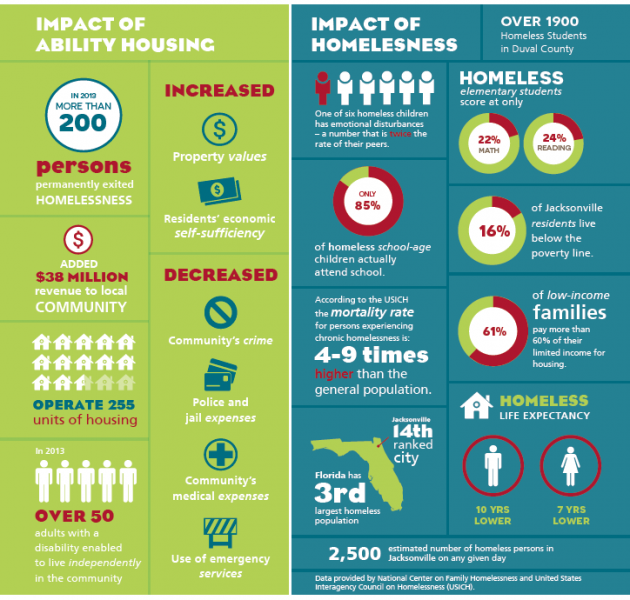
A survey showed that from 2010 to 2012, the increase of web searches for infographics was around 800%. Additionally, users share and like content with infographics three times more than any other content in social media. These studies show that infographics are important marketing tools too- they have the ability to help promote a website or service, attracting users through social media.
However, to create infographics of your own from scratch, you must be familiar with graphics and some special programs. Luckily, there are online applications that require no design experience to create infographic presentations.
Applications for the creation of infographics
The programs presented in this article were selected mainly based on their quality and popularity.
Canva
Canva is an online design tool, which started its operation on 2012. It can be used by non-professional users too, due to its support of drag and drop features.
The application has a built-in library of graphics, photos, and fonts, which can be easily edited from its interface. Also, Canva has a free plan with several features, such as access to dozens of templates, 1GB storage space, and others.
To register for a free account, you can either connect via your Facebook account, or enter your email address and details in order to create a new account in Canva. When you login, you will be greeted with an introductory tour to get to know how it works.
By clicking on Create a design located on the left panel, various design categories will appear for you to pick. In the Blogging & eBooks category, you can see that the Infographic design type is present as well, and by clicking on it you will be transferred to the tool’s editing interface.
On the left side of the screen, in the Layouts category, you can find several built-in templates of infographics, ready to work with.
Once you choose which one you want, it will be displayed on the main screen.
You can drag and drop any item within the framework and move it, change its size, or modify it from the menu that is displayed.
If you wish to create an infographic without using a template, first click on the application’s logo to go to the main page. Then click on the Use custom dimensions (located at the top-right corner) to define the desired dimensions of the project.
Next, from the BCKGROUND tab you can set the background color and texture of the project.
From the ELEMENTS tab you can add the graphical elements.
There you will find dozens of icons and various designs, shapes, graphics, even free photos. By clicking on them, they are transferred to the main screen and added on top of the background that you picked.
Then you can continue building your project exactly the same way as described above for the built-in templates. If you wish to upload your own image or photo, navigate to the UPLOADS tab and then click on the Upload your own images button.
To add text, go to the TEXT tab on the left side of the screen. Canva has a plethora of modern and impressive fonts, with various options for modifying them.
When you have finished creating the infographic, you can click on the Download button to download it locally as an image file. The Share option allows you to share your infographic via a link generated by the application. You can share your project with specific people, or embed it with a link to your blog.
In summary, creating an infographic with Canva is quite simple. This application is ideal for users who want to create various kinds of designs fast and easily, without complicated settings. Plus, in combination with the large amount of graphical elements that are included for free, it is one of the top applications in its category.
Easel.ly
Easel.ly is a web application for creating infographics, which doesn’t require any special design skills. One of its main differences with Canva is that it has built-in templates only for infographics, and not for other types of projects.
Registering for a free account gives you 60 images and 10 fonts to add to your infographic.
To use the service, you may register with your email, or connect via your Facebook or Google+ account.
To begin your project, you can choose one of the several built-in templates.
Easel.ly can help you find the template that suits you best, since they are categorized based on their topic. But if you want to design from scratch an infographic with your own dimensions, then click on the Set Custom Size button.
Once you have been transferred to the editor, you can view the toolbar at the top of the screen.
The first step is to click on the backgrounds button to set a texture for your background. The color button allows you to change the background’s color from the palette that appears.
To add graphical elements, click on the Objects button from the toolbar. You can then use the search bar or go through the available categories, to search for graphical elements.
Once you find an icon that you wish to use, simply drag them to the project.
Apart from icons, Easel.ly includes in separate categories different shapes and charts that can be added, as well as a very simple custom shape drawing tool.
To add text, click on the TEXT button to view various formatting options, such as for inserting title, paragraph, etc. Once you pick the text format, the font toolbar will appear to select font and related settings.
If you wish to add your own image, click on the upload button.
When you have completed creating the infographic, you can download it using the Download button, or share it using the Share button.
Easel.ly has a much more limited list of icons than Canva, but it is a good alternative with a particularly simple editing interface.
Piktochart
Piktochart is a web application that allows you to create infographics and presentations in general. The program includes a library of built-in professional templates, created by designers.
In order to use the free version of the tool, you have to either create an account with your email, or connect with your Facebook account.
After logging into Piktochart, and by clicking on the Infographic option, you can use one of ten free available templates.
You also have the ability to create an infographic without using built-in templates, by clicking on Create a new infographic. Once you do so, you will be automatically transferred to the project’s editor.
All the necessary tools for creating the infographic are located on the panel on the left side of the window.
Similarly to the previous applications, Piktochart has many background texture options, excellent graphic elements, and several font designs. The feature though, that makes the difference in this application is its ability to make the infographic interactive.
From Tools field, and under Videos, you can embed a YouTube or Vimeo video in your project.
The editing tools are located in the editing interface.
When the project is completed, you can find the corresponding options to download or share the infographic at the top right corner of the screen.
Piktochart is an excellent design tool for users who are not graphic designers, with high-quality included graphical elements.
Infogr.am
Infogr.am is a web application for creating infographics.
This program specializes in infographics that include charts. For this reason, it’s highly recommended for users who wish to create infographics that focus on data being presented with charts.
Once you create a free account, you will be transferred to the app’s main screen. You can click on Create Infographic or Report to start working on your infographic.
The next step is to choose one of the 12 available templates of the free version. After picking one, you can give a name to the project and then be directed to the application’s editor, where you can see the available tools and options in an organized manner.
By clicking Edit on a chart, a new window will open, which includes a variety of settings. From there you can modify the imported data, add new elements, select another type of chart, and more.
One of the most interesting features in Infogr.am, is that its projects are interactive. For example, if we hover the mouse cursor over a chart, the relevant information of the exact point on the chart will be displayed in real time.
Also, the free version of the program allows you to integrate data on the map of the world, or the map of the United States (upgrading to paid plan will unlock more maps).
Venngage
Venngage is an online platform designed for users with no previous design experience. The application has a free version, and to use it you must create an account first.
Once you log into Venngage, you will find various types of projects to choose from, with the first one being Infographics.
Clicking on it will open a drop-down menu, which includes various categories with different templates. The last option is a tutorial template, which will guide you through the process of creating a presentation.
After picking a template, you will be transferred to the program’s editor. The processing interface is similar to the interface of the previously presented apps. In the left panel we can find various items that you can add to your infographic, such as icons, fonts and diagrams.
Venngage is a design tool that deserves attention. Its libraries contain many modern and well-designed graphical elements. If you cannot find what you are looking for in Canva or Piktochart, this is probably the next app that you should try.
Suggestions?
Have you created infographics before? Which applications did you use? Let us know by posting in the comments section below!

































