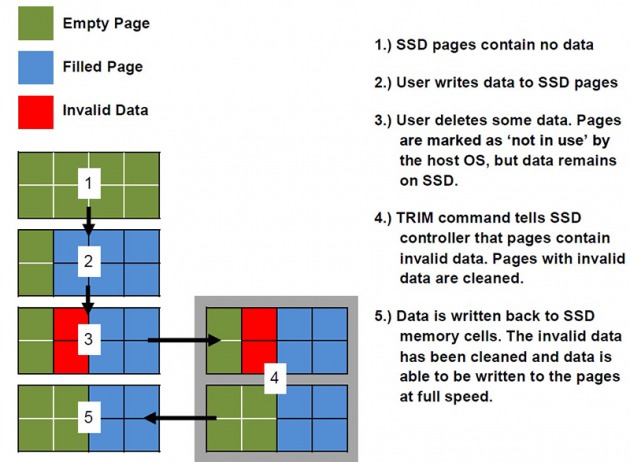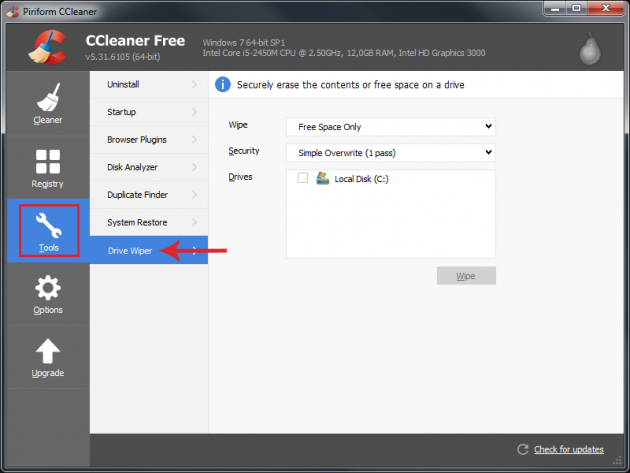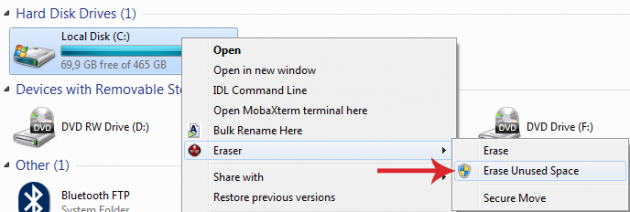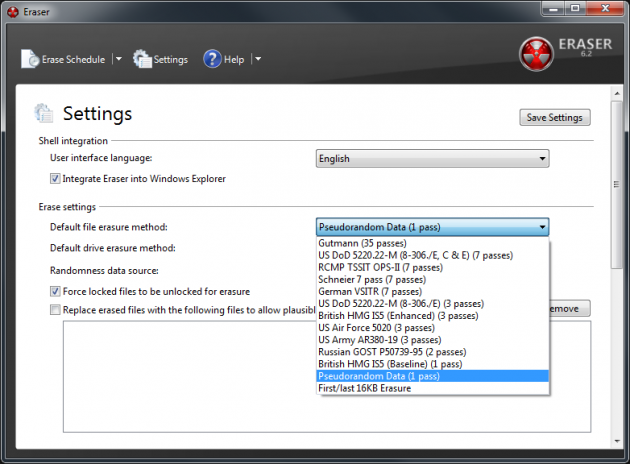How To Delete Securely And Permanently Files And Data, With No Chance Of Recovery
As you may know, even after emptying the recycle bin from deleted files, it is often possible that they can still be recovered afterwards with the use of specialized software. But what if you need to permanently remove files without any chance of future recovery? Here is how you can securely delete files with no advanced technical skills or special knowledge.
- How file deletion works in HDDs
- When and why secure deletion is needed
- Secure Data Deletion: The best free applications
How file deletion works in HDDs
Whenever you delete a file from the recycle bin, conventional HDD disks do not delete the file at physical level, as this would significantly slow down the disk’s operations. If physical deletion was applied, deleting 100GB would take time comparable to writing 100GB on the disk.
Actually, after data is deleted from the recycle bin, the file system simply marks the files as deleted, and the data remain in the disk normally as before- only that the operating system has the right to write new data over them, and considers them empty space.

However, until new data is overwritten on the same location on the disk, the old data will remain as they used to be indefinitely- or at least until the disk or specific sectors become corrupted due to damage.
When and why secure deletion is needed
The fact that the deleted files remain on the disk is a good thing when you are interested in recovering data that was erased by mistake. On the other hand though, you may have files and data that you really want to delete permanently, with no possibility of recovering them. These could be any types of data- from business documents to personal photos and videos.
Secure file deletion is especially important if you plan to sell an old disk, because a quick format within Windows does not physically delete the data. Additionally, secure file deletion usually gives you the option to write random data on the disk, and with more than one times. This will make it virtually impossible to retrieve data even with laboratory equipment that could normally recover data after a simple complete format.
Is secure file deletion in SSDs necessary?
Unlike HDDs, SSDs from 2009 onwards, and operating systems from Windows 7 onwards, support the TRIM command. The purpose of the TRIM command is to physically delete data that you have erased from the SSD. The existence of this command is essential for disk’s optimal operation, based on how data is written.
For the needs of this guide, it is sufficient to say that with TRIM, any files that you permanently delete from an SSD are erased for good and there is zero possibility of recovering them.
Thus, secure data deletion with special applications is unnecessary for SSDs; it will just harm the disk.
Secure Data Deletion: The best free applications
From a technical point of view, secure deletion of files and folders is not a particularly difficult process. There is virtually no difference from simply overwriting on the disk. The only difference is that either zeros or random data is written over the existing deleted files.
Operating systems such as Linux and Mac OS X have always included full data deletion and random data write features, with the powerful dd command.
In Windows, however, no such feature was ever built. Microsoft probably did not trust Windows with the responsibility of a complete deletion, for some reason. So, here are the best free Windows applications that can delete files securely and permanently.
CCleaner
Most users mainly consider CCleaner as a Windows cleaning tool. However, the application includes several tools that range from taking care of programs that start on boot, to finding and deleting duplicate files from the disk.
So navigate to the Tools section, you can find the Drive Wiper tool.
CCleaner cannot delete securely individual files or folders. It will scan the entire "blank" portion of the disk and delete all traces of all the files that you have deleted. When this process is complete, there will be no records to retrieve, regardless of age of the deleted data.
Next to the Wipe field leave the Free Space Only option selected, because the Entire Drive option will delete everything from the disk (and not just deleted files).
Next to the Security field, the Simple Overwrite (1 pass) is enough for every home use. This option will make a single pass on the entire disk’s free space and replace deleted data with zeros during the process. With this option, no commercial data recovery program will be able to retrieve your deleted data.
The only possibility of recovery is in special laboratories that have equipment costing hundreds of thousands of dollars, able to read the previous magnetic state of each sector of the disk.
However, if you feel slightly paranoid, you can select the Advanced Overwrite (3 passes), which will make the process three times longer.
The Complex Overwrite (7 passes) is the standard of the U.S. Department of Defense for the deletion of secret material.
The Very Complex Overwrite (35 passes) is a huge waste of time. You’re better off putting the disk into the microwave- the process will only last 35 seconds and is much more secure.
(Warning: Do NOT put your hard disk in the microwave oven if you don’t want to inhale toxic fumes, risk damaging the oven, and probably start a fire).
Eraser
The developer of Eraser is called Heidi Computers Limited, and is based in Ireland. The company is mainly engaged in business consulting under the brand name Denizon, as well as CRM business systems under the brand name CRMTogether.
Eraser is the only application provided by this company for home use. You can find the latest version here. Be careful though, you should select a simple version and not the NoRuntimes one.
Once you download and launch the installer, it will try to install .NET Framework 4 first, but if it’s already present in your system then you will be notified that it cannot be installed, so you can just close this window.
The rest of the installation is simple and will not attempt to trick you into installing unnecessary third-party programs.
Using Eraser is very convenient, since it is displayed in the right-click context menu. So, you can easily choose to securely delete any file.
By selecting a file to delete with Eraser, a simple confirmation message will be displayed. Clicking Yes on the message will erase the file for good.
You can also open Eraser by right-clicking on a drive, in which case the option for deleting the entire free space will be displayed, like in CCleaner.
It is wise, however, to open Eraser at least once, navigate to the Settings menu and change the Default file erasure method from the ultra-paranoid Gutmann (35 passes) method to the simple Pseudorandom Data (1 pass), or even the US Army or Air Force methods which have 3 passes. Anything above those is an exaggeration.
If you decide to keep the 35-pass option, then just keep in mind that if you wish to delete a single 10MB file, the program will write 350MB of random data on the disk to securely erase it. Do you think you have time for such a process?
As mentioned previously, secure data deletion is a relatively simple procedure. In addition to the programs mentioned, there are several other smaller applications that do the same job, such as Blank and Secure, or SDelete, which is a command line application developed by Microsoft.
However, we consider CCleaner and Eraser to be the best choices for this task due to their simplicity, convenience and capabilities. If you have other suggestions, let us know in the comments section below!