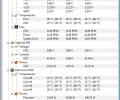HWMonitor 1.57.0
- Developer Link 1 (non https hwmonitor_1.57.exe)
- Developer Link 2 (non https hwmonitor_1.17-win98.zip)
- Download3k US (hwmonitor_1.57.exe)
- Download3k EU (hwmonitor_1.57.exe)
MD5: 462a3f2feb08a21881c4f91e55c7cb4c
All files are original. Download3K does not repack or modify downloads in any way. Check MD5 for confirmation.
Review & Alternatives
"Read the system's main health sensors."
Winner Best software in 2014 -Â System info.
Overview
HWMonitor is an advanced hardware monitoring application that reads and displays the attributes of all of your computer's built-in sensors, including those that detect fan speeds, temperatures, voltages, and memory usage. By providing detailed analysis of your computer's performance within a simplistic interface this software serves as a useful diagnostic and repair tool for both computer professionals and typical home users.
Installation
Installing HWMonitor is as fast and simple as utilizing its simplistic interface to view analytical data. Despite its powerful computer monitoring capabilities, the software only consumes about 4 MB of disk space and occupies very little random access memory. During the installation you may be asked whether you want to install a third party toolbar, but doing so is not mandatory to complete the setup process.
Interface
The user interface is shockingly simple, with only four menus located at the top of the main window – File, Edit, View, and Help. No user input is required to display the computer's health information, as the data is already shown as soon as the application is launched. Detailed analysis for each hardware component is listed in an expandable tab view, so you can quickly view various aspects of the computer's temperature, fan speed, processor utilization, and graphics card performance, with all data categorized by device.
Pros
-
Simplifies the process of diagnosing computer hardware problems by indicating performance problems in an easy-to-understand manner
-
Eliminates the need to manually find hardware data from separate locations within the operating system by centralizing all of this information in a self-explanatory layout
-
Supports special hardware monitors like Gigabyte ODIN and Abit uGuru
-
Utilizes S.M.A.R.T (Self-Monitoring and Reporting Technology) to read temperatures, fan speeds, and other important operating data like voltages. The software also has the ability to display performance statistics for almost all major USB hard drives, as well as the assembly, temperature, and airflow of the HDD
-
Displays the fan speeds of every fan within the computer
-
Monitors and displays almost all modern video cards sensors
-
Supports all of the most common sensor chips on the market, including Winbond ICs and the ITE IT87 series
-
CPUID System Monitoring Development Kit can be downloaded separately and used to customize the program's usage or integrate HWMonitor's PC health monitoring engine into other applications
Cons
-
Doesn't include extensive help documentation. However, the software requires no input on behalf of the user, so help documentation is not really necessary.
Alternatives
There are plenty of other Windows applications that are designed to monitor and display PC health statistics, including but not limited to Open Hardware Monitor, Core Temp, smcFanControl (Mac), Real Temp, and SpeedFan. Of these alternatives, Open Hardware Monitor is by far the most popular, as it is an open source application that has many of the same features as HWMonitor.
Conclusion
Even though this application does not include adequate help documentation, the effort-free functionality and easy-to-read data make it an ideal solution for anyone who is trying to monitor the health of their computer's hardware.

Antivirus information
-
Avast:
Clean -
Avira:
Clean -
Kaspersky:
Clean -
McAfee:
Clean -
NOD32:
Clean
Popular downloads in System Utilities
-
 Realtek AC'97 Drivers A4.06
Realtek AC'97 Drivers A4.06
Realtek AC 97 sound driver. -
 Windows 7 Service Pack 1 (SP1) 32-bit & 64-bit (KB976932)
Windows 7 Service Pack 1 (SP1) 32-bit & 64-bit (KB976932)
The first service pack for Windows 7. -
 Realtek High Definition Audio Driver for Vista, Win7, Win8, Win8.1, Win10 32-bit R2.82
Realtek High Definition Audio Driver for Vista, Win7, Win8, Win8.1, Win10 32-bit R2.82
High definition audio driver from Realtek. -
 .NET Framework 2.0
.NET Framework 2.0
The programming model of the .NET -
 Driver Cleaner Professional 1.5
Driver Cleaner Professional 1.5
Improved version of Driver Cleaner -
 RockXP 4.0
RockXP 4.0
Allows you to change your XP product key -
 Realtek AC'97 Drivers for Vista/Win7 6305
Realtek AC'97 Drivers for Vista/Win7 6305
Multi-channel audio CODEC designed for PC. -
 DAEMON Tools Lite 12.3.0.2297
DAEMON Tools Lite 12.3.0.2297
The FREE Virtual CD/DVD-ROM-EMULATOR. -
 AutoCorect 4.1.5
AutoCorect 4.1.5
Diacritice la comanda, punctuatie automata. -
 SIW 15.11.1119
SIW 15.11.1119
SIW - System Information for Windows