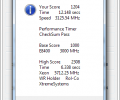Real Temp 3.60
- Developer Link 1 (non https RealTemp_360.zip)
- Developer Link 2 (non https RealTemp_360.zip)
- Developer Link 3 (non https RealTemp_360.zip)
- Developer Link 4 (non https RealTemp_360.zip)
All files are original. Download3K does not repack or modify downloads in any way. Check MD5 for confirmation.
Review & Alternatives
"A temperature monitoring program."
Overview
Monitoring the temperature of your system is a very important aspect that everyone should take into consideration. One of the most critical portions of a computer system is its processor. The CPU, the “brain” of your computer, performs the basic logical, arithmetical and input/output operations of the system. Real Temp is a software product that is dedicated to the monitoring of your CPUs. It packs quite a few useful features and supports all of the available versions of the Windows operating system. Let’s analyze the features of Real Temp in this quick article and decide if it’s worth your time! Fasten your seat belt!
Installation
Real Temp boasts a fast installation due to the small size of its setup kit. Barely measuring half a MB, you will download it and unzip it in no time. You should be happy to find out that the tool doesn’t come with adware/spyware or other installed programs. As for the system requirements, Real Temp provides support for Windows 2000, XP, Vista and Windows 7 (both 32 and 64 bit versions). Let’s move on to the interface!
Interface
The interface of Real Temp is simple, clean and provides plenty of information in a manner that doesn’t feel at all cluttered or messy. There are no fancy effects or graphics here. The navigation is smooth, thanks to the correct placement of the buttons, and novice users will have no problems in being able to read the data. Of course, some hardware knowledge is required to be able to interpret the information.
Pros
The main function of Real Temp is to monitor the temperature of your processor. Unfortunately, the tool doesn’t support a vast array of CPUs. In fact, it only supports Intel processors such as single core, dual core, Quad Core and Core i7 ones. So how does Real Temp manage to accurately measure the temperature of your processor? Well, digital thermal sensors (DTS) are implemented by each core of your CPU and they report temperature data that it then read by Real Temp. The best thing about this software product is the fact that, by using it, you will never be caught off guard by an overheating processor due to the shutdown feature and high temperature alarm! Real Temp can be individually calibrated for each core of you CPU, and what is more, full logging features are provided! A big plus for this software is the support of developers, as you can contact them through their website, forums and more.
Cons
The biggest downside of Ream Temp lies in its lack of support for AMD processors. It’s a real pity that more users can’t enjoy what this tool has to offer.
Alternatives
There is no shortage of hardware monitoring tools on the market. Let’s have a look at some of them. These include the following tools: SpeedFan, iStat menus (Mac), Open Hardware Monitor, iStat Pro, Core Temp and a lot more.
Conclusion
All in all, whilst it doesn’t support a variety of processors, Real Temp is a must have Intel CPU monitoring tool, especially aimed at novice users.

Antivirus information
Popular downloads in System Utilities
-
 Realtek AC'97 Drivers A4.06
Realtek AC'97 Drivers A4.06
Realtek AC 97 sound driver. -
 Windows 7 Service Pack 1 (SP1) 32-bit & 64-bit (KB976932)
Windows 7 Service Pack 1 (SP1) 32-bit & 64-bit (KB976932)
The first service pack for Windows 7. -
 Realtek High Definition Audio Driver for Vista, Win7, Win8, Win8.1, Win10 32-bit R2.82
Realtek High Definition Audio Driver for Vista, Win7, Win8, Win8.1, Win10 32-bit R2.82
High definition audio driver from Realtek. -
 .NET Framework 2.0
.NET Framework 2.0
The programming model of the .NET -
 Driver Cleaner Professional 1.5
Driver Cleaner Professional 1.5
Improved version of Driver Cleaner -
 RockXP 4.0
RockXP 4.0
Allows you to change your XP product key -
 Realtek AC'97 Drivers for Vista/Win7 6305
Realtek AC'97 Drivers for Vista/Win7 6305
Multi-channel audio CODEC designed for PC. -
 DAEMON Tools Lite 12.2.0.2253
DAEMON Tools Lite 12.2.0.2253
The FREE Virtual CD/DVD-ROM-EMULATOR. -
 AutoCorect 4.1.5
AutoCorect 4.1.5
Diacritice la comanda, punctuatie automata. -
 SIW 15.0.0102
SIW 15.0.0102
SIW - System Information for Windows