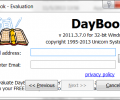Unicorn Daybook 2016.8.31.0
- Buy $24.95
- Developer Link 1 (non https daybook.exe)
- Download3k US (daybook.exe)
- Download3k EU (daybook.exe)
MD5: 42e0591687aeab04fe1cae4956b9309c
All files are original. Download3K does not repack or modify downloads in any way. Check MD5 for confirmation.
Review & Alternatives
"An easy to use personal information manager."
Overview
Unicorn Daybook is a lightweight, easy to use calendar manager that allows users manage their tasks, appointments, contacts and daily notes. It is also possible to keep daily notes, reminders and alarms with the daily notes feature. There is also a convenient calendar that can be displayed in the day, week or month view. Users get almost unlimited freedom in tweaking the view of this small application. You can add, edit and mark tasks as completed. If the task is not completed, it keeps showing up in your daily task manager, until marked completed. Reminders can be set for a variety of events, with notes, alarms and applications launching as reminders.
Installation
Installation is simple and straightforward. On the downside, users have to provide their email addresses in order to activate the evaluation version of the software. The launch code is emailed to your account, and you need to insert it in the corresponding field of the program when you first start the evaluation. Note that the installed version is the previous version of the program. Once launched, the program checks for updates and then downloads the latest version.
Installation requirements: Windows 98, Windows Me, Windows NT, Windows XP, Windows Vista. Other than that, there are no specific requirements for this app to be installed.
Interface
The interface is simple, self-descriptive and quite unusual for a program. At first, it may come as a surprise, but the program looks exactly like any other good old-fashioned notebook with a calendar, notes, contacts section and tasks. Users have a choice between the English and Dutch languages.
There are some customization options. Users can choose color schemes for calendars, general section, notes, text, and more. There are also three pre-defined themes for the notebook. We have played for a while with customization. It is possible to change the font size and color, adjust colors for every possible field in the application. Nonetheless, we would like to see more attractive pre-defined themes instead of having to change colors for every element separately. The three existing themes are just not enough because none of them may satisfy you.
You can click on any element to see if something interesting pops up. For example, when you click on the Moon icon, a pop-up window with Moon cycles and phases appears. This may come handy for some users interested in astronomy. Overall, GUI is more than simplistic and could use some enhancement, especially if developers would like to see more sales on the product. In fact, there is an option to get a free version, but you have to install the evaluation version first and click on the get free Daybook from the interface.
Pros
- A desktop calendar is easy to customize in looks and add appointments, notes and tasks.
- It is possible to keep your daily journal in this nifty app.
- Calendar can display a single day, a week, a month, or a custom view.
- It is a convenient way to keep track of your daily tasks, edit them and mark them completed.
- It is convenient to set reminders of the tasks, launch specific programs as reminders and this way, never forget about something important.
- GUI resembles an actual notebook, a nifty feature for someone nostalgic of the good old days of print books and organizers.
- Customizable themes.
- Calendar is mouse sensitive.
- The built-in Moon calendar is handy for astronomy fans.
- No learning curve required; it is just way too simple.
Cons
As inexpensive as the developers claim it is, Unicorn Daybook may not be the best implementation of $25. It does not offer much in the GUI department, and the functions are rather limited, if compared to alternative calendar and reminder software on the market. Nowadays, there are many free applications offering the same functions, or more, at no cost and without aggregating user emails.
Alternatives
OfficeCalendar for Microsoft Outlook, A Personal Information Manager, Personal Knowbase information manager, PowerAG Personal Information Manager, A-PIM (All-in-1 Personal Information Manager).
Conclusion
Overall, Unicorn Daybook could have been a nice solution to individual simple needs in a digital notebook. It is intuitive, simple, customizable and light on system resources. It offers anything a paper notebook offers, and you can choose a beautiful font to write in it. Nevertheless, it could use some more features and GUI enhancements to make it a worthwhile purchase. Either way, you should download it and give it a try with the evaluation version because the retro style fans may find the interface rather appealing.

What's new in this version: Many bug fixes and improvements.
Antivirus information
-
Avast:
Clean -
Avira:
Clean -
Kaspersky:
Clean -
McAfee:
Clean -
NOD32:
Clean
Popular downloads in Business & Finance
-
 Website Builder 9.0
Website Builder 9.0
This web site builder gives you everything y -
 PDF to Word | Solid Converter 10.1
PDF to Word | Solid Converter 10.1
Convert PDF to Word -
 Real Estate Price Calculator 3.0.1.5
Real Estate Price Calculator 3.0.1.5
Lands area length converter price calculator -
 Face Recognition System 2.0
Face Recognition System 2.0
Matlab source code for Face Recognition. -
 WPS Office Free 12.2.0.18911
WPS Office Free 12.2.0.18911
Perfect free for creating & editing documents -
 XLS (Excel) to DBF Converter 3.16
XLS (Excel) to DBF Converter 3.16
Allows you to convert XLS files to DBF format -
 vCard Wizard 4.25
vCard Wizard 4.25
Transfer any Contacts. vCard vcf converter -
 Bill Maker 1.0
Bill Maker 1.0
Bill, Invice, Inventory management -
 OEE 2
OEE 2
OEE calculator for MS Excel -
 Foxit Reader 10.0.0.35798
Foxit Reader 10.0.0.35798
Protects Against Security.The Best PDF Reader