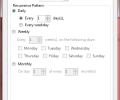Eraser 6.2.0.2994
- Developer Link 1
- Developer Link 2
- Developer Link 3
- Download3k US (ver 6.2.0.2979, Eraser 6.2.0.2979.exe)
- Download3k EU (ver 6.2.0.2979, Eraser 6.2.0.2979.exe)
MD5: 56d30b6c54259910e9ac4642f43957de
All files are original. Download3K does not repack or modify downloads in any way. Check MD5 for confirmation.
Review & Alternatives
"Erase data permanently. Free."
Overview
When you have too many files in your hard disk, you may want to delete some in order to free up space. However there exist more serious reasons as to why someone should delete data from his PC, and that job requires special software, such as Eraser. Eraser is a freeware designed to completely remove all traces of specified files or folders, making their recovery afterwards impossible. This is achieved by using special techniques that overwrite the sensitive data on the disk.
Installation
Just launch the installer and follow the small number of steps to complete the installation. In one of them you will be asked whether you want to perform a Typical, Complete or Custom installation. Typical mode installs the most common options and features, whilst Complete mode installs all features. To manually select the ones you want installed pick Custom installation. The additional features you may include are alternative languages (Italian, Polish, and Dutch) and shell extension for Eraser.
Supported operating systems are Windows XP (SP3), Server 2003 (SP2), Vista, Server 2008, 7 and Server 2008 R2.
Interface
It has a very clean interface, with a few options at the top (Erase Schedule, Settings and Help) and a list with the scheduled tasks in the rest of the window. To start deleting files, click on the arrow next to “Erase Schedule” and a drop-down menu will appear with the option to start a new task and import/export a previous task list. If you choose to start a new task, a window will open in which you have to choose task type (Run manually, Run immediately, Run on restart or Recurring) and of course the data you want deleted. If the task is a recurring one you can configure the recurrence pattern in the Schedule tab.
Pros
When adding data for deletion, the program allows you to choose the erasure method. This means that you can choose a method that will finish faster or a method that is more secure, depending on your needs. The available methods are: Guttmann (35 passes), US DoD 5220.22-M (8-306./E, C & E) (7 passes), RCMP TSSIT OPS-II (7passes), Schneier 7 pass (7 passes), German VSITR (7 passes), US DoD 5220.22-M (8-306./E) (3 passes), British HMG IS5 (Enhanced) (3 passes), US Air Amy AR380-19 (3 passes), Russian GOST P50739-95 (2 passes), British HMG IS5 (Baseline) (1 pass), Pseudorandom Data (1 pass) and First/Last 16KB Erasure. You can even create custom erasure methods by going to the settings menu and using the “Default Erasure Methods and PRNGs” plugin.
Erase’s shell extension can be quite useful since you can directly add a file to the Erase Schedule list.
If there were errors while a task was being carried out, you can view a report by right-clicking on the task and selecting View Task Log. The Log Viewer will open and the tasks from a given erase session will be displayed.
Cons
No cons in this program. It is stable, has many features and is free as well.
Alternatives
O&O SafeErase (paid) is a software similar to Eraser, although it doesn’t have as many features and deletion methods as Eraser. Other alternatives are Active@ KillDisk (free), UltraShredder (free) and BCWipe (paid).
Conclusion
Complete program with a lot of functions and an easy to use GUI. Highly recommended to everyone.

Requirements: Windows Common Control 4.72
Antivirus information
-
Avast:
Clean -
Avira:
Clean -
Kaspersky:
Clean -
NOD32:
Clean
Popular downloads in Security
-
 Freegate Professional 7.90
Freegate Professional 7.90
Anti-censorship software. -
 MessenPass 1.42
MessenPass 1.42
Recovers instant messenger passwords -
 Hotspot Shield 12.9.7
Hotspot Shield 12.9.7
Secure your wi-fi connection from hackers -
 Asterisk Key 10.0 Build 3538
Asterisk Key 10.0 Build 3538
Uncover passwords hidden behind asterisks. -
 CmosPwd 5.0
CmosPwd 5.0
A cmos/bios password recovery application -
 Windows Installer CleanUp Utility 2.5.0.1
Windows Installer CleanUp Utility 2.5.0.1
Remove Windows Installer settings. -
 Protected Storage PassView 1.63
Protected Storage PassView 1.63
recovers the Protected Storage passwords. -
 Cain & Abel 4.9.56
Cain & Abel 4.9.56
Password recovery tool. -
 Hide Window Plus 4
Hide Window Plus 4
Hide programs from taskbar and tray -
 Asterisk Logger 1.04
Asterisk Logger 1.04
Reveals the passwords behind asterisks.