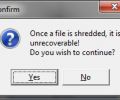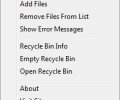UltraShredder 4.9
- Developer Link 1 (non https ultrasdr.zip)
- Download3k US (ultrasdr.zip)
- Download3k EU (ultrasdr.zip)
MD5: 055141555de856e42047351b4b7d19be
All files are original. Download3K does not repack or modify downloads in any way. Check MD5 for confirmation.
Review & Alternatives
"Your personal, portable file shredder"
Overview
Once you save files with sensitive data in your computer, it’s not a matter of a simple delete in order to make sure that they won’t reach another user’s hands. There are professional software designed to recover deleted files, so you need something more powerful than them; something like UltraShredder. It can safely delete any file you give it and you don’t even have to install it.
Installation
No installation required. The program is portable and can be launched in any computer from a storage device. The executable is very small in size (<300 KB) and doesn’t have any malicious software embedded in it.
UltraShredder supports Windows 98SE, 98, 2000, XP, Vista and 7.
Interface
When you launch the program you will see a relatively small-sized window with no menu bar, toolbar and anything in general other than an area to drag and drop files, a text box to enter the number of shreds you want to perform and a “Shred!” button to begin the operation. The window can be resized manually, in case you want to shred many files. Right-clicking on the file list area will open a menu with several options, such as “Stay on top”, “Add/Remove Files”, “Show Error Messages”, “Recycle Bin Info”, “Empty Recycle Bin” and a few others.
Pros
The program is amazingly lightweight, but it’s reasonable considering the small amount of features and graphics in its interface. It is also very small in size so it’s perfect for carrying around in a USB flash disk and using it when you need it.
Unlike other programs of this kind, it doesn’t have preset deletion algorithms. Instead, it lets you choose how many times the files you added will be overwritten with random characters, making their recovery impossible. There is an upper limit of 20 overwrites for a file. If there is an error while deleting the files you can enable the “Show Error Messages” from context menu of the window to see what’s going on.
You can either drag and drop files into the main window, or right-click on the blank space and select “Add Files” to browse for them. To empty the list, simply right-click on the blank space and select “Remove Files From List”.
Apart from Adding/Removing files from the list, the program’s context menu has other capabilities as well. For example it can open the recycle bin, empty it or tell you how many files are in it and their total size.
Cons
It needs a few more improvements, such as to let the user choose which files to remove from the list, since currently the corresponding function removes all of them.
Alternatives
Some alternatives to UltraShredder are Eraser (free), File Shredder (free), BCWipe (paid) and CyberShredder (free). Out of those, BCWipe and CyberShredder are the best ones, but all 4 of those have significantly more features than UltraShredder.
Conclusion
Do you just want to delete your files securely and fast, when the only setting you have to configure is the number of overwrites? If yes, then UltraShredder is for you.

Antivirus information
-
Avira:
Clean -
Kaspersky:
Clean -
NOD32:
Clean
Popular downloads in System Utilities
-
 Realtek AC'97 Drivers A4.06
Realtek AC'97 Drivers A4.06
Realtek AC 97 sound driver. -
 Windows 7 Service Pack 1 (SP1) 32-bit & 64-bit (KB976932)
Windows 7 Service Pack 1 (SP1) 32-bit & 64-bit (KB976932)
The first service pack for Windows 7. -
 Realtek High Definition Audio Driver for Vista, Win7, Win8, Win8.1, Win10 32-bit R2.82
Realtek High Definition Audio Driver for Vista, Win7, Win8, Win8.1, Win10 32-bit R2.82
High definition audio driver from Realtek. -
 .NET Framework 2.0
.NET Framework 2.0
The programming model of the .NET -
 Driver Cleaner Professional 1.5
Driver Cleaner Professional 1.5
Improved version of Driver Cleaner -
 RockXP 4.0
RockXP 4.0
Allows you to change your XP product key -
 Realtek AC'97 Drivers for Vista/Win7 6305
Realtek AC'97 Drivers for Vista/Win7 6305
Multi-channel audio CODEC designed for PC. -
 DAEMON Tools Lite 12.2.0.2254
DAEMON Tools Lite 12.2.0.2254
The FREE Virtual CD/DVD-ROM-EMULATOR. -
 AutoCorect 4.1.5
AutoCorect 4.1.5
Diacritice la comanda, punctuatie automata. -
 SIW 15.1.0227
SIW 15.1.0227
SIW - System Information for Windows