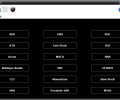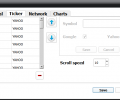Chart Geany 6.0.1
- Developer Link 1 (chartgeany-6.0.1-setup.exe)
- Download3k US (chartgeany-6.0.1-setup.exe)
- Download3k EU (chartgeany-6.0.1-setup.exe)
MD5: 2e757b6a024a1e590822c5aa40b1319a
All files are original. Download3K does not repack or modify downloads in any way. Check MD5 for confirmation.
Review & Alternatives
"technical analysis software"
Overview
Market analysis is a field that attracts many people, all of which, regardless of their personal aims, have high hopes for a better future. That’s why the competition that surrounds this field is high as well; which means that advanced tools are required for an accurate determination of a market’s attractiveness. A tool for this purpose is Chart Geany which is cross-platform and has plenty of features that make it a powerful product used by both fresh and experienced investors. Features include several analysis indicators (Simple Moving Average, Exponential Moving Average, MACD, Rate of Change, etc.), linear or semi-logarithmic price scaling, and many others.
Installation
The installation procedure for this software is pretty much the same as in any other typical program’s installation procedure. The install wizard will guide you through all of the required installation steps, which are only a few and don’t have any advanced configuration settings other than the usual shortcut and installation settings ones.
Chart Geany is a software completely clean from all kinds of malware (viruses, trojans, etc.) and doesn’t include any additional 3rd-party advertised software either.
Supported operating systems are Windows (XP, Vista, 7, 8, 8.1 and 10 – 32/64-bit), Ubuntu (32/64-bit), Fedora (19 or later, 64-bit) and any other Linux OS other than Ubuntu and Fedora distros. A version for Mac OS X (10.8 or later) is available too.
Interface
When you open the program or the first time you’ll have to accept the End-User License Agreement before you can use the application. After doing so you can start exploring it from its GUI, which is quite modern and mainly has space reserved for the charts. There are 4 buttons located at the top left part of the window: Data Manager (opens the corresponding dialog box from where you can find and import data), Screenshot (for taking screenshots of the displayed chart), Options (for opening the options menu) and Ticker on/off (enabling/disabling ticker).
Each data file you open from the Data Manager is opened in a new tab.
Pros
Chart Geany keeps resources consumption low, even though it has many features and options. Speaking of which, let’s see what this program has to offer exactly:
The charts can be displayed in daily, weekly, monthly or yearly time frames. Additionally, data can be imported from AMI broker, Google CSV, Metastock 7, Metastock 8, Microsoft Excel, Netfonds Forex CSV, Standard CSV and Yahoo CSV. If you don’t have any data file available locally, then you can just use the implemented downloader which can fetch data from a stock by searching for its symbol through various data feeds (Google, Forex, Quandl, Yahoo).
Data can be represented as a line chart, candle chart, Heikin-Ashi chart, bar chart, and on a Linear or Semi-logarithmic scale.
Also, it includes several technical analysis indicators, namely Simple Moving Average, Exponential Moving Average, MACD, Fast and Slow Stochastics, Money Flow Index, Rate of Change, Relative Strength Index, Williams R, Bollinger Bands, Parabolic SAR and Average Directional Index. Moreover, you can draw objects on charts as well, such as horizontal lines, vertical lines, trend lines and Fibonacci lines.
The price for purchasing a license in order to activate the full features is not very high ($14.95).
Cons
Definitely no cons here.
Alternatives
Other software with similar functionality are JStock (free), Qtstalker (free), AmiBroker (paid), TraderStar (freemium), ProRealTime (freemium), StockMarketEye (paid), MetaStock (paid) and many others. From those, the ones you should try out first are QStalker and AmiBroker.
Conclusion
Chart Geany is a very reliable software with many features that make technical analysis quick and easy. Novices can learn from it and professionals can get what they want from it.

Antivirus information
-
Avast:
Clean -
Avira:
Clean -
Kaspersky:
Clean -
McAfee:
Clean -
NOD32:
Clean
Popular downloads in Business & Finance
-
 Website Builder 9.0
Website Builder 9.0
This web site builder gives you everything y -
 PDF to Word | Solid Converter 10.1
PDF to Word | Solid Converter 10.1
Convert PDF to Word -
 Real Estate Price Calculator 3.0.1.5
Real Estate Price Calculator 3.0.1.5
Lands area length converter price calculator -
 Face Recognition System 2.0
Face Recognition System 2.0
Matlab source code for Face Recognition. -
 WPS Office Free 12.2.0.18911
WPS Office Free 12.2.0.18911
Perfect free for creating & editing documents -
 XLS (Excel) to DBF Converter 3.16
XLS (Excel) to DBF Converter 3.16
Allows you to convert XLS files to DBF format -
 vCard Wizard 4.25
vCard Wizard 4.25
Transfer any Contacts. vCard vcf converter -
 Bill Maker 1.0
Bill Maker 1.0
Bill, Invice, Inventory management -
 OEE 2
OEE 2
OEE calculator for MS Excel -
 Foxit Reader 10.0.0.35798
Foxit Reader 10.0.0.35798
Protects Against Security.The Best PDF Reader