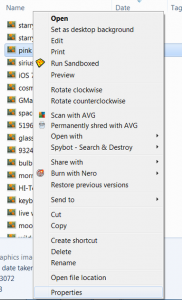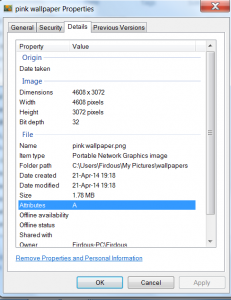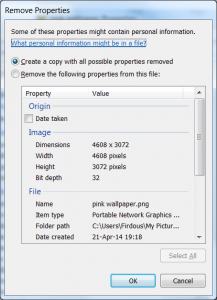How to Remove Metadata (Exif) from Your Photos [PC and Mobile Apps]
We will cover several options here: Windows third party software, Windows Explorer and iOS and Android apps for mobile devices.
Metadata, also referred to as EXIF (Exchangeable Image File Format) data, is the digital signature of every picture you take either with your digital cameras or with your mobile devices. Once the image goes online, containing all that metadata, it has the potential to compromise the type of device you use, your physical location and the unique ID number of your camera or smartphone. When or if it ends up in the wrong hands, you may experience highly unpleasant moments from having your private information revealed online to giving a potential stalker crucial information about you.
Metadata includes the exact GPS coordinates of the location where the image was taken, camera shutter settings, ISO speed, focal length, white balance, lens type, aperture, the date and time the image was taken, the software you might have used to edit the image, the unique ID of the device if it is a smartphone or tablet.
You can never be too paranoid when it comes to online security these days, so scrubbing the EXIF data off your pictures is not such a bad idea after all. While the only people who can derive useful information from metadata are photographers if they want to see what camera settings they were using when taking this or that image. Nevertheless, when it comes to sharing your images online, we recommend you delete EXIF data.
Windows Explorer
In Windows, right-click on the image file, choose Properties, and click the Details pane to view EXIF data of an image.
You can quickly scrub that layer from your images using Windows Explorer, besides there is a way you can do it with multiple files simultaneously.
Launch Windows Explorer and choose the images you would like to have cleared of EXIF data. Right-click and choose Properties.
Get to the Details tab and click the link Remove Properties and Personal Information.
You can choose to create images containing that personal data as copies of the images you are about to clear of EXIF data.
Nevertheless, Windows doesn’t always remove all EXIF tags associated with your images, especially when it comes to embedded GPS coordinates, which is probably the one information you would like to erase in the first place. If that is the case with your images, read on for more solutions via third-party apps.
It is a free image editor with functionality that can satisfy average to advanced users. To clean EXIF data from an image, launch the application and open the image file from it.
Click Edit menu and scroll down to Metadata -> Remove All Metadata.
Alternatively, if you would like to keep a copy of the image with EXIF data included, you could click File -> Save As -> and choose PNG (Portable Network Graphics) as a file type. Saving the file in this format will automatically delete EXIF data from the new copy of the file.
This is a free command line utility that enables you to remove or edit metadata in your images, as well as audio and video files. Check out this review for the supported files and features of this program. If you are familiar with handling the command line, you will find this utility very convenient. However, if you would like to have a regular user interface without having to sort out the command line, we recommend you install ExifTool GUI. It is a must-have UI for those who don't feel savvy enough to work via the command line. It is worth mentioning the utility can read and remove or edit a wide range of metadata tags, including location tags, for both individual files and in batches. It is a comprehensive and powerful utility for both average and power users.
This is yet another free application that enables removing a large number of metadata tags, including Photoshop and CanonVDR tags. Additionally, you can remove thumbnails and change file dates. This program has a simplistic, yet functional interface and you will not get lost with 4 buttons only – Add Images, Add From Folder, Remove And Clear. Once you select the images you would like to scrub off EXIF data, you move to the next screen where you can rename the images, choose to override them, or even save them in a different folder. Next, you will specify which metadata you would like to remove by checking the boxes next to the tags. If you would like to remove everything just check “All supported” box to clean the image completely. The application will also ask you if you would like to obfuscate file dates, so it can generate a random set of dates for your scrubbed images. There you go - easy as that.
It's a free tool that removes metadata from JPEG pictures in batches: EXIF (including thumbnail & geotag), Photoshop image resources (including IPTC), XMP, comments, ICC Profile, and other data preserving the JPEG image intact and without affecting its quality. The paid version covers 24 file types and cleans metadata from Microsoft Office Word, Excel, PowerPoint, OpenOffice files and PDF documents.
After you have cleaned your files, you can check them in Windows Explorer properties dialog window again. By default, it saves the original file as well, but you can disable this feature in the settings if you’d like.
Disable GPS Location Tagging in Your Smartphone Camera
Alternatively, if you are using your smartphone’s camera, you may just disable GPS location tagging in the settings. Just launch your camera application and go through settings until you find location feature. It would be difficult to say where this feature can be toggled off because camera applications settings vary greatly depending on smartphone manufacturers. Android devices have a multitude of customization options in camera apps and they all differ based on make, model and manufacturer as well as OS version.
It is somewhat easier on iPhones. Go to Settings > Privacy > Location Services > Camera, and toggle to OFF. It will effectively disable GPS tagging of your images, but you will not be able to see where you took your images from now on. Unfortunately, you will not be able to prevent your iPhone camera from tagging your images with other EXIF tags, so if you want to have them scrubbed completely, you will need to use third-party apps to do that, and here’s our list for mobile apps that can delete metadata from your images.
iOS
It’s a free app that removes GPS and EXIF tags, but keep in mind that the free version only allows viewing, while removing option is available via in app purchase.
This app supports viewing, editing and deleting or even adding individual or multiple EXIF tags. You can also copy metadata from on the image to another.
This app can remove metadata from multiple files, as well as instantly remove metadata from the latest picture taken. In addition, it has sharing options so you can instantly share the scrubbed image.
This free app also has viewing, deleting and adding or even obfuscating EXIF tags such as titles, dates, GPS and authors of the images. It is ad-supported and adds a small X watermark to your images in its free version while you can remove the ads and watermark via in-app purchases for $1.99.
Android
This free app resides in your “share” menu, so whenever you need to upload an image online, it will create a copy of an image which does not contain any metadata inside, adding a prefix in its name, so you can tell a difference between a scrubbed and an original photo. However, developer warns against sharing your images are Google Plus app because apparently it does not allow sharing scrubbed images.
This free application offers a wide plethora of features to manipulate your images, and removing EXIF data is one of them. Besides, it has an option to share scrubbed images via Facebook, Twitter and other social networks.
That’s it for today; I hope this helps. If you have any suggestions about the applications we should include on the list of software that effectively removes metadata from images, let us know in the comments below.