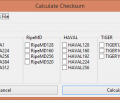wxHexEditor 0.24
- Developer Link 1 (non https wxHexEditor-v0.24-Win32.zip)
- Developer Link 3 (non https wxHexEditor-v0.24-MacIntel64BBit.dmg)
- Developer Link 4 (non https)
All files are original. Download3K does not repack or modify downloads in any way. Check MD5 for confirmation.
Review & Alternatives
"wxHexEditor is GUI hex editor for big files."
Overview
If you’re looking for a dedicated hex editor that is not a pain in the back and will provide you with plenty of tools for examining big files, as well as editing disks and physical memory, then look no more- wxHexEditor is here for you. It was developed with C++ and wxWidgets, and has plenty of features that will give you the ability to work with hex data from a comfortable GUI.
Installation
This program has the huge advantage of being portable. This means that all you have to do is just extract it from its archive once you download it and launch the executable in it (wxHexEditor.exe). The other files that are included within the archive are the GNU General Public License, a changelog for the program, and a folder that contains files used when changing the program’s language.
wxHexEditor by no means has any kind of malicious items in it (viruses, Trojans, etc.), and doesn’t distribute any additional 3rd-party advertised software either.
Supported operating systems are Windows (all versions, 32/64-bit), Linux and Mac OS X.
Interface
The program’s interface is slick, and has a silver-ish look that resembles a Mac GUI a bit. At the top is the menu bar with 7 items (File, Edit, View, Tools, Devices, Options and Help), and below it is the toolbar with several buttons for quick access to commonly used functions (New file, Open, Save, Save as, Close, Find, Go to offset, etc.).
The main area of the window is split into 2 panes. The left one is divided into two sub-panels, with the top one being a Data Interpreter, and the bottom one being the information panel for displaying general information about the open file/device/memory. The pane on the right, now, is the main pane, and all data is presented in it.
Pros
The most important feature here is that wxHexEditor practically has no limits on the sizes of the items it can open. And I’m saying practically because it does have a limit of 264 bytes, which translates into 16 billion gigabytes (or some exabytes, if you wish)- a limit that can only be theoretically reached. And the best part is that it doesn’t even open the whole file or device into the memory for reading; instead it splits it into several parts and reads each one temporarily. This helps reduce dramatically the cost of memory when working with big files.
Once you open a file or a device, you can view its data in hex format in the main pane. Then, you can search for text or hex values, as well as create TAGS (i.e. save selections) with different colors.
The data interpreter on the left converts automatically selected values between several different data types (8/16/32/64 bit integer signed/unsigned, float, double and binary).
Other features in the program include a function that compares two files, a checksum calculator, as well as backup and secure wipe functions.
Cons
No cons here.
Alternatives
Some alternatives for wxHexEditor are WinHex (paid), HxD (free), UltraEdit (paid), PE Explorer (paid), 010 Editor (paid), Hex Workshop (paid) and Hexplorer (free). Out of these, the best ones are WinHex, HxD and Hexplorer.
Conclusion
wxHexEditor is one of the best tools that you can use in order to analyze files and disks, regardless of their size. It’s also lightweight, easy to use and free, so don’t hesitate to give it a try.

What's new in this version: Added Windows support and more...
Antivirus information
Popular downloads in System Utilities
-
 Realtek AC'97 Drivers A4.06
Realtek AC'97 Drivers A4.06
Realtek AC 97 sound driver. -
 Windows 7 Service Pack 1 (SP1) 32-bit & 64-bit (KB976932)
Windows 7 Service Pack 1 (SP1) 32-bit & 64-bit (KB976932)
The first service pack for Windows 7. -
 Realtek High Definition Audio Driver for Vista, Win7, Win8, Win8.1, Win10 32-bit R2.82
Realtek High Definition Audio Driver for Vista, Win7, Win8, Win8.1, Win10 32-bit R2.82
High definition audio driver from Realtek. -
 .NET Framework 2.0
.NET Framework 2.0
The programming model of the .NET -
 Driver Cleaner Professional 1.5
Driver Cleaner Professional 1.5
Improved version of Driver Cleaner -
 RockXP 4.0
RockXP 4.0
Allows you to change your XP product key -
 Realtek AC'97 Drivers for Vista/Win7 6305
Realtek AC'97 Drivers for Vista/Win7 6305
Multi-channel audio CODEC designed for PC. -
 DAEMON Tools Lite 12.2.0.2253
DAEMON Tools Lite 12.2.0.2253
The FREE Virtual CD/DVD-ROM-EMULATOR. -
 AutoCorect 4.1.5
AutoCorect 4.1.5
Diacritice la comanda, punctuatie automata. -
 SIW 15.0.0102
SIW 15.0.0102
SIW - System Information for Windows