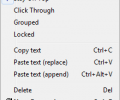abcNotes 1.5.1
- Buy $14.99
- Developer Link 1 (non https abcNotesSetup.exe)
- Developer Link 2 (non https abcNotesSetup.zip)
- Developer Link 3 (non https abcNotesSetup.rar)
- Download3k US (ver 1.5.1, abcNotesSetup.exe)
- Download3k EU (ver 1.5.1, abcNotesSetup.exe)
MD5: 83fc73c55e0791b01be971960972359a
All files are original. Download3K does not repack or modify downloads in any way. Check MD5 for confirmation.
Review & Alternatives
"abcNotes - Desktop Notes."
Overview
abcNotes is a handy and versatile application that allows you to create notes that can take several forms from your traditional square sticky notes to even a torn piece of toilet paper. The thing that makes abcNotes special and more versatile than most sticky note applications is its vast array of options included with the application. What makes the option menu even more useful is that each individual note holds its own settings and configuration. Meaning that you if you have an important note that you want to always remain on top you can set that note to always stay on top while keeping the rest of your notes hang in the background.
The application sports several different skins for the notes as well as is able to use any installed fonts on your system. Each note is equipped with transparency, click-though, and lock-to options. The abcNotes application runs in the background of your system, to access the main properties or shut the program down you will be accessing it through the task-tray. There is also an option to run abcNotes on startup which reducing the possibility of writing a reminder note and then forgetting about it after a system restart. Key features include 45 Note skins, 88 desktop backgrounds, 15 virtual desktops, note badges, and more.
The application also has options to download more skins and check for updates. abcNotes price tag varies on what system you’re using it on. Each of them has either a free trial or a lite version so you can give the app a try. If you’re looking for a robust sticky note application abcNotes is worth checking into.
Installation
Installation was quick and standard. During the last step your default browser will open the abcNotes page. You’ll also have to wait for a trial countdown before launching the application if you’re using the free version. Also note that each device that abcNotes currently supports has different versions available so installation may vary. abcNotes is compatible with Windows 2000, Windows XP, Windows 7, Windows 8, Mac OS X, iOS, Blackberry, and Android.
Interface
abcNotes runs in the background and is accessible through the task tray. With a simple right-click you’ll see a list of easy to use options like how to handle new notes, checking for new updates, skins, and some additional features like desktop shading.
Pros
- Over 40 different Note Skins
- Very customizable
- iOS versions come with additional options like being able to capture desktop image.
Cons
- Text editing needs to be done in configuration windows instead of being able to use the text editor within the notepad itself.
Alternatives
You have a large range of options when it comes to note applications these days. If you’re looking for something simple and easy to use Simplenote by Automatic is a good choice for iOS and Android devices, otherwise if you’re in need for a more heavy duty note application for desktops Microsoft’s OneNote is a great application and is available on most operating systems and devices. You even have options to use secure note applications like Bluenote when automatically encrypts your notes.
Conclusion
If you’re using an operating system like Windows XP that doesn’t have a built-in note application abcNotes is an excellent program to add some note taking abilities to your system. Even if you’re using a newer system with a built-in note application and you’re looking for something with more options and skins abcNotes is a good way to go. At only a few US Dollars for the full version you’re getting a solid application for your money.

Requirements: Windows 2000, XP, Vista
What's new in this version: * ENHANCEMENT: Note Properties editor Word Wrap support and More / Less window modes. * TRANSLATIONS: Brazilian Portugese, Hungarian and Turkish translations updated.
Antivirus information
-
Avast:
Clean -
Avira:
Clean -
Kaspersky:
Clean -
NOD32:
Clean
Popular downloads in Business & Finance
-
 Website Builder 9.0
Website Builder 9.0
This web site builder gives you everything y -
 PDF to Word | Solid Converter 10.1
PDF to Word | Solid Converter 10.1
Convert PDF to Word -
 Real Estate Price Calculator 3.0.1.5
Real Estate Price Calculator 3.0.1.5
Lands area length converter price calculator -
 Face Recognition System 2.0
Face Recognition System 2.0
Matlab source code for Face Recognition. -
 WPS Office Free 12.2.0.18911
WPS Office Free 12.2.0.18911
Perfect free for creating & editing documents -
 XLS (Excel) to DBF Converter 3.16
XLS (Excel) to DBF Converter 3.16
Allows you to convert XLS files to DBF format -
 vCard Wizard 4.25
vCard Wizard 4.25
Transfer any Contacts. vCard vcf converter -
 Bill Maker 1.0
Bill Maker 1.0
Bill, Invice, Inventory management -
 OEE 2
OEE 2
OEE calculator for MS Excel -
 Foxit Reader 10.0.0.35798
Foxit Reader 10.0.0.35798
Protects Against Security.The Best PDF Reader