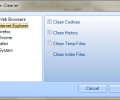XL Delete 2.7.1
- Buy $29.95
- Developer Link 1 (non https XLDeleteSetup.exe)
- Download3k US (ver 2.9.1, XLDeleteSetup.exe)
- Download3k EU (ver 2.9.1, XLDeleteSetup.exe)
MD5: bc5d5dd64bd2ddfd3c8f9e98fc275dd1
All files are original. Download3K does not repack or modify downloads in any way. Check MD5 for confirmation.
Review & Alternatives
"XL Delete is a secure delete tool."
Overview
Contrary to popular belief, when you empty the Recycle Bin in Windows it does not mean that those files have actually been deleted from your hard drive. Instead, all that really happens is the space that those files used to occupy is marked as available for new data to be written in its place.
In short - the files that you think are deleted can actually be recovered by someone who knows what they're doing.
With XL Delete, you can ensure that any files that you delete actually are completely removed from your hard drive and cannot be 'recovered' by hackers or identity thieves - no matter how skilled.
Installation
Installing XL Delete is a straightforward process and there is no need to worry about any hidden adware. It supports both the 32 bit and 64 bit versions of Windows 2003, 2008, 2012, XP, Vista, 7 and 8.
Interface
Considering the amount of options within XL Delete, the interface is honestly very clean and easy to navigate. The 'main' tab contains all the features of the software and there is a large window where files or folders can be added manually for deletion, or even 'dragged and dropped'.
Additional information is also provided via the 'help' tab.
Pros
The biggest advantage of XL Delete is that it is astonishingly in-depth while at the same time still being user friendly.
For casual users it is easy enough to add files or folders and delete them either though the normal interface, the file explorer, or the wizard. Expert users however will be able to make full use of the 12 different wipe methods that are provided, or even define their own wipe methods.
Additional features such as the drive tools and system cleaner will allow you to wipe the free space within a hard drive, purge old file names, 'lock' some of the free space on a hard drive to prevent it from being used, or delete browser data.
If you like you can even set up a schedule to delete certain files.
In a nutshell - XL Delete will give you everything that is needed to securely delete files and folders.
Cons
Frankly speaking, there are no real disadvantages to XL Delete. Some areas may be a bit confusing to users who aren't familiar with different wipe methods, but the fact of the matter is that the software is streamlined enough that it isn't ever going to be a detriment.
Alternatives
Nowadays there are quite a few alternatives to XL Delete, including dedicated deletion utilities such as File Shredder and Evidence Nuker. Other suites of software such as CCleaner also include utilities that do the same.
Still - most aren't anywhere near as easy to use and generally don't provide as many options as XL Delete.
Conclusion
If you're looking for an easy way to make sure that your files really are permanently deleted, XL Delete will definitely fit the bill. Within a few minutes you will have grasped how it works and be able to jump right in and start to securely delete your files.

Requirements: Requires Microsoft .NET Framework
Antivirus information
-
Avast:
Clean -
Avira:
Clean -
Kaspersky:
Clean -
NOD32:
Clean
Popular downloads in Security
-
 Freegate Professional 7.90
Freegate Professional 7.90
Anti-censorship software. -
 MessenPass 1.42
MessenPass 1.42
Recovers instant messenger passwords -
 Hotspot Shield 12.9.7
Hotspot Shield 12.9.7
Secure your wi-fi connection from hackers -
 Asterisk Key 10.0 Build 3538
Asterisk Key 10.0 Build 3538
Uncover passwords hidden behind asterisks. -
 CmosPwd 5.0
CmosPwd 5.0
A cmos/bios password recovery application -
 Windows Installer CleanUp Utility 2.5.0.1
Windows Installer CleanUp Utility 2.5.0.1
Remove Windows Installer settings. -
 Protected Storage PassView 1.63
Protected Storage PassView 1.63
recovers the Protected Storage passwords. -
 Cain & Abel 4.9.56
Cain & Abel 4.9.56
Password recovery tool. -
 Hide Window Plus 4
Hide Window Plus 4
Hide programs from taskbar and tray -
 Asterisk Logger 1.04
Asterisk Logger 1.04
Reveals the passwords behind asterisks.