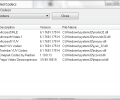VideoInspector 2.15.10.154
- Developer Link 1 (videoinspector_lite.exe)
- Developer Link 2 (videoinspector.zip)
- Download3k US (videoinspector_lite.exe)
- Download3k EU (videoinspector_lite.exe)
MD5: 1b3fbd415a74696b1029c9890292b69a
All files are original. Download3K does not repack or modify downloads in any way. Check MD5 for confirmation.
Review & Alternatives
"Offer you information about your video files."
Overview
Video Inspector is probably not the tool of primary necessity for you, but you will need it once you face difficulties opening a video file. Video Inspector comes handy when you need to know as much information about your video files as you can. This nifty tool will tell you why your file won't open or refuses to play correctly. With the help of this lightweight software, you will be able to download and install the required codecs to be able to play stubborn video files. No longer you need to search for required codecs manually.
Those of you who are closely familiar with video recording and playing technicalities may know the websites where you can get the latest codecs for the most complicated file formats. However, those of you who seldom face the necessity to update the codecs and prefer to stick with a single media-player, may lack the knowledge. This is where Video Inspector comes handy; the application is free of charge and lightweight, so why not try it?
Installation
Installation is simple and straightforward as long as you keep in mind that the installer pack may contain third-party programs. The latter are not required for the program to run properly; this program is advertising supported and may contain sponsors like Relevant Knowledge and PowerPack. However, the developer’s website offers several options to download the software, and two of them offer the installer without any sponsors. The program also has a portable version.
Features
Video Inspector supports the following file formats: AVI, Matroska, MPEG I and II, QuickTime. The program automatically detects codecs available on your computer and can download the required codecs from an online database. The program also displays bitrate graph and FourCC changer, as well as file integrity check and batch file analysis. Video Inspector displays movie information, audio streams and video streams in great detail, it also calculates video quality factor and offers a convenient drag-and-drop feature. Video Inspector is available in many languages and can even burn CD and DVD, provided you agree to download an additional module to the program, CopyToDVD.
Interface
Video Inspector sports a simplistic, even Spartan, interface, which is extremely easy to use and intuitive. All the buttons are self-descriptive, and all the features are available on the surface - there is nowhere a novice user can get lost here. Video Inspector conveniently opens the codecs database online once you need additional codecs to play your video file.
Pros
The program is lightweight and uses very little amount of system resources. In terms of video file information, the program is a perfect information aggregator. If you need extensive information about your video file, you can simply export it to a document and have it available in a convenient format. If you face a problem playing your video file, Video Inspector will promptly download the required codecs Video Inspector also features information about audio and video streams and a bitrate graph. It is simple, non-intrusive and does what it was designed for. Video Inspector can even burn data to CD or DVD.
Cons
We used the regular installer, and it did not offer any checkbox to opt out from installing the bundled adware; so, you may want to look for an installer that does not contain any sponsor and third-party programs.
Alternatives
MediaInfo is an open source program which allows you to uncover basic technical details of any audio and video files you have.Conclusion
Video Inspector is a small, yet powerful tool, which tells you just about everything you may want to know about your video files. All you need to do is open a video file from the program, and Video Inspector will tell you everything about its bit rates, frame, resolution, duration, video and audio streams. You will be able to see the video file format, as well as download required codecs and burn your selected videos to CD or DVD. The burning feature is available if you download the CopyToDVD add-on. Overall, Video Inspector offers a quick and easy way to make your video files work.

Antivirus information
-
Avast:
Clean -
Avira:
Clean -
Kaspersky:
Clean -
McAfee:
Clean -
NOD32:
Clean
Popular downloads in MP3 Audio Video
-
 Realtek High Definition Audio Driver for 2000/XP/2003 32/64-bit R2.74
Realtek High Definition Audio Driver for 2000/XP/2003 32/64-bit R2.74
High definition audio driver from Realtek. -
 3GP Player 2013 1.4
3GP Player 2013 1.4
Free 3GP Player for Pc -
 iTunes 12.13.4.4
iTunes 12.13.4.4
Manage and play your music collection. -
 Windows Media Player 11
Windows Media Player 11
One of the best media player -
 Total Video Converter 3.72
Total Video Converter 3.72
Total Video Converter -
 TVexe TV HD 6.0
TVexe TV HD 6.0
Watch free live TV on your PC now+ Radio -
 K-Lite Codec Pack Full 18.8.0
K-Lite Codec Pack Full 18.8.0
A collection of codecs and related tools. -
 Windows Media Player 9 Codecs Pack
Windows Media Player 9 Codecs Pack
The latest Windows Media codecs -
 VLC media player 3.0.21
VLC media player 3.0.21
A portable app of VLC media player. -
 KMPlayer 4.2.3.21 x86 / 2025.1.21.12 x64
KMPlayer 4.2.3.21 x86 / 2025.1.21.12 x64
A movie and audio player.