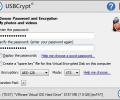USB Encryption Software USBCrypt 10.3
Developed by WinAbility Software Corp.
-
Windows
-
setup file USBCrypt-21.3.1-setup.exe (6.19 MB)
-
Shareware
Buy or select mirror:
- Buy $29.95
- Developer Link 1 (non https USBCrypt.exe)
- Download3k US (USBCrypt-21.3.1-setup.exe)
- Download3k EU (USBCrypt-21.3.1-setup.exe)
MD5: becb433dd81bc1799a1ee6b94a776d6c
All files are original. Download3K does not repack or modify downloads in any way. Check MD5 for confirmation.
Developer Description
"Encrypt removable USB, thumb, or flash drive"
USBCrypt protects confidential files on removable drives.WinAbility Software Corporation has released USBCrypt[TM], a software encryption utility that enables Windows users to protect sensitive files on external drives from getting into the wrong hands. With USBCrypt, a user can set aside a portion of any removable or fixed drive to keep confidential files from unauthorized access. The encrypted drives can be used with other Windows computers, that have no USBCrypt software installed on them. Because USBCrypt uses the industry standard AES encryption, if the drive gets lost or stolen, the encrypted files remain safely locked until the correct password is entered.
Unlike other encryption programs, USBCrypt is closely integrated with the Windows shell, which makes working with the encrypted drives easy and intuitive. When the user enters the correct password, the encrypted container appears in Windows just like a regular disk, with its own drive letter, that can be used to keep files of any type, including text documents, spreadsheets, confidential sales or client information, video and music files, and so on. The encryption and decryption occurs transparently to the user, providing a seamless and uninterrupted user experience. When the user opens an encrypted file, USBCrypt decrypts it "on the fly". When the user saves changes to the encrypted file, USBCrypt encrypts the changes in the background, too.
USBCrypt can encrypt not only the USB drives, but also the drives connected through other methods, such as eSATA and FireWire: if Windows recognizes a drive, USBCrypt can handle it. It can create NTFS-formatted Virtual Encrypted Disks on the FAT-formatted host drives and vice versa. USBCrypt also offers the option of creating a "spare key" file that can be used to gain access to the encrypted drive should the user forget the password.
Requirements: Windows 2000 and later, 32-and 64-bit.
What's new in this version: New release.
Antivirus information
Download3K has downloaded and tested USB Encryption Software USBCrypt on 20 Jun 2021 with some of Today's best antivirus engines and you can find below, for your convenience, the scan results:
-
Avast:
Clean -
Avira:
Clean -
Kaspersky:
Clean -
McAfee:
Clean -
NOD32:
Clean
Popular downloads in Security
-
 Freegate Professional 7.90
Freegate Professional 7.90
Anti-censorship software. -
 MessenPass 1.42
MessenPass 1.42
Recovers instant messenger passwords -
 Hotspot Shield 12.9.7
Hotspot Shield 12.9.7
Secure your wi-fi connection from hackers -
 Asterisk Key 10.0 Build 3538
Asterisk Key 10.0 Build 3538
Uncover passwords hidden behind asterisks. -
 CmosPwd 5.0
CmosPwd 5.0
A cmos/bios password recovery application -
 Windows Installer CleanUp Utility 2.5.0.1
Windows Installer CleanUp Utility 2.5.0.1
Remove Windows Installer settings. -
 Protected Storage PassView 1.63
Protected Storage PassView 1.63
recovers the Protected Storage passwords. -
 Cain & Abel 4.9.56
Cain & Abel 4.9.56
Password recovery tool. -
 Hide Window Plus 4
Hide Window Plus 4
Hide programs from taskbar and tray -
 Asterisk Logger 1.04
Asterisk Logger 1.04
Reveals the passwords behind asterisks.