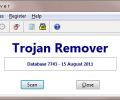Trojan Remover 6.9.6.2989
- Buy $26.95
- Developer Link 1 (trjsetup.exe)
- Developer Link 2 (trjsetup.exe)
- Download3k US (trjsetup.exe)
- Download3k EU (trjsetup.exe)
MD5: c556ebed9bff51361f8729056cdc3c9d
All files are original. Download3K does not repack or modify downloads in any way. Check MD5 for confirmation.
Review & Alternatives
"Detects and automatically removes malware."
★ Winner of Best Anti-Malware Tool in 2017 and 2014.
Overview
There are so many different computer viruses online that protecting your computer requires a high level of sophisticated software. Even so when downloading lots of applications or products, Trojans and other viruses can gain entry to your computer and cause havoc. Some are harmless and irritating but some can do a lot of damage to your system. Once infected by a Trojan, you will need to take steps to remove it as quickly as possible. Standard virus detection software does not always manage to stop infection by a worm or Trojan. That is why a Trojan Remover is an essential piece of software to have.
Installation
Simple to install and use, the Trojan Remover works on most Microsoft 32bit systems (Win 7, Win Vista, Win XP and Win2000). The program runs on 64bit Windows systems as well but only in 32bit compatibility mode. A small disc space is needed for this and it uses very little memory to carry out its task too.
Interface
The interface is comprehensible and intuitive. Coming as a really simple look, it has a menu bar and also a toolbar. Everything is fairly straightforward and easy to understand as well as implement.
Pros
The first pro of this tool is that it is simple and easy to use on named drives or your whole system. The software can be run to examine the system without putting the computer into safe mode. Once installed onto your computer, it scans the registry of your computer at start up to detect any changes which can be made by viruses or worms. Trojan Remover automatically detects anything that is hidden in the rootkit and offers to remove infected files. The scan does not have to be run just at startup; you can run it at any time you have the computer on. It is not memory intensive so it will certainly not slow your work down while it is beavering away. Trojan Remover continually updates its database with known infections and viruses so that your PC can be kept up to date with the best protection.
Cons
There aren’t many disadvantages to having life-long computer virus protection. Popup alert messages are pet hates of many people and Trojan Remover uses these to advise on the status of a file that is being scanned, as with most similar software products out there. Additionally, it is lacking as it does not have the direct facility to schedule a time and date for a scan; this can only be done through the task schedule utility on your computer.
Alternatives
There are probably as many versions of Trojan Removers as there are varieties of viruses but Norton Power Eraser is a popular download. This is probably more to do with the fact that it is free rather than any enhanced features. It also only works with limited Microsoft operating systems so in this regard, it is on par with Trojan Removers.
Conclusion
Trojan Remover is downloadable free for 30 days which is long enough to let you experiment with it and decide whether to buy or not. It is very reasonably priced for peace of mind whilst you access sites online; the complete protection it offers is highly recommended. You are automatically notified of periodic updates so your malware service is as up to date as it can be. Once bought, you can have free upgrades as they appear as well as free updates for life.

Requirements: no limitations
What's new in this version: NEW: added new scanning routines
Antivirus information
-
Avast:
Clean -
Avira:
Clean -
Kaspersky:
Clean -
McAfee:
Clean -
NOD32:
Clean
Popular downloads in Antivirus & Spyware Cleaners
-
 Trojan Remover 6.9.6.2989
Trojan Remover 6.9.6.2989
Detects and automatically removes malware. -
 Avira Free Antivirus 1.0.5179.26566
Avira Free Antivirus 1.0.5179.26566
Avira Free Antivirus -
 Malwarebytes 5.2.6.163 / 5.1.11.139
Malwarebytes 5.2.6.163 / 5.1.11.139
Removes even the most stubborn malware -
 Kaspersky Anti-Virus 2017
Kaspersky Anti-Virus 2017
Essential Protection for Your PC -
 Avira Antivir Virus Definitions for Avira 10 and Older February 15, 2025
Avira Antivir Virus Definitions for Avira 10 and Older February 15, 2025
Keep Avira AntiVir up-to-date. -
 eScan AntiVirus Edition 11.x
eScan AntiVirus Edition 11.x
eScan is a Powerful Anti-Virus for Windows -
 MS Windows Defender XP 1.1.1593
MS Windows Defender XP 1.1.1593
Microsoft Windows Defender software. -
 McAfee AVERT Stinger 10.2.0.963
McAfee AVERT Stinger 10.2.0.963
Detect and remove specific viruses -
 Avast Free Antivirus 25.1.9816
Avast Free Antivirus 25.1.9816
Powerful protection trusted by millions -
 Kaspersky Anti-Virus Update September 18, 2012
Kaspersky Anti-Virus Update September 18, 2012
Latest Kaspersky virus definitions.