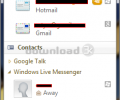Trillian 6.5.0 Build 45
- Developer Link 1 (trillian-v6.5.0.45.exe)
- Download3k US (trillian-v6.5.0.45.exe)
- Download3k EU (trillian-v6.5.0.45.exe)
MD5: 1994a3ae0b3abc7a51f6aa4b903e7dab
All files are original. Download3K does not repack or modify downloads in any way. Check MD5 for confirmation.
Review & Alternatives
"Everything you need for instant messaging."
Winner Best software in 2014 - Communication.
Overview
With online communication becoming more popular every day it’s not uncommon for people to use more than one network to keep in touch. However each network has its own dedicated software and when you use more than one, it becomes cumbersome and takes up a lot of space on your hard drive while using up more system resources. Trillian is an all in one communication tool that is designed to alleviate these issues.
Installation
The setup package is 21.2 MB in size and takes about a minute to install. The installation process is relatively simple however if you aren't careful enough it will install a toolbar and a system optimizer tool with the original software, so be sure to uncheck these options. Trillian is available on pretty much all operating systems like Mac OS, Linux, iOS, Android and Windows.
Interface
Trillian has a very neat and clean interface. It doesn’t overload you with an array of options. It blends well with the rest of the desktop and the overall look of the software is very modern and sleek. You need to make an online account with Trillian before you can use it. After this you can sign in to whichever IM client or social network you want. It is quite easy to use for a beginner with everything laid out intuitively and clearly; for advanced users there are quite a lot of other options available too.
Pros
With an online account you can sync your account across many platforms. For example if you’ve setup Trillian on your PC, and then decide to install it on your Android phone, you wont have to setup everything again, just sign in and all your settings will automatically be restored. Trillian also supports social networks like Facebook, Twitter, LinkedIn and Foursquare, which allows for quick status updates, check-ins and the latest news from your friends and family. You can also have video and voice conversations using Skype, MSN or other supported networks that support video/voice. Trillian allows you to setup any email account like your exchange server by offering manual settings. You will then be notified of any incoming email.
Cons
The software is ad supported. To remove them you’ll have to buy the pro version. During installation it will install a few un-needed programs like toolbars so be sure to be on the lookout for these and uncheck them if you don't need them.
Alternatives
Pidgin is a similar program to Trillian. While Pidgin offers more protocols, Trillian offers more customization. Trillian is also available on smartphones, which means you no longer have to reset all your accounts on your phone; just make one account and have all your settings synced across all platforms. With Trillian you also get social network integration.
Conclusion
Trillian is one of the best software available currently for all your communication needs. It’s beautifully designed, fully featured and supports all major protocols making it a must have software. There are many other alternatives for Trillian, however none comes close to offering such a versatile user experience.

Antivirus information
-
Avast:
Clean -
Avira:
Clean -
Kaspersky:
Clean -
McAfee:
Clean -
NOD32:
Clean
Popular downloads in Internet
-
 Google Talk 1.0.0.105
Google Talk 1.0.0.105
Google chat messenger with voice. -
 Motorola Phone Tools 5.0
Motorola Phone Tools 5.0
Motorola Phone Tools kit. -
 Download Accelerator Plus 10.0.6.0
Download Accelerator Plus 10.0.6.0
DAP 10: For the fastest downloads. -
 Opera Mini for Java 8.0.35626
Opera Mini for Java 8.0.35626
A fast and tiny Web browser. -
 Firefox 134.0 / 135.0b2 Beta 2
Firefox 134.0 / 135.0b2 Beta 2
The award winning Web browser. -
 YMulti Messenger 2.0.0.100
YMulti Messenger 2.0.0.100
Multiple Yahoo Messenger instances - same pc. -
 Skype 8.133.0.202 / 7.41.0.101 Classic / 8.132.0.201 MS
Skype 8.133.0.202 / 7.41.0.101 Classic / 8.132.0.201 MS
Talk with your friends for free. -
 InternetDownload Manager 6.42.26
InternetDownload Manager 6.42.26
Accelerate, resume and schedule web downloads -
 Google Chrome 131.0.6778.265 / 132.0.6834.83 Beta / 133.0.6943.6
Google Chrome 131.0.6778.265 / 132.0.6834.83 Beta / 133.0.6943.6
Minimal design with sophisticated technology. -
 UC Browser for Java 9.5.0.449
UC Browser for Java 9.5.0.449
A Web and WAP browser.