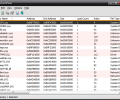System Tools for Windows 5.65
- Developer Link 1 (systools.zip)
- Download3k US (ver 3.60, systools.zip)
- Download3k EU (ver 3.60, systools.zip)
MD5: 4e1e28c844f6e8f4f7a7ced85a3c1933
All files are original. Download3K does not repack or modify downloads in any way. Check MD5 for confirmation.
Review & Alternatives
"Package of system tools for Windows"
Overview
There are various reasons as to why a computer might run slower over time. Mostly, it is due to invalid registry entries and junk files that pile up, making the system heavier and consequently slower. So, what can you do to fix those issues and increase the performance of your computer? You can start by cleaning your computer manually (removing duplicate files and data that you don’t need), and then get System Tools for Windows by NirSoft, since it includes 15 different apps in order to perform a more in-depth analysis of your system, such as check installed device drivers, enable/disable shell add-ons, etc.
Installation
Basically, this package doesn’t contain just one application, but several programs with different purposes each. Therefore it might be a bit confusing at first, when you extract the contents of the downloaded archive, but you will realize that it’s very easy to locate and run any of the included tools (read the “Pros” section for a list of the available apps). Now, the good thing about this is that none of them requires any kind of installation. You just have to double-click on them, and they’ll be executed immediately (in other words, they’re all portable).
Everything in the downloadable archive is clean from all kinds of malware (viruses, trojans) etc. and additional 3rd-party advertised software.
Supported operating systems are all versions of Windows.
Interface
Since we’re not talking about one application but several different ones, then we can’t really talk about a universal interface. The idea here is that, all of the applications have a minimalistic and kind of outdated look, lacking modern graphics and icons and focusing more on the functionality of the app itself rather on its appearance.
Pros
As I mentioned a few times already, System Tools for Windows is in essence a name for a package with 15 applications created by NirSoft. Therefore it’s not easy to talk about the pros of each one, but we can refer to them and describe them in a few words.
- BatteryInfoView: Utility designed for laptops and netbooks that displays all information about the installed battery (battery name, manufacturer, serial number, power state, capacity, etc.).
- BlueScreenView: Reads all minidump files created during system crashes and displays information stored in them (crash date/time, driver/module that caused the crash, etc.).
- CleanAfterMe: Cleans registry entries and junk files created by the system that are no longer needed.
- DriverView: Displays all currently loaded device drivers.
- ESEDatabaseView: Reads and displays data stored inside an ESE database (.edb) file.
- FileTypesMan: Displays a list of all registered types in the system.
- FolderTimeUpdate: Allows the user to change the “Last Modified” value of a folder.
- MyEventViewer: An alternative to Windows’ native Event Viewer application.
- MyUninstaller: Lists all currently installed applications and allows you to uninstall them.
- LastActivityView: Displays a log of user-performed actions and events occurred.
- OpenedFilesView: Lists all currently open files in the system and their details (handle value, permissions, file location, etc.).
- ProcessActivityView: Creates a summary of all files/folders that a selected process tries to access.
- ProductKey: A utility for displaying the ProductID and CD-Key ofinstalled Microsoft products, such as Microsoft Office, Microsoft Windows, Microsoft Exchange Server and Microsoft SQL Server.
- RegDllView: Displays a list of all registered DLL/OCX/EXE files.
- RegFromApp: Records all registry changes made by an application and creates a .reg file with them.
- RegScanner: Lists all registry entries matching any specified criteria and allows you to easily access them in RegEdit.
- SearchMyFiles: This app can be used instead of the implemented Search feature in Windows, since it allows you to search for files and folder sin the computer matching specified criteria.
- ShellExView: Allows you to see details regarding all shell extensions.
- ShellMenuView: Displays a list of all items that appear in the context menu.
- SysExporter: This app allows the user to gather all data stored in standard list-views, tree-views, listboxes, combo boxes, textboxes and Web Browser/HTML controls from running applications, and export it to text, HTML or XML.
- TurnedOnTimesView: Analyzes Windows Event Log and displays stored information (startup time, shutdown time, duration, etc.).
- URLProtocolView: Displays all URL protocols installed in your system (ftp:, telnet:, mailto:, etc.).
- USBDView: Displays all currently connected USB devices and devices that were connected before.
- WhatIsHang: Detects an application that is frozen and displays various details about it (Call Stack, Stack Data, Processor Registers, etc.).
- WinCrashReport: Shows details regarding the crash of an application.
- WinLogOnView: Tool that analyzes Windows Security Event Log and displays date/time a user logged on/off (Windows Vista, 7, 8, 2008 only).
As you can see, there are plenty of useful applications in this list.
Note that for each of those applications, a Help file is included as well.
Cons
Well, this package is quite big and chances are that someone will only need a small number of those apps at a time.
Alternatives
An exact alternative for this package does not exist, but there are many software which have a wide variety of features and system tools, such as CCleaner (freemium), Glary Utilities (paid), IObit Advanced SystemCare (freemium), SlimComputer (free), WinUtilities (paid) and Comodo System Utilities. For system cleanup, CCleaner is highly recommended.
Conclusion
System Tools for Windows is a package with many decent apps with various functionalities in it, but perhaps it would be better if they were all implemented in a single software and interface.

Antivirus information
-
Avast:
Clean -
Avira:
Clean -
Kaspersky:
Clean -
NOD32:
Clean
Popular downloads in System Utilities
-
 Realtek AC'97 Drivers A4.06
Realtek AC'97 Drivers A4.06
Realtek AC 97 sound driver. -
 Windows 7 Service Pack 1 (SP1) 32-bit & 64-bit (KB976932)
Windows 7 Service Pack 1 (SP1) 32-bit & 64-bit (KB976932)
The first service pack for Windows 7. -
 Realtek High Definition Audio Driver for Vista, Win7, Win8, Win8.1, Win10 32-bit R2.82
Realtek High Definition Audio Driver for Vista, Win7, Win8, Win8.1, Win10 32-bit R2.82
High definition audio driver from Realtek. -
 .NET Framework 2.0
.NET Framework 2.0
The programming model of the .NET -
 Driver Cleaner Professional 1.5
Driver Cleaner Professional 1.5
Improved version of Driver Cleaner -
 RockXP 4.0
RockXP 4.0
Allows you to change your XP product key -
 Realtek AC'97 Drivers for Vista/Win7 6305
Realtek AC'97 Drivers for Vista/Win7 6305
Multi-channel audio CODEC designed for PC. -
 DAEMON Tools Lite 12.3.0.2297
DAEMON Tools Lite 12.3.0.2297
The FREE Virtual CD/DVD-ROM-EMULATOR. -
 AutoCorect 4.1.5
AutoCorect 4.1.5
Diacritice la comanda, punctuatie automata. -
 SIW 15.11.1119
SIW 15.11.1119
SIW - System Information for Windows