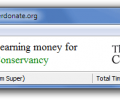SuperDonate - Windows 1.1
Developed by SuperDonate, Inc.
-
Windows
-
setup file superdonate_install-1.1.0.exe (18.58 MB)
-
Freeware
Select a download mirror:
- Developer Link 1 (non https superdonate_install-1.1.0.exe)
- Download3k US (superdonate_install-1.1.0.exe)
- Download3k EU (superdonate_install-1.1.0.exe)
MD5: 74b97d9346d88055c49779282d2d1133
All files are original. Download3K does not repack or modify downloads in any way. Check MD5 for confirmation.
Developer Description
"Donate Your Idle Computer Time To Charity"
Donating to charity with SuperDonate is simple and safe. After installing the application, you simply choose the charity you want to earn money for. You can now minimize SuperDonate to a tiny icon and it will continue working in the background. Since SuperDonate only activates when your computer is idle, you will notice no difference in the performance of your computer.Every day millions of computers are powered on but idle, wasting energy while performing no useful work. When your screensaver is running, only a tiny percentage of your computer's processing power is actually being used. SuperDonate lets you donate this idle computing power to help solve complex research projects, and in return earn money for charity.
You can customize many of SuperDonate's settings to work even better with your computer. Personal and global statistics are also available from within the program.
SuperDonate is 100% safe and contains no annoying ads, popups or spyware.
Antivirus information
Download3K has downloaded and tested SuperDonate - Windows on 28 May 2012 with some of Today's best antivirus engines and you can find below, for your convenience, the scan results:
-
Avira:
Clean -
Kaspersky:
Clean -
NOD32:
Clean
Popular downloads in Desktop Enhancements
-
 Vista Transformation Pack 9.0.1
Vista Transformation Pack 9.0.1
Transform Windows XP to Vista alike for free! -
 Universal Vista Inspirat Brico Pack Ultimate 2 1.0
Universal Vista Inspirat Brico Pack Ultimate 2 1.0
An update for Vista Inspirat Brico Pack. -
 Vista Visual Styles Pack 6.0
Vista Visual Styles Pack 6.0
Change your old Windows XP theme. -
 VistaMizer 4.3.1.0
VistaMizer 4.3.1.0
Give your Windows XP the Vista look! -
 Licking Dog Screen Cleaner Screen Saver 2.0
Licking Dog Screen Cleaner Screen Saver 2.0
Licking Dog Screen Cleaner Screen Saver -
 Acez Jump Start Screensaver 1.2
Acez Jump Start Screensaver 1.2
Activate your screen saver from your desktop! -
 UberIcon 1.0.4
UberIcon 1.0.4
Adds effects to your Desktop and Explorer. -
 Classic Shell 4.3.1
Classic Shell 4.3.1
Enhance the usability of Windows! -
 RocketDock 1.3.5
RocketDock 1.3.5
Application launcher simliar to the OSX Dock. -
 free Image 2 Icon Converter 3.2
free Image 2 Icon Converter 3.2
Convert from all images to transparent icons