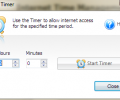Snappy Internet Control 1.1.0.758
- Buy $19.95
- Developer Link 1 (non https SnappyInternetControlSetup.exe)
- Developer Link 2 (non https SnappyInternetControlSetup.exe)
- Download3k US (SnappyInternetControlSetup.exe)
- Download3k EU (SnappyInternetControlSetup.exe)
MD5: 001ab8c2ecf621b8db046fa793d4fa32
All files are original. Download3K does not repack or modify downloads in any way. Check MD5 for confirmation.
Review & Alternatives
"Internet parental control filter web sites"
Overview
Snappy Internet Control is an internet filter that attempts to provide a solution that is applicable to both home and business environments. It is able to restrict access to online content based on settings that can be configured according to the requirements of the administrator.
Installation
The software supports both 32 and 64 bit versions of Windows 2000, XP, Vista and 7. Installing it couldn't be easier, and the most important part to keep an eye out for would be the prompt to configure your administrator password that should pop up when you first launch the software.
Bear in mind that this password will be required to configure the software and gain access to it later on.
Some of the features present in this filter may take a while to set up, such as the schedule as well as the lists of allowed and blocked websites.
Interface
Along the left of the Snappy Internet Control interface is the navigation menu where you can set up your filter settings. This includes the Allowed Websites, Allowed Programs, Allowed Services, Allowed IP Addresses, Blocked Websites and Time Management sections.
Above all of that is a drop-down menu where you can choose whether or not the settings that you're selecting apply to all users or just certain users, and beside it is a button that is used to toggle the internet filter on or off.
On the whole the interface is clean and all of its elements are clearly marked out so you should be able to find what you're looking for with ease.
Pros
With options to restrict and allow access to certain websites, programs, services and IP addresses - Snappy Internet Control is certainly effective at filtering out undesirable content and eliminating abuse of internet access while still being flexible.
One of its most interesting features is the schedule that allows the administrator to set up a timetable for when these restrictions apply.
Also worth mentioning is the documentation that is to the point and clearly guides first time users through the process of setting up the filter. It includes helpful pointers on how to configure the filter to work around certain issues such as enabling access to secure websites.
Cons
The truth is that as a parental control option Snappy Internet Control may leave a little to be desired. It does not have some of the features present in similar software such as the ability to monitor a child's activity or automatically block access to adult websites and other undesirable content.
While it is true that the filter can be configured to block access to all websites except specific ones that are listed individually - that will curtail the ability to freely surf the internet.
Alternatives
Nowadays there are many different internet filters out there. On the parental control front the most notable is probably Net Nanny or Safe Eyes while businesses may find the K9 Web Protection more to their speed.
Conclusion
Despite not being the best in its class, Snappy Internet Protection is still an easy to use, affordable, and very effective internet filter - for both home and business environments. Once configured, it should perform its task flawlessly.

Requirements: Windows PC
What's new in this version: Added support for 64 bit windows.
Antivirus information
-
Avast:
Clean -
Avira:
Clean -
Kaspersky:
Clean -
McAfee:
Clean -
NOD32:
Clean
Popular downloads in Security
-
 Freegate Professional 7.90
Freegate Professional 7.90
Anti-censorship software. -
 MessenPass 1.42
MessenPass 1.42
Recovers instant messenger passwords -
 Hotspot Shield 12.9.7
Hotspot Shield 12.9.7
Secure your wi-fi connection from hackers -
 Asterisk Key 10.0 Build 3538
Asterisk Key 10.0 Build 3538
Uncover passwords hidden behind asterisks. -
 CmosPwd 5.0
CmosPwd 5.0
A cmos/bios password recovery application -
 Windows Installer CleanUp Utility 2.5.0.1
Windows Installer CleanUp Utility 2.5.0.1
Remove Windows Installer settings. -
 Protected Storage PassView 1.63
Protected Storage PassView 1.63
recovers the Protected Storage passwords. -
 Cain & Abel 4.9.56
Cain & Abel 4.9.56
Password recovery tool. -
 Hide Window Plus 4
Hide Window Plus 4
Hide programs from taskbar and tray -
 Asterisk Logger 1.04
Asterisk Logger 1.04
Reveals the passwords behind asterisks.