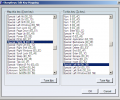SharpKeys 3.9.4
- Developer Link 1 (sharpkeys394.msi)
- Developer Link 2 (sharpkeys394.zip)
- Download3k US (sharpkeys394.msi)
- Download3k EU (sharpkeys394.msi)
MD5: 49a69dfc6698746832b9eceea5d3b212
All files are original. Download3K does not repack or modify downloads in any way. Check MD5 for confirmation.
Review & Alternatives
"Keyboard remapping utility"
Overview
SharpKeys a keyboard utility that essentially remaps the keys on the keyboard using a Registry workaround to do so. The software can change a key so when a certain key is struck, the Windows system registers it as a different key to the one that was entered. Most often, this kind of keyboard remapping is useful when dealing with a problem of using a keyboard configured differently to the user's native language.
One example of the user of SharpKeys can be if the user has an annoying habit of hitting the CAPS lock key by mistake and typing a bunch of additional writing all in capital letters. This then requires the user to go back, re-typing that same content in lower-case and then deleting the capital letting typing. Instead, this package could remap the CAPS lock to behave like when the left SHIFT key is pressed down which in itself doesn't generate any output or negative result with typing.
There are 104 keyboard mappings that can be set. A full list of the available keys that can be re-mapped to the user's preference will be shown within the SharpKeys app. There is also a Type Key option which can assist the user when managing keyboard mappings to make sure it goes smoothly.
Installation
The latest version of the SharpKeys software can be downloaded from the Randy Rants web site. There is a choice of either a ZIP file archive containing the relevant files or a .MSI Windows file. More than one version of the package is available which can help with compatibility issues.
The software requires Windows NT, Windows 2000, Windows XP or Windows 7. Windows Server 2003 also functions with this software. DOT NET Framework 4.0 or later is required too.
Interface
The interface is easy to understand. Two panes are shown on the main window. The left pane displays the list of configurable, remappable keys. The right pane shows the list of possible alternative keys that it could be remapped to.
There are some keys that cannot be remapped. It is also not possible to swap remapped keys i.e. O replaces P, and P replaces O. This would confuse the software.
Additional windows appear when remapping letters to confirm the changes.
Pros
- Simple way to remap keys
- Helpful when a key is broken on a keyboard
- Helpful when a key keeps being pressed accidentally
- Easy to learn how to use
Cons
- Cannot remap one letter to another and do the same in reverse i.e. O remapped to P, and P remapped to O is not possible.
Conclusion
SharpKeys is a good keyboard remapping utility that can remap individual keys as if a different key was pressed on the keyboard. This is performed as a Registry adjustment so that it will work with all applications.

Antivirus information
-
Avast:
Clean -
Avira:
Clean -
Kaspersky:
Clean -
McAfee:
Clean -
NOD32:
Clean
Popular downloads in System Utilities
-
 Realtek AC'97 Drivers A4.06
Realtek AC'97 Drivers A4.06
Realtek AC 97 sound driver. -
 Windows 7 Service Pack 1 (SP1) 32-bit & 64-bit (KB976932)
Windows 7 Service Pack 1 (SP1) 32-bit & 64-bit (KB976932)
The first service pack for Windows 7. -
 Realtek High Definition Audio Driver for Vista, Win7, Win8, Win8.1, Win10 32-bit R2.82
Realtek High Definition Audio Driver for Vista, Win7, Win8, Win8.1, Win10 32-bit R2.82
High definition audio driver from Realtek. -
 .NET Framework 2.0
.NET Framework 2.0
The programming model of the .NET -
 Driver Cleaner Professional 1.5
Driver Cleaner Professional 1.5
Improved version of Driver Cleaner -
 RockXP 4.0
RockXP 4.0
Allows you to change your XP product key -
 Realtek AC'97 Drivers for Vista/Win7 6305
Realtek AC'97 Drivers for Vista/Win7 6305
Multi-channel audio CODEC designed for PC. -
 DAEMON Tools Lite 12.2.0.2253
DAEMON Tools Lite 12.2.0.2253
The FREE Virtual CD/DVD-ROM-EMULATOR. -
 AutoCorect 4.1.5
AutoCorect 4.1.5
Diacritice la comanda, punctuatie automata. -
 SIW 15.0.0102
SIW 15.0.0102
SIW - System Information for Windows