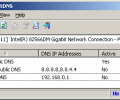QuickSetDNS 1.36
- Developer Link 1 (quicksetdns.zip)
- Download3k US (quicksetdns.zip)
- Download3k EU (quicksetdns.zip)
MD5: bd9a213a1364056e12c3f5f5c4043613
All files are original. Download3K does not repack or modify downloads in any way. Check MD5 for confirmation.
Quick Review
"Change the DNS servers."
QuickSetDNS is a Windows software that allows users to easily modify the DNS servers used for their Internet connection. With an intuitive user interface and simple commands, this tool is suitable for both novice and advanced users.
The program works on any version of Windows, starting from Windows 2000 and up to Windows 10, supporting both 32-bit and 64-bit systems. Unlike other similar tools, QuickSetDNS doesn't require any installation process or additional dll files. You simply run the executable file - QuickSetDNS.exe - and you're good to go.
Once launched, the main window displays a list of DNS servers that can be used to replace the default DNS servers of the user's internet connection. By default, QuickSetDNS provides only one alternative - Google's public DNS servers (8.8.8.8 and 8.8.4.4). Users can easily add more DNS servers to the list by using the 'New DNS Server' option (Ctrl+N).
Users can set the desired DNS servers to use on their Internet connection by using the 'Set Active DNS' option (F2). If the 'Automatic DNS' option is selected, then the DNS server information is received from the router automatically, using DHCP.
QuickSetDNS supports setting the desired DNS servers from command-line as well, without displaying any user interface. Users can use the /SetDNS and /SetDNS6 commands to specify the DNS servers and network adapter string. If the DNS servers list is an empty string (" "), QuickSetDNS will set the automatic DNS mode. If the string 'reg' is specified, QuickSetDNS will not set the DNS, but it'll update the system with the DNS changes made in the Registry.
The program also supports multiple network adapters, and users can choose the correct network adapter from the combo-box located just below the toolbar of QuickSetDNS.
Overall, QuickSetDNS is a useful and easy-to-use tool that allows users to quickly modify their DNS servers without the need for complicated configurations. Its intuitive interface and simple commands make it a must-have for anyone looking for a fast and efficient way to change DNS servers.
Antivirus information
-
Avast:
Clean -
Avira:
Clean -
Kaspersky:
Clean -
McAfee:
Clean -
NOD32:
Clean
Popular downloads in Network tools
-
 SoftPerfect Network Scanner 8.2.3
SoftPerfect Network Scanner 8.2.3
Fast multipurpose IP, SNMP, NetBIOS scanner. -
 Netman 6.41
Netman 6.41
Netman - PC Remote Access & Control Software -
 TeamViewer 11.0.64630
TeamViewer 11.0.64630
Remote control and online meetings -
 Ammyy Admin 3.0
Ammyy Admin 3.0
Ammyy Admin - Free Remote Desktop Sharing -
 Free IP Scanner 3.3
Free IP Scanner 3.3
A very fast IP scanner and port scanner. -
 Tiny DHCP Server 1.3.5597
Tiny DHCP Server 1.3.5597
Tiny Dhcp Service for Windows. -
 Angry IP Scanner 3.9.1
Angry IP Scanner 3.9.1
A very fast and small IP scanner. -
 uTorrent 3.6.0 Build 47196
uTorrent 3.6.0 Build 47196
Efficient and feature rich BitTorrent client. -
 Internet TV & Radio Player 5.5.2
Internet TV & Radio Player 5.5.2
Watch TV and listen radio stations on your PC -
 StrongDC++ 2.42
StrongDC++ 2.42
Client for sharing in Direct Connect network.