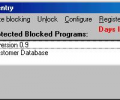Program Sentry 2.1.0
Developed by Leithauser Research
-
Windows
-
setup file prsenarc.exe (0.52 MB)
-
Shareware
Buy or select mirror:
- Buy $25
- Developer Link 1 (prsenarc.exe)
- Developer Link 2 (non https prsenarc.exe)
- Download3k US (prsenarc.exe)
- Download3k EU (prsenarc.exe)
MD5: 3a2f12889a4be2b48b584fe33d79f7b6
All files are original. Download3K does not repack or modify downloads in any way. Check MD5 for confirmation.
Developer Description
"Access control for programs on your computer"
Provides access control and usage management. When installed, it allows you to either create a list of blocked programs or a list of allowed programs. In the blocked programs mode, any program on the list is blocked. In the allowed program mode, any program NOT on the list is blocked. Which mode you choose to use depends on whether you have a few programs you want to block (in which case you would use the blocked program mode), or you have a few programs you want to allow people to use (in which case you would use the allowed program mode).In both modes, you can assign optional passwords to the programs on the list. In blocked program mode, if no password is assigned to a program, it cannot be individually unblocked. If a password is assigned to a blocked program, it can be unblocked using the password. In the allowed program mode, if no password is assigned to the program, it is never blocked. If a password is assigned to the program, it is blocked until someone enters the password for that program. passwords are useful if several people use the computer, and you want each to be allowed to use different programs. You can give each person the passwords to the programs they are allowed to use.
An administrator password is required to add or remove programs from the lists or change their passwords. This provides the person who installs Program Sentry with the ability to completely control the use of a computer. All blocking can be temporarily turned off using supervisor level password. This password cannot be used to add programs to (or remove programs from) the program lists.
This program is most useful in a business setting, where the supervisor needs the ability to control who can do what on each company computer. It can also be useful in a family setting, however, to give parents control of the computer to block children from using certain programs.
What's new in this version: Increased security, Vista compatibility
Antivirus information
Download3K has downloaded and tested Program Sentry on 31 Jan 2020 with some of Today's best antivirus engines and you can find below, for your convenience, the scan results:
-
Avast:
Clean -
Avira:
Clean -
Kaspersky:
Clean -
McAfee:
Clean -
NOD32:
Clean
Popular downloads in Security
-
 Freegate Professional 7.90
Freegate Professional 7.90
Anti-censorship software. -
 MessenPass 1.42
MessenPass 1.42
Recovers instant messenger passwords -
 Hotspot Shield 12.9.7
Hotspot Shield 12.9.7
Secure your wi-fi connection from hackers -
 Asterisk Key 10.0 Build 3538
Asterisk Key 10.0 Build 3538
Uncover passwords hidden behind asterisks. -
 CmosPwd 5.0
CmosPwd 5.0
A cmos/bios password recovery application -
 Windows Installer CleanUp Utility 2.5.0.1
Windows Installer CleanUp Utility 2.5.0.1
Remove Windows Installer settings. -
 Protected Storage PassView 1.63
Protected Storage PassView 1.63
recovers the Protected Storage passwords. -
 Cain & Abel 4.9.56
Cain & Abel 4.9.56
Password recovery tool. -
 Hide Window Plus 4
Hide Window Plus 4
Hide programs from taskbar and tray -
 Asterisk Logger 1.04
Asterisk Logger 1.04
Reveals the passwords behind asterisks.