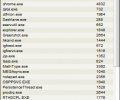Process Liquidator 2.1.0.0
- Developer Link 1 (non https processliquidator_ins.exe)
- Developer Link 2 (processliquidator_ins.exe)
- Download3k US (ver 2.1.0.0, processliquidator_ins.exe)
- Download3k EU (ver 2.1.0.0, processliquidator_ins.exe)
MD5: 1e000c05ef520a8914a812687f0ba473
All files are original. Download3K does not repack or modify downloads in any way. Check MD5 for confirmation.
Review & Alternatives
"Terminate a Windows process in 1 click!"
Overview
We have all been to the point where a program has crashed and the only way to close it was to terminate the process from the task manager (even though it meant goodbye unsaved changes). Sometimes though you have no idea which process corresponds to the crashed program, so that makes it a bit difficult to find out. With Process Liquidator you can terminate processes at ease, without the fear of shutting down a crucial system process, as it gives you a lot of details about every running process (PID, architecture, window that corresponds to the process and others).
Installation
The installation of the program is very straightforward and not at all complicated or difficult. In addition it is very short and you will only have to hit “Next” since there aren’t any settings throughout the procedure. When it’s over you can select whether you want to open the Readme file and launch the application.
Process Liquidator is completely clean from all kinds of malware (viruses, trojans, etc.) and doesn’t contain any 3rd-party advertised apps either.
Supported operating systems are Windows 2000, XP, Vista and 7 (32/64-bit).
Interface
The program’s interface is basically a panel on the right side of the screen, which appears only if you move your mouse to the top right edge of the screen (or you click on the program’s system tray icon).
In this panel you can see all running processes, along with detailed information about each one (more details in the Pros section). Clicking on the process “Name” label will throw a warning message that asks you for confirmation.
Pros
All users, regardless of experience can use this program (even though beginners don’t need to use it probably). This however doesn’t mean that its features aren’t advanced enough, but that it’s a program with a very organized structure and an easy to understand functionality.
All you need to do to terminate a process is select it from the list and click on the “Name” label at the bottom of the panel. Not that you have to do something different in the Task Manager, but it’s much more convenient to distinguish a process from the rest before terminating it, since when you select it you are also shown more information about it. This includes process ID (PID), process architecture, number of child process belonging to it, process owner, process domain, and last but not least, the windows that are attached to this process.
The application is configurable as well. You can select color scheme, fade transition, change in which the interface appears, select the region in which the mouse will open the interface when in it, and others.
You can copy the program’s files in a portable device (or install the program in it) and run it whenever you want in any computer.
Cons
There aren't any cons really, except for a bug that crashes the program when you use the Up/Down arrow keys.
Alternatives
Windows Task Manager is one alternative (the most popular and used). Others include Process Explorer (free), Process Hacker (free), Process Monitor (free) and SystemExplorer (free).
Conclusion
Process Liquidator is a rather well-made software that can prove to be a very good alternative to Task Manager.

Requirements: Windows NT Unicode (XP, Vista, 7)
What's new in this version: Several bug fixes, a few optimizations and the removal of the 3rd party software offer from the installer.
Antivirus information
-
Avast:
Clean -
Avira:
Clean -
Kaspersky:
Clean -
NOD32:
Clean
Popular downloads in System Utilities
-
 Realtek AC'97 Drivers A4.06
Realtek AC'97 Drivers A4.06
Realtek AC 97 sound driver. -
 Windows 7 Service Pack 1 (SP1) 32-bit & 64-bit (KB976932)
Windows 7 Service Pack 1 (SP1) 32-bit & 64-bit (KB976932)
The first service pack for Windows 7. -
 Realtek High Definition Audio Driver for Vista, Win7, Win8, Win8.1, Win10 32-bit R2.82
Realtek High Definition Audio Driver for Vista, Win7, Win8, Win8.1, Win10 32-bit R2.82
High definition audio driver from Realtek. -
 .NET Framework 2.0
.NET Framework 2.0
The programming model of the .NET -
 Driver Cleaner Professional 1.5
Driver Cleaner Professional 1.5
Improved version of Driver Cleaner -
 RockXP 4.0
RockXP 4.0
Allows you to change your XP product key -
 Realtek AC'97 Drivers for Vista/Win7 6305
Realtek AC'97 Drivers for Vista/Win7 6305
Multi-channel audio CODEC designed for PC. -
 DAEMON Tools Lite 12.2.0.2254
DAEMON Tools Lite 12.2.0.2254
The FREE Virtual CD/DVD-ROM-EMULATOR. -
 AutoCorect 4.1.5
AutoCorect 4.1.5
Diacritice la comanda, punctuatie automata. -
 SIW 15.1.0227
SIW 15.1.0227
SIW - System Information for Windows