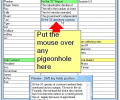Pigeonhole Organizer 1.30.31
Developed by M8 Software (UK)
-
Windows
-
setup file install_pigeonholehd.exe (2.61 MB)
-
Freeware
Select a download mirror:
- Developer Link 1 (non https install_pigeonholehd.exe)
- Developer Link 2 (non https install_pigeonholehd.exe)
- Download3k US (install_pigeonholehd.exe)
- Download3k EU (install_pigeonholehd.exe)
MD5: 22488d3bc5d70f4c8be2b9d75c0a15d4
All files are original. Download3K does not repack or modify downloads in any way. Check MD5 for confirmation.
Developer Description
"Save and retrieve text without opening files."
Ever wished you could just type stuff and find it again without having to save it and then remember what you called the file and which folder you put it in? Well now you can with Pigeonhole.Pigeonhole shows you a grid of pigeonholes similar to a spread sheet. Click on a pigeonhole and type in whatever you want - it is saved automatically. When you want to recall the information, just move the mouse over the grid. Whatever you typed into the pigeonhole the mouse is over appears automatically in the viewer window. There are 175 pigeonholes displayed at any one time so you can view up to 175 different pieces of information just by moving the mouse over the grid.
Requirements: -
What's new in this version: Now a free program
Antivirus information
Download3K has downloaded and tested Pigeonhole Organizer on 4 Apr 2020 with some of Today's best antivirus engines and you can find below, for your convenience, the scan results:
-
Avast:
Clean -
Avira:
Clean -
Kaspersky:
Clean -
McAfee:
Clean -
NOD32:
Clean
Popular downloads in Business & Finance
-
 Website Builder 9.0
Website Builder 9.0
This web site builder gives you everything y -
 PDF to Word | Solid Converter 10.1
PDF to Word | Solid Converter 10.1
Convert PDF to Word -
 Real Estate Price Calculator 3.0.1.5
Real Estate Price Calculator 3.0.1.5
Lands area length converter price calculator -
 Face Recognition System 2.0
Face Recognition System 2.0
Matlab source code for Face Recognition. -
 WPS Office Free 12.2.0.18911
WPS Office Free 12.2.0.18911
Perfect free for creating & editing documents -
 XLS (Excel) to DBF Converter 3.16
XLS (Excel) to DBF Converter 3.16
Allows you to convert XLS files to DBF format -
 vCard Wizard 4.25
vCard Wizard 4.25
Transfer any Contacts. vCard vcf converter -
 Bill Maker 1.0
Bill Maker 1.0
Bill, Invice, Inventory management -
 OEE 2
OEE 2
OEE calculator for MS Excel -
 Foxit Reader 10.0.0.35798
Foxit Reader 10.0.0.35798
Protects Against Security.The Best PDF Reader