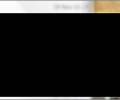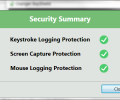Oxynger KeyShield 2.3.0
- Developer Link 1 (Oxynger_KeyShield_2_Setup.exe)
- Download3k US (Oxynger_KeyShield_2_Setup.exe)
- Download3k EU (Oxynger_KeyShield_2_Setup.exe)
MD5: a122ae6fa56e7685922894b14b91183d
All files are original. Download3K does not repack or modify downloads in any way. Check MD5 for confirmation.
Review & Alternatives
"Anti-keylogger tool"
Overview
Oxynger KeyShield provides an extra layer of protection no antivirus or firewall can guarantee: an anti-keylogger-like application protecting your passwords from being captured by keyloggers and screenshot capturing programs. Oxynger KeyShield is a secure, lightweight and free virtual keyboard designed to protect your sensitive information from hacking.
It protects the keystrokes from a wide variety of logging software that may sneak unnoticed through a firewall, or even an antivirus program: keystroke logging, mouse logging, screen capturing, clipboard logging and shoulder surfing. Oxynger KeyShield withstands even highly sophisticated keylogger attacks from keyloggers, Trojans and spyware. By all means, this is a must-have application for anyone doing online banking, or storing sensitive data in the cloud, or anywhere with password protection.
Oxynger KeyShield comes in two editions: the portable version and the regular edition which requires installation. The portable version is very convenient to protect your passwords when you shop or bank from a public computer. Oxynger KeyShield definitely takes its rightful place in my personal rating of top 10 privacy and security protection programs.
Installation
Oxynger KeyShield, as mentioned above, comes in two versions: the portable version does not require installation, and can be kept on a memory stick. The regular installer comes clean from bundles, toolbars and adware. It installs in a matter of seconds and opens up the virtual keyboard right after the installation. Oxynger KeyShield is compatible with Windows 7 and 8 OS. Oxynger KeyShield requires .NET framework 3.5 and desktop composition enabled.
Interface
Oxynger KeyShield in itself is a midsized virtual keyboard with several customization options. Notably, we could not take a screenshot of the keyboard itself, which means that anti-screenshot capturing feature works as advertised by the publisher. If you click Options, you will see several customization options which allow you to generate a new random keyboard layout and turn on protection from shoulder surfing.
Oxynger KeyShield offers comprehensive help file which dwells on the basics of what a keylogger is, system requirements, features and usage guidelines. The layout is simple but modern and clean cut: the keyboard offers all symbols we need to enter several 23-symbol long passwords generated by a TrueCrypt password generator. Switching caps on and off, as well as reaching the end or beginning of the line, deleting and moving up and down, or left and right in a document is extremely easy.
Pros
The program protects your sensitive information from being captured by screenshots or other capturing utilities, keyloggers, mouse loggers, clipboard loggers and shoulder surfing utilities: hook-based keyloggers, driver based keyloggers, kernel based keyloggers, API and hardware keyloggers.
Oxynger KeyShield is lightweight, simple and secure. It protects even your mouse movements by generating a random keyboard layout every time you use it. Basically, every time user opens the program he gets a unique virtual keyboard.
Shoulder surfing protection turns on the special mode when keys are not highlighted when you click on them. This will prevent someone looking over your shoulder from obtaining your password.
Oxynger KeyShield protects your online banking information, credit card details and passwords from software and hardware keyloggers. It does not use the clipboard, thus defeating the clipboard logging.
One of its main advantages is in compatibility: all major web browsers, such as chrome, Firefox, Internet Explorer, Safari, Opera, Comodo Dragon and IceDragon, Epic, Flock, SeaMonkey, Torch and many more; password fields of almost all applications.
Oxynger KeyShield is compatible with a wide variety of encryption programs from Ashampoo to SafeHouse Explorer, and the large number of password managers, such as KeePass, Norton Identity Safe and many more. Moreover, it is compatible with major cloud storage programs, such as Dropbox, GoogleDrive, SkyDrive, SugarSync and SpiderOak.
In addition, it also works with iTunes, Evernote, OneNote, Bitcoin wallets, FTP clients, instant messaging tools, as well as Skype, Google talk, Yahoo messenger, AIM, Trillian.
Supports such text editors as EditPad, NotePad, TextPad, WordPad and many more, as well as major zip programs.
Cons
It does not support Windows older versions.
Alternatives
KeyScrambler, Zemana AntiLogger, Mouse Only Keyboard, Neo’s Safe Keys, Keylogger Beater and NextGen AntiKeylogger offer a wide variety of choices in both free and paid editions. Mind, however, that some keyloggers may consume a lot of system resources if they scan your applications for suspicious activity, and sometimes mark legitimate software as suspicious.Conclusion
Oxynger KeyShield is a free and extremely simple utility and like most things simple it has a grain of genius in it. Oxynger KeyShield beats software and hardware keyloggers in a simple and elegant manner. It offers an additional layer of protection for your personal information, and some peace of mind in terms of privacy and security. We recommend Oxynger KeyShield to anyone doing online banking, and anyone wanting to protect their sensitive data.

Antivirus information
-
Avast:
Clean -
Avira:
Clean -
Kaspersky:
Clean -
McAfee:
Clean -
NOD32:
Clean
Popular downloads in Security
-
 Freegate Professional 7.90
Freegate Professional 7.90
Anti-censorship software. -
 MessenPass 1.42
MessenPass 1.42
Recovers instant messenger passwords -
 Hotspot Shield 12.9.7
Hotspot Shield 12.9.7
Secure your wi-fi connection from hackers -
 Asterisk Key 10.0 Build 3538
Asterisk Key 10.0 Build 3538
Uncover passwords hidden behind asterisks. -
 CmosPwd 5.0
CmosPwd 5.0
A cmos/bios password recovery application -
 Windows Installer CleanUp Utility 2.5.0.1
Windows Installer CleanUp Utility 2.5.0.1
Remove Windows Installer settings. -
 Protected Storage PassView 1.63
Protected Storage PassView 1.63
recovers the Protected Storage passwords. -
 Cain & Abel 4.9.56
Cain & Abel 4.9.56
Password recovery tool. -
 Hide Window Plus 4
Hide Window Plus 4
Hide programs from taskbar and tray -
 Asterisk Logger 1.04
Asterisk Logger 1.04
Reveals the passwords behind asterisks.