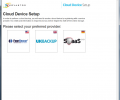NovaBACKUP PC 17
- Buy $49.95
- Developer Link 1 (non https Setup-NB-Prof-PAD.exe)
- Download3k US (Setup-NB-Prof-PAD.exe)
- Download3k EU (Setup-NB-Prof-PAD.exe)
MD5: 9097aa6226bf8ccba454a2b22656ddb0
All files are original. Download3K does not repack or modify downloads in any way. Check MD5 for confirmation.
Review & Alternatives
"Backup Software for Windows PCs and Laptops."
Overview
NovaBACKUP Professional is by all means a well-marketed product which deserves its high reputation by providing easy backup solutions to users of all levels. Experienced users, small and large businesses will appreciate the program's comprehensive functionality. Beginning to intermediate individual users will enjoy the simple and helpful Guides to complete the full or partial backup of a PC or Windows laptop. Backup everything from system information, disc image to separate photos, images, personal files, business folders and more. Backup is possible to external devices – hard drives, thumb drives, CD/DVD/Blue-ray drives, or cloud storage providers from over the world. The backup process is quite speedy; the program supports all media spanning. Local and online storage are available from a single easy-to-navigate interface. Disaster recovery protection, system snapshots and more features are available to the full extent in the trial version.
Installation
Installation requirements are as follows: Pentium 4, 512 MB of RAM minimum, 3 GB HDD on OS drive.
Installation takes a couple of minutes, with NovaSoft BackUp Client being a mandatory additional download. Thankfully, a user has a choice between typical and custom installation, the latter giving options to choose which program components a user would like to install on his computer. For example, if you do not need an antivirus, uncheck the box and rid yourself of software conflicts. For familiarizing purposes, install and try them all because you later have an option to deactivate particular program features by going to the Uninstall section. When you initiate the Uninstall, the Wizard gives you options to deactivate features, or Uninstall completely. You will also need to provide your name and email address to activate the trial version. A small ad window appears in the main window.
Interface
NovaBackup boasts of English, Chinese, French, Italian, Portuguese, Russian, Spanish and Turkish interface. The GUI is good-looking, intuitive and helpful, which makes it an easy choice for beginner to intermediate level users. Whereas, the in-depth features, will satisfy the demanding advanced users. Overall thumbs up on user experience to NovaSoft.
Pros
- NovaBACKUP offers easy-to-use backup options with plenty of helpful and advanced features.
- Guides are helpful. Online support is top-notch even if you are using a trial version only.
- Protection feature allows for efficient protection of an entire system drive, selected items, or specific file types.
- Incremental or differential backups are available, saving your time by backing up only new or changed files.
- Scheduler will do the backup job automatically without your effort.
- Creating an image of a driver for recovery purposes is easy.
- Backup locally, across your network or in the cloud – FTP server, Amazon S3 account, a certified service backup provider.
- Finding and restoring files is easy.
- Copy and mirror functionality are great for webmasters.
Cons
Could not identify any.
Alternatives
Backup4All is commercial software offering a trial period. The program features data backup options ample for users of intermediate to advanced level users. Genie Timeline Professional is also commercial software with a free trial period. It offers a very easy and light solution for backup. O&O AutoBackup is an automated tool for backing up data to a removable hard drive, commercial. SpiderOak's client is a freeware for Windows PCs to backup, sync and share, with 2GB free space in the cloud.
Conclusion
NovaBACKUP rightfully deserves the appraising reviews from all over the Internet. It is easy; it is intuitive; it does a great variety of backup tasks in a simple, timely manner. It does not overload your system, and it can be fully automated and self-sufficient backup for your individual or business needs.

Requirements: Pentium 4 or better, 1 GB of RAM minimum, 3 GB HDD on OS drive
What's new in this version: Daily, Weekly and Monthly Reports One-Step Email Notifications Patented File Restoration Technology Optimized for Fast NAS Device Setup Streamlined for Efficiency Backup to File Sharing Sites 100% HIPAA Compliant Advanced Backup Scheduling
Antivirus information
-
Avast:
Clean -
Avira:
Clean -
Kaspersky:
Clean -
NOD32:
Clean
Popular downloads in System Utilities
-
 Realtek AC'97 Drivers A4.06
Realtek AC'97 Drivers A4.06
Realtek AC 97 sound driver. -
 Windows 7 Service Pack 1 (SP1) 32-bit & 64-bit (KB976932)
Windows 7 Service Pack 1 (SP1) 32-bit & 64-bit (KB976932)
The first service pack for Windows 7. -
 Realtek High Definition Audio Driver for Vista, Win7, Win8, Win8.1, Win10 32-bit R2.82
Realtek High Definition Audio Driver for Vista, Win7, Win8, Win8.1, Win10 32-bit R2.82
High definition audio driver from Realtek. -
 .NET Framework 2.0
.NET Framework 2.0
The programming model of the .NET -
 Driver Cleaner Professional 1.5
Driver Cleaner Professional 1.5
Improved version of Driver Cleaner -
 RockXP 4.0
RockXP 4.0
Allows you to change your XP product key -
 Realtek AC'97 Drivers for Vista/Win7 6305
Realtek AC'97 Drivers for Vista/Win7 6305
Multi-channel audio CODEC designed for PC. -
 DAEMON Tools Lite 12.2.0.2253
DAEMON Tools Lite 12.2.0.2253
The FREE Virtual CD/DVD-ROM-EMULATOR. -
 AutoCorect 4.1.5
AutoCorect 4.1.5
Diacritice la comanda, punctuatie automata. -
 SIW 15.0.0102
SIW 15.0.0102
SIW - System Information for Windows