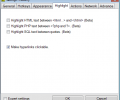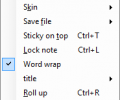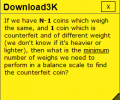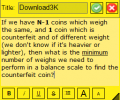NoteFly 3.0.7
- Developer Link 1 (NoteFly_v3.0.7.exe)
- Download3k US (NoteFly_v3.0.7.exe)
- Download3k EU (NoteFly_v3.0.7.exe)
MD5: 2a9cda6a0cfb1ed03795dbf4653a10ee
All files are original. Download3K does not repack or modify downloads in any way. Check MD5 for confirmation.
Review & Alternatives
"Note taking application"
Overview
NoteFly is a free software available that you can use to create sticky notes in your desktop and customize them to your liking. Features include colorful backgrounds, rich text, notes manager and syntax highlighting for PHP, HTML and SQL. In addition, it can be expanded with plugins.
Installation
The installation of NoteFly is pretty easy and straightforward so you won’t have any trouble with it. At some point you’ll be prompted to decide whether you want to create shortcuts in the Start Menu and Desktop, and that’s the only settings you’ll actually find throughout the whole procedure.
No harmful software (viruses, Trojans, etc.) are included in the setup package, and no additional 3rd party software is installed along with the main application.
Supported operating systems are Windows XP, Vista, 7 and 8.
Interface
There is not main interface for NoteFly, apart from the sticky notes themselves. Their size can be adjusted and their color can be changed from the right-click menu. The right-click menu has 9 items: Edit note, Skin, Save file, Sticky on top, Lock note, Word Wrap, title, Roll up and Hide note. These are basically all the functions NoteFly has in its toolset regarding the creation of sticky notes, however you can find a few more features if you right-click on the program’s tray icon. From there you can open the notes manager in order to view a list of all existing notes and delete them, export them as backup files or import previously created ones. The tray icon’s menu can also take you to the settings menu and let you configure several settings.
Pros
The sticky notes are easy to create and edit, plus they can be customized to have rich-text features like bold, italics and underline. For each note you can assign a title, change its color and save it as a text file for future reference. Clicking on the “X” button at the top right corner won’t delete a note, but will hide it instead.
All existing notes can be managed from the Notes Manager. From there you can hide them, delete them, export them as NoteFly backups and of course import NoteFly backups too. The search box next to the buttons can help you find a particular note if you have too many in your list and can’t find it easily.
Hotkeys can be assigned for creating a new note, opening the note manager and bringing the notes on top of other windows. These can be changed in the Settings menu, along with many other options.
Syntax highlighting for PHP, HTML and SQL is supported.
NoteFly’s functionality can be expanded with the use of plugins (the available plugins can be found in the product’s homepage).
Cons
It would be a great improvement if the software became more modern and had a clean, more organized and attractive interface.
Alternatives
Stickies (free), Atnotes (free), Notezilla (paid), 7 Sticky Notes (free), DeskNotes (free) and StickyPad (free) are all good substitutes to NoteFly.
Conclusion
Very useful program with nice features, but it lacks what would make it stand out from the rest.

Requirements: .net framework 2.0
Antivirus information
-
Avast:
Clean -
Avira:
Clean -
Kaspersky:
Clean -
McAfee:
Clean -
NOD32:
Clean
Popular downloads in Desktop Enhancements
-
 Vista Transformation Pack 9.0.1
Vista Transformation Pack 9.0.1
Transform Windows XP to Vista alike for free! -
 Universal Vista Inspirat Brico Pack Ultimate 2 1.0
Universal Vista Inspirat Brico Pack Ultimate 2 1.0
An update for Vista Inspirat Brico Pack. -
 Vista Visual Styles Pack 6.0
Vista Visual Styles Pack 6.0
Change your old Windows XP theme. -
 VistaMizer 4.3.1.0
VistaMizer 4.3.1.0
Give your Windows XP the Vista look! -
 Licking Dog Screen Cleaner Screen Saver 2.0
Licking Dog Screen Cleaner Screen Saver 2.0
Licking Dog Screen Cleaner Screen Saver -
 Acez Jump Start Screensaver 1.2
Acez Jump Start Screensaver 1.2
Activate your screen saver from your desktop! -
 UberIcon 1.0.4
UberIcon 1.0.4
Adds effects to your Desktop and Explorer. -
 Classic Shell 4.3.1
Classic Shell 4.3.1
Enhance the usability of Windows! -
 RocketDock 1.3.5
RocketDock 1.3.5
Application launcher simliar to the OSX Dock. -
 free Image 2 Icon Converter 3.2
free Image 2 Icon Converter 3.2
Convert from all images to transparent icons