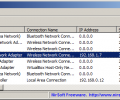NetworkInterfacesView 1.35
- Developer Link 1 (networkinterfacesview.zip)
- Download3k US (networkinterfacesview.zip)
- Download3k EU (networkinterfacesview.zip)
MD5: 3b5d8398ca66695fb2124f8cb97c2427
All files are original. Download3K does not repack or modify downloads in any way. Check MD5 for confirmation.
Quick Review
"Displays network interfaces on your system."
NetworkInterfacesView is a useful little tool that allows the user to see all the recent network interfaces used on that PC. This is useful for people who like to use different network interfaces when they discover that one is not great at connecting to certain networks and a different network interface is. USB wireless network adapters that have been plugged in previously can be also shown by the application which remembers all adapters used. Each network adapter found is shown in the application with its Device Name, Connection Name, IP Address, Subnet Mask, Default Gateway, DHCP Server, Status, MAC Address and other details. One or several network adapter information records can be copied to the clipboard or exported as an XML, CSV, or HTML file.
NetworkInterfacesView Key Features:
- View all recent network interfaces used on the computers
- Show network devices plugged in via USB that are no longer present
- For each network device, see its Device Name, Connection Name, IP Address, Subnet Mask, Default Gateway, DHCP Server, Status, MAC Address and other details
- Copy single or multiple network adapter records to the clipboard
- Export as an XML, CSV, or HTML file
NetworkInterfacesView is a useful tool to see more information about all network adapters used previously or currently.
Antivirus information
-
Avast:
Clean -
Avira:
Clean -
Kaspersky:
Clean -
McAfee:
Clean -
NOD32:
Clean
Popular downloads in Network tools
-
 SoftPerfect Network Scanner 8.2.3
SoftPerfect Network Scanner 8.2.3
Fast multipurpose IP, SNMP, NetBIOS scanner. -
 Netman 6.41
Netman 6.41
Netman - PC Remote Access & Control Software -
 TeamViewer 11.0.64630
TeamViewer 11.0.64630
Remote control and online meetings -
 Ammyy Admin 3.0
Ammyy Admin 3.0
Ammyy Admin - Free Remote Desktop Sharing -
 Free IP Scanner 3.5
Free IP Scanner 3.5
A very fast IP scanner and port scanner. -
 Tiny DHCP Server 1.3.5597
Tiny DHCP Server 1.3.5597
Tiny Dhcp Service for Windows. -
 Angry IP Scanner 3.9.1
Angry IP Scanner 3.9.1
A very fast and small IP scanner. -
 uTorrent 3.6.0 Build 47196
uTorrent 3.6.0 Build 47196
Efficient and feature rich BitTorrent client. -
 Internet TV & Radio Player 5.5.2
Internet TV & Radio Player 5.5.2
Watch TV and listen radio stations on your PC -
 StrongDC++ 2.42
StrongDC++ 2.42
Client for sharing in Direct Connect network.