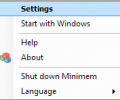Minimem 2.0.0
- Developer Link 1 (non https Minimem32.msi)
- Developer Link 2 (non https Minimem64.msi)
- Download3k US (Minimem32.msi)
- Download3k EU (Minimem32.msi)
MD5: ecddd176cd207152a3a25fa39be78677
All files are original. Download3K does not repack or modify downloads in any way. Check MD5 for confirmation.
Review & Alternatives
"The memory optimization solution."
Overview
Minimem was initially developed as a memory debug application intended for Mozilla Firefox. However, since the memory hogs are also an integral part of computers as well, the application was extended for Windows platforms. Consequentially, if you notice that your system’s responsiveness and overall speed is decreasing on a constant basis, then this small application will help you manage these issues quickly and easily. In fact, as the developer of the Minimem states, this is one of the must-have softwares for people that constantly need to use programs with larger memory footprints, such as the vast majority of browsers and the Office applications.
Installation
In order to be able to install Minimem on your machine you will need to have .NET Framework version 2.0 or newer. Despite the fact that it is a rather small application, occupying less than 1 MB from your hard drive and it is free of charge, it does not include any other suspicious software nor does it require the installation of additional bars into your browser. The installation of Minimem is fast and smooth, as generally it will not take more than one minute or so. As a side note, Minimem is available in both 32 and 64 bits, although the 32 bits version works well with Windows XP, Vista, 7 or Server.
Interface
Whilst the application sits quietly in the icon tray and operates in the background, you can access its settings to configure it by either double clicking or right clicking on the settings menu. The interface of Minimem is not very impressive, but rather simplistic. It consists of two main panes: the one on the left listing the processes that Minimem has currently optimized, whereas the right window includes a list of all active processes and the amount of RAM they use. The main upper menu includes five main commands: Optimize Now, Reset Options, Refresh the lists, Task Manager, that allows you access Windows Task Manager, and Shut Down, to close the program.
Pros
The beauty of the application is that it enables you to enhance the performance and speed of older computers, which, let’s face it, are not quite optimized to work well with the newest software releases. In addition, Minimem is designed to spot and take care of application versions that currently have memory leaks that can freeze your machine. At the same time, you can learn about the amount of RAM your open applications are consuming and set the utility to optimize it for an ideal performance.
A further advantage of using Minimem, resulting directly from the aforementioned functions and options, is that with this program working you will have no problem running multiple applications that normally consume a lot of computer resources at the same time. In other words, if your system is older than five or six years, you can keep browsers, office applications and web desktop tools open at the same time. Moreover, they will not block or freeze your system, but rather optimize the memory so that you can work with all of them and be sure that they will respond normally.
Cons
Even though some benchmark tests state that the memory optimization does not improve the computer’s performance or responsiveness a great deal, it is important to note that most users contradict these results.
Alternatives
The alternatives of the Minimem are currently CleanMem, iFreeMem and MemFree. As a side note, if you have problems with memory hogs, then you can also use the free memory option found in some utility programs such as Glary Utilities or upgrade your current machine by purchasing more RAM.
Conclusion
Overall, this memory application works silently in the background and is able to clear out as many memory pages as necessary for your computer to work better. Even though its default settings are scheduled to do this task once every thirty seconds, you can program it to close down the unnecessary memory pages at any interval you want. Minimem works well and is ideal for older machines that do not incorporate a large amount of RAM or have a good processor to account for it. In addition, it allows you to work on tasks that require you to keep applications open that consume a lot of memory.

Antivirus information
-
Avira:
Clean -
Kaspersky:
Clean -
NOD32:
Clean
Popular downloads in System Utilities
-
 Realtek AC'97 Drivers A4.06
Realtek AC'97 Drivers A4.06
Realtek AC 97 sound driver. -
 Windows 7 Service Pack 1 (SP1) 32-bit & 64-bit (KB976932)
Windows 7 Service Pack 1 (SP1) 32-bit & 64-bit (KB976932)
The first service pack for Windows 7. -
 Realtek High Definition Audio Driver for Vista, Win7, Win8, Win8.1, Win10 32-bit R2.82
Realtek High Definition Audio Driver for Vista, Win7, Win8, Win8.1, Win10 32-bit R2.82
High definition audio driver from Realtek. -
 .NET Framework 2.0
.NET Framework 2.0
The programming model of the .NET -
 Driver Cleaner Professional 1.5
Driver Cleaner Professional 1.5
Improved version of Driver Cleaner -
 RockXP 4.0
RockXP 4.0
Allows you to change your XP product key -
 Realtek AC'97 Drivers for Vista/Win7 6305
Realtek AC'97 Drivers for Vista/Win7 6305
Multi-channel audio CODEC designed for PC. -
 DAEMON Tools Lite 12.2.0.2253
DAEMON Tools Lite 12.2.0.2253
The FREE Virtual CD/DVD-ROM-EMULATOR. -
 AutoCorect 4.1.5
AutoCorect 4.1.5
Diacritice la comanda, punctuatie automata. -
 SIW 15.0.0102
SIW 15.0.0102
SIW - System Information for Windows