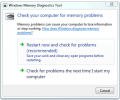Microsoft Windows Memory Diagnostic 0.4
- Download3k US (mtinst.exe)
- Download3k EU (mtinst.exe)
MD5: 5abb85c7e2ab62e7d268c05a9a2a3bc4
All files are original. Download3K does not repack or modify downloads in any way. Check MD5 for confirmation.
Review & Alternatives
"Tests the Random Access Memory (RAM)"
Overview
Microsoft Windows Memory Diagnostic is a random access memory (RAM memory chips) application to test their efficiency and to see if there are any problems with the memory chips installed in the computer.
The software runs outside of Windows but needs to be installed via Windows first. This can be done using a boot-able disc or by burning an ISO image which the software can place on the hard drive for the user.
Checking RAM is important for several reasons. Firstly, a new PC can be delivered with faulty RAM chips from the factory which can be part of a bad manufactured batch of RAM chips which the PC maker was unaware of when they installed them in good faith. Secondly, anyone who has mixed and matched either different brands of RAM memory chips (like Samsung and Crucial which do not play nicely together) or even mixed different speeds of RAM chips in different memory slots, may have problems down the road.
Checking RAM performance can help isolate if there are odd problems with copying information to the RAM, reading it correctly and then re-writing to the same part of the RAM storage again to test its speed and reliability. Malfunctioning RAM can cause a host of weird and wonderful problems for computer users which can baffle the less technically-minded and have them chasing ghosts when the real culprit is the faulty memory, so running a memory test is worth the time to do. In most cases, a memory test with Microsoft Windows Memory Diagnostic will take about half an hour.
Installation
There is no actual installation needed with this package. Once the executable file is on the hard drive, running it will bring up the initial dialog window which offers to create a start up disc (a floppy disc or USB thumb drive) or to create a boot-able CD image which is saved to the hard drive.
With the latter CD image, the windiag.iso file is saved to a folder of the user's choosing. It is then up to the user to burn their own boot-able CD or DVD as a disc image using the aforementioned ISO image.
In either case, the Microsoft Windows Memory Diagnostic software runs outside of the main Windows operating system.
Microsoft Windows Memory Diagnostic requires Windows OS.
Interface
The interface is pretty basic once the application is launched from startup. There is a Standard mode which is the default setting. This includes 6 memory tests, each different, which use one of a kind algorithms to check for different kinds of errors.
The testing begins automatically when the application is first loaded. The screen is updated as each test progresses which is a nice indicator that things are proceeding nicely and the PC has not hung during the testing phrase. The memory addresses are also displayed as they are scanned.
Once the six tests have been completed, they begin to loop back and begin over. The results can be seen as a Pass or Fail against each completed test and the user can choose to stop any further testing at this point.
There are also the Exhaustive testing mode which runs 11 separate memory tests and the Basic mode which runs a spartan 2 tests. The Basic mode probably isn't thorough enough.
An Advanced option allows the user to turn off the processor's cache which ensures that the RAM is doing all the heavy lifting during the testing phase.
Pros
- Scan all memory on x64 systems; x86 systems more limited
- Standard testing includes 6 tests, Advanced 11 tests and Basic 2 tests
- Standard testing takes about half hour
Cons
- Will only scan the first 4 GB of memory on x86 systems
- Software needs to be copied to a floppy disc or USB flash drive or burned as a disc image to a boot-able CD/DVD
- Basic interfaces
- Reboot required
Alternatives
Memtest86+ is an alternative memory testing application to check the RAM memory chips for problems. Memtest86 and MemTest are good options as well.
Conclusion
Microsoft Windows Memory Diagnostic is an effective memory diagnostic tool for Windows with many tests to choose from.

Antivirus information
-
Avast:
Clean -
Avira:
Clean -
Kaspersky:
Clean -
NOD32:
Clean
Popular downloads in System Utilities
-
 Realtek AC'97 Drivers A4.06
Realtek AC'97 Drivers A4.06
Realtek AC 97 sound driver. -
 Windows 7 Service Pack 1 (SP1) 32-bit & 64-bit (KB976932)
Windows 7 Service Pack 1 (SP1) 32-bit & 64-bit (KB976932)
The first service pack for Windows 7. -
 Realtek High Definition Audio Driver for Vista, Win7, Win8, Win8.1, Win10 32-bit R2.82
Realtek High Definition Audio Driver for Vista, Win7, Win8, Win8.1, Win10 32-bit R2.82
High definition audio driver from Realtek. -
 .NET Framework 2.0
.NET Framework 2.0
The programming model of the .NET -
 Driver Cleaner Professional 1.5
Driver Cleaner Professional 1.5
Improved version of Driver Cleaner -
 RockXP 4.0
RockXP 4.0
Allows you to change your XP product key -
 Realtek AC'97 Drivers for Vista/Win7 6305
Realtek AC'97 Drivers for Vista/Win7 6305
Multi-channel audio CODEC designed for PC. -
 DAEMON Tools Lite 12.2.0.2253
DAEMON Tools Lite 12.2.0.2253
The FREE Virtual CD/DVD-ROM-EMULATOR. -
 AutoCorect 4.1.5
AutoCorect 4.1.5
Diacritice la comanda, punctuatie automata. -
 SIW 15.0.0102
SIW 15.0.0102
SIW - System Information for Windows