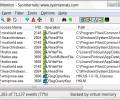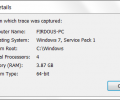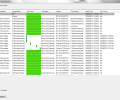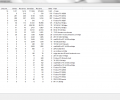Microsoft Process Monitor 4.01
- Developer Link 1 (ProcessMonitor.zip)
- Download3k US (ProcessMonitor.zip)
- Download3k EU (ProcessMonitor.zip)
MD5: 213d09599b9761a8e78c20b3f8072636
All files are original. Download3K does not repack or modify downloads in any way. Check MD5 for confirmation.
Review & Alternatives
"An advanced monitoring tool for Windows."
Overview
Microsoft Process Monitor is by far an advanced tool sufficient for systems administrators and technically advanced users. Novice users may find it overwhelming, and we strongly recommend they spend some time reading instructions that can be found both on Microsoft’s website and other reputable online resources.
This tool as an exhaustive control manager tracking Windows file system activity and Registry in real time. The information it provides can be too much for an inexperienced user. Process Monitor offers comprehensive tools to filter, search and create reports about system and registry activities. Besides monitoring, Process Monitor troubleshoots many issues, which makes it a core utility for sysadmins.
It is worth mentioning that Process Monitor is an heir to Sysinternals’ utilities Filemon and Regmon, but with advanced and enhanced features.
Installation
Process Monitor runs on Win 2004 SP4, Win 2003 SP1, Win XP, Vista, Win 7. There is no installation as such because the download is a zip archive. Once you extract the files, you can run Procmon.exe to launch the application. Depending on the user account, you may be asked to grant permissions to the utility. As soon as the window opens, the tool starts capturing information about Registry, Files and Process/Thread activity. You will see the growing list of processes in the main window. The ‘Capture’ button start or stops the data collection.
Interface
Process Monitors sports a Spartan spreadsheet looking interface sufficient to display the massive amount of data. There are filters users can apply to sort the collected data. What we miss there is a column sorting feature, but it is possible to show or hide columns. The best way to handle Process Monitor to its full extent is to read the help file with due diligence.
Features
- Process Monitor captures extensive data according to your parameters. New search filters do not obstruct previously collected data.
- Capture of thread stacks for each operation helps identify the root cause of the operation.
- Process details include image path, command line, user and session ID.
- Columns can be moved, hidden or shown.
- Extensive filters.
- Process tree shows the relationship of all processes in a trace.
- It is possible to cancel the search.
- Boot time logging.
Pros
Process Monitor offers a comprehensive report of Registry Activity, File System Activity and Thread Activity that system administrators and advanced users will find useful and manageable. When you click on a process, you have a pop-up menu with options that display more information about the process. The pop-up menu also offers options to affect the process. Button bar offers buttons for commonly used commands. Clearly, advanced users will easily find their whereabouts and implement it in their routine tasks.
Cons
Not for inexperienced users.
Alternatives
Computer Repair Free allows you to repair PC problems and make the computer run faster. SizeMe Free (GPL) scans a directory to determine its size. System Mechanic Trial version offers PC optimization. RegInOut is a PC optimization tool for novice to intermediate users.
Conclusion
Process Monitoring is a must-have utility for intermediate to advanced level users who look to have more control over system and Registry processes and thread activity. Its non-destructive filtering offers customizable reports on event properties, full thread stacks, and much more. It is a powerful utility, and it must be treated with outmost caution.

Antivirus information
-
Avast:
Clean -
Avira:
Clean -
Kaspersky:
Clean -
McAfee:
Clean -
NOD32:
Clean
Popular downloads in System Utilities
-
 Realtek AC'97 Drivers A4.06
Realtek AC'97 Drivers A4.06
Realtek AC 97 sound driver. -
 Windows 7 Service Pack 1 (SP1) 32-bit & 64-bit (KB976932)
Windows 7 Service Pack 1 (SP1) 32-bit & 64-bit (KB976932)
The first service pack for Windows 7. -
 Realtek High Definition Audio Driver for Vista, Win7, Win8, Win8.1, Win10 32-bit R2.82
Realtek High Definition Audio Driver for Vista, Win7, Win8, Win8.1, Win10 32-bit R2.82
High definition audio driver from Realtek. -
 .NET Framework 2.0
.NET Framework 2.0
The programming model of the .NET -
 Driver Cleaner Professional 1.5
Driver Cleaner Professional 1.5
Improved version of Driver Cleaner -
 RockXP 4.0
RockXP 4.0
Allows you to change your XP product key -
 Realtek AC'97 Drivers for Vista/Win7 6305
Realtek AC'97 Drivers for Vista/Win7 6305
Multi-channel audio CODEC designed for PC. -
 DAEMON Tools Lite 12.2.0.2254
DAEMON Tools Lite 12.2.0.2254
The FREE Virtual CD/DVD-ROM-EMULATOR. -
 AutoCorect 4.1.5
AutoCorect 4.1.5
Diacritice la comanda, punctuatie automata. -
 SIW 15.1.0227
SIW 15.1.0227
SIW - System Information for Windows