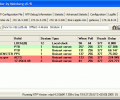NTP Time Server Monitor 0.9l
Developed by Meinberg Radio Clocks
-
Windows
-
setup file ntp-time-server-monitor-0.9l.exe (1.10 MB)
-
Freeware
Select a download mirror:
- Developer Link 1 (non https ntp-time-server-monitor-0.9l.exe)
- Developer Link 2 (non https ntp-time-server-monitor-0.9l.exe)
- Download3k US (ntp-time-server-monitor-0.9l.exe)
- Download3k EU (ntp-time-server-monitor-0.9l.exe)
MD5: 73028db2b223fe7a0218abb3540b16ce
All files are original. Download3K does not repack or modify downloads in any way. Check MD5 for confirmation.
Developer Description
"Controls a NTP service with userfriendly GUI"
The NTP Time Server Monitor software allows the user to control and configure the NTP service for Windows with a userfriendly graphical user interface. Additionally it eases the handling with the NTP service. Here is a small list of the abilities and features this tool offers: - Switch easily between different configuration (ntp.conf files). This is perfectly usable if different configuration must be tested, or to switch between testing and operating mode.- Change the service settings without the need to open the device manager each time. - Extract the NTP related application log entries and display them separately in a table. The user can filter the entries by categories. - Display the current status of the running NTP service. In fact it is a graphical output of the command "ntpq -p". Additionally the current offset, stratum value and the selected synchronization source is displayed in a status string. The status is automatically refreshed. The user can select the refresh interval. - The user can configure external NTP servers, which are also queried by the NTP Time Server Monitor and the status is also displayed. The configuration file of the ntp service (ntp.conf) can be edited within this program. So it is no longer necessary to search for the right file in the possible locations within the Windows or NTP directory. If changes are made the program is asking if the service shall be restarted. - The NTP Time Server Monitor is able to read the system variables and association vars of the service and displays them in a textbox for analyzing. - Statistic: The generated loopstats files can be shown in a graphical component. The period of logging, the number of entries, the start and stop time and the minimum and maximum values of the offset and frequency are extracted and displayed.Requirements: WinNT, WinXP, Windows 2000, Windows 2003
Antivirus information
Download3K has downloaded and tested NTP Time Server Monitor on 30 Mar 2012 with some of Today's best antivirus engines and you can find below, for your convenience, the scan results:
-
Avira:
Clean -
Kaspersky:
Clean -
NOD32:
Clean
Popular downloads in Network tools
-
 SoftPerfect Network Scanner 8.2.3
SoftPerfect Network Scanner 8.2.3
Fast multipurpose IP, SNMP, NetBIOS scanner. -
 Netman 6.41
Netman 6.41
Netman - PC Remote Access & Control Software -
 TeamViewer 11.0.64630
TeamViewer 11.0.64630
Remote control and online meetings -
 Ammyy Admin 3.0
Ammyy Admin 3.0
Ammyy Admin - Free Remote Desktop Sharing -
 Free IP Scanner 3.3
Free IP Scanner 3.3
A very fast IP scanner and port scanner. -
 Tiny DHCP Server 1.3.5595
Tiny DHCP Server 1.3.5595
Tiny Dhcp Service for Windows. -
 Angry IP Scanner 3.9.1
Angry IP Scanner 3.9.1
A very fast and small IP scanner. -
 uTorrent 3.6.0 Build 47168
uTorrent 3.6.0 Build 47168
Efficient and feature rich BitTorrent client. -
 Internet TV & Radio Player 5.5.2
Internet TV & Radio Player 5.5.2
Watch TV and listen radio stations on your PC -
 StrongDC++ 2.42
StrongDC++ 2.42
Client for sharing in Direct Connect network.