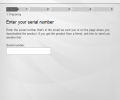McAfee Total Protection January 02, 2025
- Developer Link 1 (mcafee_trial_setup_433.0207.3919_key.exe)
- Download3k US (mcafee_trial_setup_433.0207.3919_key.exe)
- Download3k EU (mcafee_trial_setup_433.0207.3919_key.exe)
MD5: 93decf88347d78daa8a24f888d7140ce
All files are original. Download3K does not repack or modify downloads in any way. Check MD5 for confirmation.
Review & Alternatives
"Monitor your computer's security status"
★ Winner of Best Antivirus in 2017.
Overview
McAfee Total Protection is designed as a complete security package and provides the benefits of antispyware apart from being an antivirus. The main feature in the latest edition of Mc Afee’s security product is the improved anti-malware engine which guards a PC from latest viruses, spyware, Trojans, rootkits, and other threats. It gives protection for backup and data protection, internet, home network connection, parental controls and optimization tools.
Installation
The software can be directly downloaded from the online account on McAfee’s website, or hit download below under this review. On running McAfee exe, it checks for any threats existing in the PC and then cleanses off the threats for a trouble-free installation. The window then asks to enter a Serial Number (given on McAfee website’s download page or is sent by email) followed by option to select Complete or Custom setting. After that McAfee software installation files are downloaded and then installed. Its supported Operating Systems are: Windows XP SP3 (32-bit) or higher, Windows Vista SP1 (32-bit and 64-bit) or higher, Windows 7(32-bit and 64-bit) with SP1, Windows 8 (32-bit and 64-bit). If any conflict is faced during installation, remove any previously installed instance of McAfee product.
Interface
Interface of the software is pretty close-knit with numerous features, even then Menu is well-groomed and glossy. Menu options are also very instinctive so even for a person with non-technical background, it is painless to navigate through the options. The Home page displays various sections of software features like: Virus and Spyware Protection, Web and Email Protection, Data Protection and Backup, PC and Home Network Tools, and more. On clicking any of these options, you are directed to a screen showing details of the opened feature, from where you can further update the settings according to your wish.
Pros
- It runs a pre-install scan to help remove malware that may already be on your computer
- Parental controls let you block inappropriate sites with age based rules and adjustable categories
- One of the key features, Real-Time Scanning, searches all drives on your computer looking for viruses and malware. When scanning is done, McAfee Total Protection puts them to seclusion or removes the threats
- McAfee also provides a feature, Safe URL sharing, wherein it scans the links you want to share with your friends to ensure they are safe and will not infest their system(s)
- Firewalls protects PC from intruders who can hijack the PC, steal personal data, or polices the information sent or received on the PC
- Anti-Spam stops junk mails and phishing attacks from infesting your inbox.
- SiteAdvisor Plus warns you about the security and reliability of the websites you visit, and the File protection tool checks everything you download.
- By scheduling automatic scans, you can regularly check your computer for viruses, spyware
Cons
- It is too resource heavy and might result into slowing down your computer
- There is no automatic backup scheduler, so the backup of important files has to be done periodically
- Not 100 % effective in blocking malware
Alternatives
Other alternatives for a strong total protection security system are Bitdefender Total Security, Norton 360, G Data Total Security, Trend Micro Titanium Maximum Security, and Panda Global Protection.
Conclusion
McAfee Total Protection 2014 is definitely more enhanced than its previous 2011 and 2010 versions, with added features, faster scanning speeds, pre-installation scan, and much more. It has abundant security features like hack detection, shredding, encryption, and parental control, which bring it among the best choices for a total security system. However, the same cannot be said for its malware and antivirus protection, as it was unable to demonstrate 100 % efficiency in cleaning PC infected with malware.

Antivirus information
-
Avast:
Clean -
Avira:
Clean -
Kaspersky:
Clean -
McAfee:
Clean -
NOD32:
Clean
Popular downloads in Antivirus & Spyware Cleaners
-
 Trojan Remover 6.9.6.2989
Trojan Remover 6.9.6.2989
Detects and automatically removes malware. -
 Avira Free Antivirus 1.0.5179.26566
Avira Free Antivirus 1.0.5179.26566
Avira Free Antivirus -
 Malwarebytes 5.2.6.163 / 5.1.11.139
Malwarebytes 5.2.6.163 / 5.1.11.139
Removes even the most stubborn malware -
 Kaspersky Anti-Virus 2017
Kaspersky Anti-Virus 2017
Essential Protection for Your PC -
 Avira Antivir Virus Definitions for Avira 10 and Older February 15, 2025
Avira Antivir Virus Definitions for Avira 10 and Older February 15, 2025
Keep Avira AntiVir up-to-date. -
 eScan AntiVirus Edition 11.x
eScan AntiVirus Edition 11.x
eScan is a Powerful Anti-Virus for Windows -
 MS Windows Defender XP 1.1.1593
MS Windows Defender XP 1.1.1593
Microsoft Windows Defender software. -
 McAfee AVERT Stinger 10.2.0.963
McAfee AVERT Stinger 10.2.0.963
Detect and remove specific viruses -
 Avast Free Antivirus 25.1.9816
Avast Free Antivirus 25.1.9816
Powerful protection trusted by millions -
 Kaspersky Anti-Virus Update September 18, 2012
Kaspersky Anti-Virus Update September 18, 2012
Latest Kaspersky virus definitions.