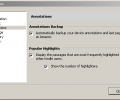Kindle for PC 2.6.70964
- Developer Link 1
- Download3k US (ver 2.3.70840, KindleForPC-installer-2.3.70840.exe)
- Download3k EU (ver 2.3.70840, KindleForPC-installer-2.3.70840.exe)
MD5: 8bcb93a9b2fb9c6926255556d4825723
All files are original. Download3K does not repack or modify downloads in any way. Check MD5 for confirmation.
Review & Alternatives
"Read Kindle books on your PC."
Overview
Nowadays, the vast majority of people who cannot find a certain book they need in libraries or stores will immediately look on the internet for its electronic counterpart. However, even though it is true that the Internet is the vastest library currently available, the negative part is that reading a book on the desktop presents several major disadvantages.
Leaving the uncomfortable sitting position aside, the current readers such as Adobe or Word, present very few features that can actually improve the user reading experience. If you have been through a similar experience and you want to make reading on the computer a pleasant and less tiring practice, then running Kindle for PC is the right application for the job.
Installation
Installing Kindle on the desktop only takes a few seconds. However, after the installation is complete you will need to enter your account name and password or register on Amazon in order to use it. Next, you will have to browse through the collection of books, magazines, newsletters, audiobooks, etc. and start downloading the items you want to read. Alternatively, you can import the collection you already have from your Kindle device. It is necessary to point out that due to the fact that the prices of downloadable content vary from country to country, users should update their country/region information.
Interface
Despite the elegant and sophisticated looking UI, you will be glad to learn Kindle for PC is also clean and extremely organized. In the top part of the interface you have the main menus, which become active as soon as you open a file. The main window is wisely split into two sections, the one on the left being designated for the libraries, while the one on the right shows the covers of the books, magazines and other files you have downloaded. In the top right side of the UI you will notice a search bar, which makes it easier for you to seek a certain file by typing in the name of the author or the book title.
Pros
What makes Kindle stand out in the crowd is the versatile reading preferences it has to offer. Essentially, you can choose to turn the pages as you are accustomed to, by either clicking on the arrows found on the right and left of the page or by mouse scrolling. In addition, if you cannot understand a term while you are reading all you need to do is click on the word and look it up in the dictionary. Perhaps the greatest feature of Kindle is that it allows you to modify the background, font size, brightness, switch to full screen mode as well as other functions.
Cons
There is actually nothing negative to say about this application.
Alternatives
Not so much an alternative, but more of a solution that permits you to read your favorite magazine or book regardless of where you are, Kindle Cloud Reader is another great application to have.
Conclusion
Kindle for PC is an amazing tool that can prove very useful for people who read a lot on their desktop or laptop computer. It is very versatile and definitely the best reading program that exists on the market so far.

Antivirus information
-
Avast:
Clean -
Avira:
Clean -
Kaspersky:
Clean -
McAfee:
Clean -
NOD32:
Clean
Popular downloads in Home & Education
-
 Google Earth 7.3.6.10201
Google Earth 7.3.6.10201
It's a globe that sits inside your PC. -
 JPEG Recovery Professional 6.2
JPEG Recovery Professional 6.2
Repair corrupted JPEG picture/photo -
 Alkitab Bible Study 6.1
Alkitab Bible Study 6.1
Alkitab is a free desktop bible study tools. -
 Cleantouch Urdu Dictionary 7.0 7.0
Cleantouch Urdu Dictionary 7.0 7.0
English to Urdu & Urdu to English Dictionary -
 Microsoft Bing Maps 3D (Virtual Earth 3D) 4.0.1003.8008
Microsoft Bing Maps 3D (Virtual Earth 3D) 4.0.1003.8008
Closer to knowing "what it is like out there" -
 WordWeb 8.1
WordWeb 8.1
Free English thesaurus and dictionary -
 Lal Kitab Explorer 1
Lal Kitab Explorer 1
Astrology software based on Lal Kitaab system -
 Learn To Speak Japanese 3.2
Learn To Speak Japanese 3.2
Improving Japanese and building vocabulary. -
 Mobipocket Reader Desktop 6.2
Mobipocket Reader Desktop 6.2
Organize, read and sync your eBooks & eNews. -
 Kindle for PC 2.6.70964
Kindle for PC 2.6.70964
Read Kindle books on your PC.