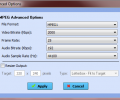Kate`s Video Cutter 7 7.0.3.639
- Developer Link 1 (non https VFCSsetup7.0.0.0.exe)
- Developer Link 2 (non https VFCSsetup7.0.0.0.exe)
- Developer Link 3 (non https VFCSsetup7.0.0.0.exe)
- Developer Link 4 (non https VFCSsetup7.0.0.0.exe)
- Download3k US (VFCSsetup7.0.0.0.exe)
- Download3k EU (VFCSsetup7.0.0.0.exe)
MD5: 75646ede2071d2bc0d8011e26cf3cb1a
All files are original. Download3K does not repack or modify downloads in any way. Check MD5 for confirmation.
Review & Alternatives
"Easy to use tool to extract part of the video"
Overview
It’s possible that at some point you might want to split a video you recorded into several different parts, keep the ones you need and delete the rest. Kate’s Video Cutter does (more or less) this job: it gives you the power to import any video of your choice and cut it into different parts.
Installation
Installation has nothing out of the ordinary or something that an average user cannot configure. The program installs very quickly and then proceeds to run for the first time. Don’t hesitate downloading the product if you’re scared of viruses and other kinds of malware, because this one is 100% clean and safe from them. It doesn’t install any 3rd party software (e.g. toolbars) either.
Supported operating systems are all versions of Windows.
Interface
As soon as you launch the program for the first time a message will popup on top of the main window that prompts you to register the software by entering an email address. After the message disappears you can check out the program, which has the menu bar at the top with a few items (File, Settings, License and Help) and the video screen just below it. Below the video screen is the input file path (the place where you define the path of the video you wish to edit). After selecting a video, configure start time, end time, desired output format and click “Cut” to begin the process. If you want to make advanced options regarding the output format, click on the “Advanced” button located at the bottom.
Pros
Provided that you want to do a quick job and nothing more, this application will help you cut any video into several pieces. It supports AVI, WMV, MPEG, MOV, MP4, 3GP and ASF video files. Kate’s Video Cutter can be also used as a converter, since you can choose any of the above formats to convert your video afterwards. Each output file format has its own set of advanced options you can make; for example when you pick MPEG you can change video bitrate, frame rate, audio bitrate, audio sample rate, output size and type (fit to target size, crop to target size, letterbox – fit to target and letterbox – crop to target), whilst in AVI you can use video and audio compressor as well as resize output.
Previewing the video after making any edits is possible, either using the built-in player or an external player.
Cons
No matter how hard we tried, this program just didn’t want to work. We tried AVI, MP4, WMV and basically any of the supported file types but the video wouldn’t come up in the preview screen, plus any value entered at start and end times would not be accepted (it would stay at 0 time). When clicking any of the buttons at the bottom an error message would popup saying “Application couldn’t retrieve correct duration”.
Alternatives
Free Video Cutter (free) is a small application that can come in handy when you want to split a video, similarly to Kate’s Video Cutter. Other alternatives are Boilsoft Video Splitter (paid) and FileLab Video Editor (free). The latter one is a web-based application that not only allows you to cut parts of a video but also rotate, mix, add transitions, visual effects and other kinds of filters.
Conclusion
Well, it’s free and simple, so you can check it out if you don’t want to look further for other software like this. Good luck.

Requirements: Window 8/7/Vista/XP/98/ME/2000/2003
What's new in this version: New release
Antivirus information
-
Avast:
Clean -
Avira:
Clean -
Kaspersky:
Clean -
McAfee:
Clean -
NOD32:
Clean
Popular downloads in MP3 Audio Video
-
 Realtek High Definition Audio Driver for 2000/XP/2003 32/64-bit R2.74
Realtek High Definition Audio Driver for 2000/XP/2003 32/64-bit R2.74
High definition audio driver from Realtek. -
 3GP Player 2013 1.4
3GP Player 2013 1.4
Free 3GP Player for Pc -
 iTunes 12.13.4.4
iTunes 12.13.4.4
Manage and play your music collection. -
 Windows Media Player 11
Windows Media Player 11
One of the best media player -
 Total Video Converter 3.72
Total Video Converter 3.72
Total Video Converter -
 TVexe TV HD 6.0
TVexe TV HD 6.0
Watch free live TV on your PC now+ Radio -
 K-Lite Codec Pack Full 18.8.0
K-Lite Codec Pack Full 18.8.0
A collection of codecs and related tools. -
 Windows Media Player 9 Codecs Pack
Windows Media Player 9 Codecs Pack
The latest Windows Media codecs -
 VLC media player 3.0.21
VLC media player 3.0.21
A portable app of VLC media player. -
 KMPlayer 4.2.3.21 x86 / 2025.1.21.12 x64
KMPlayer 4.2.3.21 x86 / 2025.1.21.12 x64
A movie and audio player.