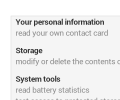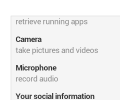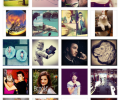Instagram for Android 5.1
- Developer Link 1 (via Google Play)
All files are original. Download3K does not repack or modify downloads in any way. Check MD5 for confirmation.
Review & Alternatives
"Capture and share photos on you Android"
Overview
Media have been making a lot of noise about Instagram coming to Android for a reason: the app is enormously popular due to its attractive UI and a rich plethora of filters, plus features to instantly share your photos online. The latest update included a video feature, and considering the app is available free of charge on Google Play, this app hits the top ranks, but let us see if it is as good as advertised.
Installation
Installation here is the usual Android app routine. Instagram requires Android 2.2 and newer. Typically, the app requests permissions as you install it: camera, microphone, accounts and exactl location access and control, and more.
The reason we put some focus onto apps permissions is to draw your attention to what permissions you grant to developers when you download an app for your Android. Somehow, we expect the developers to play fair, but that doesn’t happen in reality. Think Magic Flashlight case.
You need to sign up for Instagram since it is in essence a social network very much like Facebook. In fact, constant prompts to connect your Facebook account in Instagram can be quite annoying, especially for someone who does not intend to do so. The layout makes it difficult to say what fields are required to sign up. As it turned out, all fields are required except for Facebook and phone number.
Interface
Instagram is extremely easy to navigate, with colorful icons at the bottom of the UI that represent various features: photo feed, photo or user search, photo capture, news feed, profile settings. The latest update added a photo map to your profile page which makes it easier to locate your images. Instagram organizes photos in batches, so when you tap a stack of images it opens to display stacks of individual images. The design solution is perfect for large amounts of images.
Pros
Besides being a comprehensive photo and video app, Instagram is more about socializing and sharing. It is the community of members and their sharing, liking and commenting collective experience that makes Instagram stand out. Other than that, you can do a whole lot of things with Instagram.
The app allows you to take pictures, or add pictures you have taken with other apps on your Android device. Instagram camera comes with a variety of tools and filters, such as grid, camera toggle between front and rear, or flash control; you can tap to focus, but zoom is unavailable.
The filters are most renowned in Instagram and this is where the fun part begins. Turn up the blues, or bring out the reds, discard the color altogether – the filters are 20, and you will soon get the taste of them. Take note of the Rise filter that brings out the color in low light images that look lame originally. This filter adds style and color to a regular low light shot in a simple tap.
You can also blur images locally to create different effects and brighten the image with the help of sunburst feature.
Instagram added Video and chat features boosting download rates and Facebook stock rate. You can share images on Facebook, Twitter, Flickr and Tumblr, or Foursquare. You can add tags to people on your photos, or send images taken with Instagram app through your email.
Cons
Signing up, and apps permissions are my greatest concerns, especially since Android is fairly secure OS with user data siphoning through countless holes. The absence of any accountability whatsoever makes it even worse if someone were to abuse those channels and penetrate your personal photographs.
The video department could use a little more work with the missing feature of flipping between front and rear cameras once you started shooting.
Alternatives
Vine, Flickr, Twitter and the countless number of camera apps for Android offer a limitless choice of powerful and simple filters and sharing options.
Conclusion
Basic camera options and fun filtering features that make ordinary photos look a bit more stylish and attractive; the main power of Instagram is in its user community. Browsing through your friends’ feeds, liking, commenting and sharing offers the experience all of us so much love about Internet. Even if you do not plan to upload a lot of your personal stuff for the community to see, you can only enjoy reading through your feed and liking the endless images of people’s most interesting moments of life.

Antivirus information
Popular downloads in Photo & Graphic
-
 Bandicam Screen Recorder 8.1.0.2516
Bandicam Screen Recorder 8.1.0.2516
Best Game, Video, Screen Recording Software -
 PhotoScape 3.7
PhotoScape 3.7
A fun and easy photo editing software. -
 Magic Photo Editor 7.5
Magic Photo Editor 7.5
Easilly blend photo onto another picture. -
 SketchUp Make 16.1.1450 32-bit / 17.2.2555 64-bit
SketchUp Make 16.1.1450 32-bit / 17.2.2555 64-bit
An easy-to-learn 3D modeling program. -
 jAlbum 37.1
jAlbum 37.1
Highly customizable web galleries for any site. -
 Shipping Container House Plans 1.1
Shipping Container House Plans 1.1
Shipping Container House Plans Software -
 VEGAS Pro 22.0.0 Build 237
VEGAS Pro 22.0.0 Build 237
Provide the ultimate all-in-one environment -
 Corel PaintShop Pro 2023 25.2.0.58 Update 2
Corel PaintShop Pro 2023 25.2.0.58 Update 2
All you need to create fantastic photos! -
 Just Color Picker 6.1
Just Color Picker 6.1
Free colour picker and colour-editing tool. -
 JR Split File 1.2
JR Split File 1.2
Split a large file into smaller files