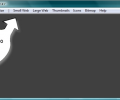InSizer 2.1
Developed by InSites Software
-
Windows
-
setup file insizer_2_1_install.exe (2.87 MB)
-
Shareware
Select a download mirror:
- Developer Link 1 (non https insizer_2_1_install.exe)
- Download3k US (insizer_2_1_install.exe)
- Download3k EU (insizer_2_1_install.exe)
MD5: 5fce0b1befc1096d1f5bcec713e8e671
All files are original. Download3K does not repack or modify downloads in any way. Check MD5 for confirmation.
Developer Description
"Creates a standard way to resize your photots"
InSizer provides a simple way to resize your photographs using a standard set of sizes. This allows for one-click, repeatable resizing to get your photos ready for email and the web. Easily set up your own set of standard sizes for batch resizing whole folders as well as individual photos.You can use InSizer to quickly convert your large digital photographs into thumbnails, icons and bitmaps. InSizer also provides a command line interface that can use your standard resize settings. Use InSizer in scripts to eliminate the drudgery of frequent resizing jobs.
Why do you need to resize your images? Modern digital cameras have much improved resolution and the images on disk are huge. This huge size is essential for getting the best possible photo printing. But, you don't need anywhere near that resolution for displaying your photos on the web or e-mail. So, keep those large image files for printing, but make them a friendly size for sharing. Also, imagine using your photos for thumbnails and icons on your desktop. InSizer is the perfect tool for all these needs.
These features make InSizer the perfect companion for web designers, hobbyists and digital photographers.
Antivirus information
Download3K has downloaded and tested InSizer on 24 May 2012 with some of Today's best antivirus engines and you can find below, for your convenience, the scan results:
-
Avira:
Clean -
Kaspersky:
Clean -
NOD32:
Clean
Popular downloads in Photo & Graphic
-
 Bandicam Screen Recorder 8.1.0.2516
Bandicam Screen Recorder 8.1.0.2516
Best Game, Video, Screen Recording Software -
 PhotoScape 3.7
PhotoScape 3.7
A fun and easy photo editing software. -
 Magic Photo Editor 7.5
Magic Photo Editor 7.5
Easilly blend photo onto another picture. -
 SketchUp Make 16.1.1450 32-bit / 17.2.2555 64-bit
SketchUp Make 16.1.1450 32-bit / 17.2.2555 64-bit
An easy-to-learn 3D modeling program. -
 jAlbum 37.1
jAlbum 37.1
Highly customizable web galleries for any site. -
 Shipping Container House Plans 1.1
Shipping Container House Plans 1.1
Shipping Container House Plans Software -
 VEGAS Pro 22.0.0 Build 237
VEGAS Pro 22.0.0 Build 237
Provide the ultimate all-in-one environment -
 Corel PaintShop Pro 2023 25.2.0.58 Update 2
Corel PaintShop Pro 2023 25.2.0.58 Update 2
All you need to create fantastic photos! -
 Just Color Picker 6.1
Just Color Picker 6.1
Free colour picker and colour-editing tool. -
 JR Split File 1.2
JR Split File 1.2
Split a large file into smaller files