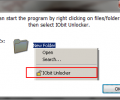IObit Unlocker 1.1
- Developer Link 1 (non https unlocker-setup.exe)
MD5: 8434d94b119c2f67c204e70b96616547
All files are original. Download3K does not repack or modify downloads in any way. Check MD5 for confirmation.
Review & Alternatives
"Solution for "cannot delete" problems."
Overview
There are several reasons as to why you’ll get an error message saying that the file you selected cannot be deleted, no matter how many times you try. Most times this happens because that file is in use and therefore cannot be deleted until it is no longer open, but what happens when you don’t know which process is using the file? If a reboot doesn’t fix the problem (or if a reboot is not a choice) then you could use some external help from IObit Unlocker. This easy-to-use program will delete/rename/copy/move any problematic item by releasing the process that holds it captive.
Installation
After downloading the setup file, run it and follow the instructions to successfully install the software. There are no advanced settings throughout the installation procedure, however you will be asked at some point whether you want to install IObit Toolbar, set Yahoo! as the default search engine and install Search Settings to alert you to any attempts to change it. Unfortunately that’s not all, as in the very next step you will also be asked to install IObit Malware Fighter and Advanced System Care.
Windows XP, Vista, 7 and 8 users will have no trouble installing the product.
Interface
The program’s interface is very clear and uncomplicated. There’s a file list in the center where you add the locked files. As soon as you add an item, the lower part of the window is going to expand and give you information regarding the process that is using it (its name, path and process ID, to be precise). The big “Unlock” button on the middle of the window is going to free the occupied item from the process.
You can add files/folders either by clicking on the “Add” button located on the right side of the window and then browse for it or by dragging & dropping it since IObit Unlocker supports this feature. Another way of adding items to the list is by right-clicking on them and then selecting “IObit Unlocker” from the context menu.
Pros
There are 5 unlocking options: Unlock, Unlock & Delete, Unlock & Rename, Unlock & Move and Unlock & Copy. Select the appropriate option depending on what you want to do afterwards. Normally you won’t experience any problems, but should the operation fail, check the “Forced Mode” setting under the file list. This is guaranteed to unlock the item since it terminates all related processes.
The program is translated into English, Arabic, Chinese Simple, Chinese Traditional, Czech, Danish, Finnish, German, Hungarian, Italian, Japanese, Polish, Russian, Spanish, Swedish and Turkish.
Cons
There are no cons in this program.
Alternatives
Unlocker (free) is a popular solution to error messages appearing when you try to delete or rename files/folders. It is very similar to IObit Unlocker and none of them is superior to the other. Other alternatives are LockHunter (free), Path Too Long Utility (paid), FileASSASSIN (free) and EMCO UnLock IT (free).
Conclusion
Very useful program to have in your computer’s pocket. Next time you get a “Cannot delete…” error, simply open the file in IObit Unlocker and get the job done in a matter of seconds.

Requirements: 300 MHz processor or faster processor; 256 MB of RAM; 30 MB of free hard disk space.
What's new in this version: + Added Supported for Windows 8, Windows 8.1 RTM + Improved the UI * Removed Toolbar * Fixed general bugs
Antivirus information
-
Avast:
Clean -
Avira:
Clean -
Kaspersky:
Clean -
McAfee:
Clean -
NOD32:
Infected
Popular downloads in System Utilities
-
 Realtek AC'97 Drivers A4.06
Realtek AC'97 Drivers A4.06
Realtek AC 97 sound driver. -
 Windows 7 Service Pack 1 (SP1) 32-bit & 64-bit (KB976932)
Windows 7 Service Pack 1 (SP1) 32-bit & 64-bit (KB976932)
The first service pack for Windows 7. -
 Realtek High Definition Audio Driver for Vista, Win7, Win8, Win8.1, Win10 32-bit R2.82
Realtek High Definition Audio Driver for Vista, Win7, Win8, Win8.1, Win10 32-bit R2.82
High definition audio driver from Realtek. -
 .NET Framework 2.0
.NET Framework 2.0
The programming model of the .NET -
 Driver Cleaner Professional 1.5
Driver Cleaner Professional 1.5
Improved version of Driver Cleaner -
 RockXP 4.0
RockXP 4.0
Allows you to change your XP product key -
 Realtek AC'97 Drivers for Vista/Win7 6305
Realtek AC'97 Drivers for Vista/Win7 6305
Multi-channel audio CODEC designed for PC. -
 DAEMON Tools Lite 12.2.0.2253
DAEMON Tools Lite 12.2.0.2253
The FREE Virtual CD/DVD-ROM-EMULATOR. -
 AutoCorect 4.1.5
AutoCorect 4.1.5
Diacritice la comanda, punctuatie automata. -
 SIW 15.0.0102
SIW 15.0.0102
SIW - System Information for Windows