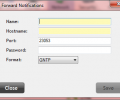Growl for Windows 2.0.9 Build 2.0.9.1
- Developer Link 1 (non https GrowlInstaller.exe)
- Download3k US (GrowlInstaller.exe)
- Download3k EU (GrowlInstaller.exe)
MD5: 806b9512b7edd51a88b8e871cab45c43
All files are original. Download3K does not repack or modify downloads in any way. Check MD5 for confirmation.
Review & Alternatives
"A networking application."
Overview
Growl for Windows is a freeware that unifies all your applications and notifies you when something happens in one of them. You can get notified when a download finishes or when you receive a new email, without having to manually check it yourself every once in a while. It is a very customizable program and you can choose how to get notified, as well as how to act in response.
Installation
The installer is very small; hence the installation finishes very quickly. It doesn’t include any additional software within the setup file. Growl for Windows, as the name suggests, is supported by all versions of Windows.
Interface
Once Growl for Windows is installed it will appear in the system tray, from where you can get to the settings window. There you will find many tabs and options that control how the program behaves. The whole interface is very stylish and polished, keeping all features in a simple and organized manner.
Pros
The program runs in the background and only eats up very few system resources even when you receive notifications. Speaking of which, the way that you get notified is very configurable. You can set it to notify you with a popup message and adjust where it will appear on the screen, or instead play an alarming sound. If you want you can enable or disable both methods too. Furthermore, you are able to forward the notification to another computer, send it to an email address or phone number (as a text message), and even post it in a website. The program has many display options included, but there are many additional custom ones available in the publisher’s site. Every notification that comes up is kept in the History, a place where you can view all of the past events and the action that was taken each time.
Cons
Although it is updated often to fix bugs, rarely new supported programs are added. Fortunately users can develop their own plug-ins to have their applications integrated with the program, since there are Growl libraries available for many popular programming languages, including C#, VB.NET, Java, Python and many others.
Alternatives
Growl for Windows is an adaptation of Growl, a program with the same purpose that can only run under Mac OS X. In contrast to the Windows version, this one is shareware and is updated frequently with support for many new programs.
The other popular choice is Snarl, which is very similar to Growl and you could say that their main difference lies in their lists of supported applications. Other than that they’re both equally good and share about the same features.
Conclusion
When using the computer many events occur without you noticing. Growl for Windows makes sure that not only you won’t miss them again, but you will also be able to respond and keep track of each one as long as Growl is running. It is very easy to use and will surely help you without becoming a nuisance in any way.

Antivirus information
-
Avira:
Clean -
Kaspersky:
Clean -
NOD32:
Clean
Popular downloads in Desktop Enhancements
-
 Vista Transformation Pack 9.0.1
Vista Transformation Pack 9.0.1
Transform Windows XP to Vista alike for free! -
 Universal Vista Inspirat Brico Pack Ultimate 2 1.0
Universal Vista Inspirat Brico Pack Ultimate 2 1.0
An update for Vista Inspirat Brico Pack. -
 Vista Visual Styles Pack 6.0
Vista Visual Styles Pack 6.0
Change your old Windows XP theme. -
 VistaMizer 4.3.1.0
VistaMizer 4.3.1.0
Give your Windows XP the Vista look! -
 Licking Dog Screen Cleaner Screen Saver 2.0
Licking Dog Screen Cleaner Screen Saver 2.0
Licking Dog Screen Cleaner Screen Saver -
 Acez Jump Start Screensaver 1.2
Acez Jump Start Screensaver 1.2
Activate your screen saver from your desktop! -
 UberIcon 1.0.4
UberIcon 1.0.4
Adds effects to your Desktop and Explorer. -
 Classic Shell 4.3.1
Classic Shell 4.3.1
Enhance the usability of Windows! -
 RocketDock 1.3.5
RocketDock 1.3.5
Application launcher simliar to the OSX Dock. -
 free Image 2 Icon Converter 3.2
free Image 2 Icon Converter 3.2
Convert from all images to transparent icons