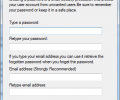GiliSoft File Lock 12.2.12
- Buy $34.95
- Developer Link 1 (file-lock11.exe)
- Download3k US (file-lock11.exe)
- Download3k EU (file-lock11.exe)
MD5: 318be5096673301622f0c56a8744e5d8
All files are original. Download3K does not repack or modify downloads in any way. Check MD5 for confirmation.
Review & Alternatives
"Lock, hide, protect your files and folder"
Overview
If you often use a shared computer and have sensitive files in it then you probably would not want others to have access to them. There are many file encryption software available, and one of them is Gilisoft File Lock. It’s a paid software that locks your files using password protection, but can also hide them. It supports protecting not only files, but folders and disks too.
Installation
When you launch the installer you’ll be first prompted to enter a master password that you’ll be using to open the program. You’re also advised to enter an email address so that in case you forget your password then you can use that email address to retrieve it. Then you can proceed with the setup, which has no difficult steps and only very basic settings.
No malware or other additional 3rd party programs are included the setup package.
Supported operating systems are Windows XP, Vista, 7, 8 and 8.1.
Interface
Since you have typed your password, now you’re going to be using it every time you want to open the program. Then you will access its main interface, which is blue-themed and quite modern. It has two items on the menu bar (Protection and Help), from where you can perform all the available operations on files (hide, lock, etc.). On the left side of the window is a pane with the following categories: Hide Data, Deny Read, Deny Write, Monitor and Settings. Each one has different items, and clicking on one changes the window’s contents.
Pros
You only have to use one master password to lock and unlock files, instead of having to use separate ones for different files (or groups of files). The operations you can perform on files/folders/disks are hide them from users, lock them from being accessed and also lock them from being modified. Subfolders and their contents also inherit the same protection. The items that you protect are added to a list which you can find when you open the program. In addition you can monitor folders for changes like renames, deletes and other modifications. Those logs can be viewed in the program too.
You can hide files, folders and drives either from the main window or by right clicking on the item you want to hide and selecting Gilisoft File Lock -> Hide/Lock/Deny write.
File Lock also has self-protection methods. For instance, if the wrong password is entered more than 5 times it can automatically send alarm notifications to your email or temporarily ban the account for 10 minutes.
Cons
No information is given on the kind of encryption that is being used by the program.
Alternatives
A pretty good encryption software is Folder Lock (paid), which has the same features with File Lock and even more. Other decent software are Axcrypt (free), AES Crypt (free) and Easy File Locker (free).
Conclusion
Great encryption program for general purpose usage and the average user, although it could have more features. It has potential and hopefully its functionality will be enhanced in the future.

What's new in this version: Best File Lock software
Antivirus information
-
Avast:
Clean -
Avira:
Clean -
Kaspersky:
Clean -
McAfee:
Clean -
NOD32:
Clean
Popular downloads in Security
-
 Freegate Professional 7.90
Freegate Professional 7.90
Anti-censorship software. -
 MessenPass 1.42
MessenPass 1.42
Recovers instant messenger passwords -
 Hotspot Shield 12.9.7
Hotspot Shield 12.9.7
Secure your wi-fi connection from hackers -
 Asterisk Key 10.0 Build 3538
Asterisk Key 10.0 Build 3538
Uncover passwords hidden behind asterisks. -
 CmosPwd 5.0
CmosPwd 5.0
A cmos/bios password recovery application -
 Windows Installer CleanUp Utility 2.5.0.1
Windows Installer CleanUp Utility 2.5.0.1
Remove Windows Installer settings. -
 Protected Storage PassView 1.63
Protected Storage PassView 1.63
recovers the Protected Storage passwords. -
 Cain & Abel 4.9.56
Cain & Abel 4.9.56
Password recovery tool. -
 Hide Window Plus 4
Hide Window Plus 4
Hide programs from taskbar and tray -
 Asterisk Logger 1.04
Asterisk Logger 1.04
Reveals the passwords behind asterisks.