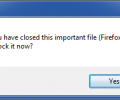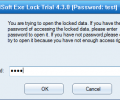GiliSoft Exe Lock 10.8.22
- Buy $29.95
- Developer Link 1 (exelock_installer.exe)
- Download3k US (exelock_installer.exe)
- Download3k EU (exelock_installer.exe)
MD5: 6291fd5d1f89d15da81e2b8e2647ab1a
All files are original. Download3K does not repack or modify downloads in any way. Check MD5 for confirmation.
Review & Alternatives
"Easily lock any programs on your system."
Overview
Have you ever wished that there was a way to keep your confidential programs like Expense Manager or Tax Calculator safe without worrying about anyone else viewing it or misusing it? Has the thought ever bothered you that your children might be playing an inappropriate video game in your absence? A very simple solution to these problems is GiliSoft Exe Lock which is a simple application that can lock any executable program on your computer, like the aforementioned programs. You just need to select the program you want to lock and no one without the application’s password will be able to open it.
Installation
Installation steps for this application are very generic and are completed in few seconds. It is recommended to close other applications on your system before starting the installation. Installation wizard will ask you to select generic details like setup destination location, Start Menu folder for the shortcut, and the additional icons you want to add like Desktop icon and/or Quick Launch icon. If you want to use the application right away, then you can keep ‘Launch’ checkbox enabled in the final step. Following Operating Systems support this application: Windows 2000 / XP/ 2003/ Vista/ 7/ 8.
Interface
Interface is very basic, simple, and intuitive. There are not many options available for configuration; there is mainly a table to display locked exe files, Lock button to select programs, and Unlock button. Help button is shown at the top right side, which on clicking, redirects to the online Help file of the application. For non-registered users, a window is shown every time on opening this application to confirm which version they want to use – Registered version, Evaluation version or Purchased version.
Pros
Gilisoft Exe Lock is an easy-to-use application and can be used without any issues by even those people who have little technical knowledge and experience. It supports locking for any type of executable program on your computer, whether it is a 32-bit or a 64-bit program. There are various methods to lock an executable file; first one is by right-clicking on it or on its shortcut and then selecting the option ‘Lock with GiliSoft Exe Lock”. Another method is to drag an executable file (or its shortcut) from Desktop, Start menu or folder and then drop it to the main window of GiliSoft Exe Lock. Lastly, you can simply click on the ‘Lock’ button shown in the main window and then browse for the exe file to be locked. It also supports command line arguments which means you can use these arguments to lock, unlock and run the locked exe files. Moreover, the Help file provides proper guidelines on how to use the arguments for different purposes. It is a password-protected application, so without a password it is impossible to run or even unstall the locked executable file.
Cons
The 14-day trial version provides only one default password to lock exe files which cannot be changed.
Alternatives
Program Lock Pro is a good alternative for GiliSoft Exe Lock, it is also capable to lock or unlock multiple programs on your computer so that no one can access them while you are away. It provides password-protection for programs and even lets you choose your own message to display if anyone else attempts to run the locked program. Kakasoft ExeLock is another easy-to-use application which allows password protection for programs and applications on your computer.
Conclusion
Gilisoft Exe Lock is a simple application with a very simple agenda to protect your executable programs from being viewed or misused. Although the configuration options are not many, but still then it is a great way to secure your programs, so use of this application is recommended to all users.

What's new in this version: Exe lock software
Antivirus information
-
Avast:
Clean -
Avira:
Clean -
Kaspersky:
Clean -
McAfee:
Clean -
NOD32:
Clean
Popular downloads in Security
-
 Freegate Professional 7.90
Freegate Professional 7.90
Anti-censorship software. -
 MessenPass 1.42
MessenPass 1.42
Recovers instant messenger passwords -
 Hotspot Shield 12.9.7
Hotspot Shield 12.9.7
Secure your wi-fi connection from hackers -
 Asterisk Key 10.0 Build 3538
Asterisk Key 10.0 Build 3538
Uncover passwords hidden behind asterisks. -
 CmosPwd 5.0
CmosPwd 5.0
A cmos/bios password recovery application -
 Windows Installer CleanUp Utility 2.5.0.1
Windows Installer CleanUp Utility 2.5.0.1
Remove Windows Installer settings. -
 Protected Storage PassView 1.63
Protected Storage PassView 1.63
recovers the Protected Storage passwords. -
 Cain & Abel 4.9.56
Cain & Abel 4.9.56
Password recovery tool. -
 Hide Window Plus 4
Hide Window Plus 4
Hide programs from taskbar and tray -
 Asterisk Logger 1.04
Asterisk Logger 1.04
Reveals the passwords behind asterisks.