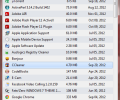GeekUninstaller 1.4.8.145
- Developer Link 1 (geek.zip)
- Download3k US (geek.zip)
- Download3k EU (geek.zip)
MD5: c8d13f3b7408b75327ad9980a1b8b714
All files are original. Download3K does not repack or modify downloads in any way. Check MD5 for confirmation.
Review & Alternatives
"Efficient and Fast, Small and Portable. Free"
Overview
GeekUninstaller is a useful utility for deleting software that for various reasons you don’t use anymore. Even corrupted programs that cannot normally be uninstalled can be deleted using the Force Removal feature. After removing the programs, a scan can be performed to make sure that there are no leftovers. In addition, you can carry it around in your USB flash drive and use it whenever you want since it requires no installation.
Installation
A great advantage of this small program is that it is portable. That’s right, no installation is needed. Just download the executable and run it from any computer. It is 100% clean from malware, spyware and any other form of 3rd party software (like toolbars for example).
The supported operating systems are Windows XP, Vista and 7 and 8, either 32 or 64-bit editions.
Interface
Very simple interface, with no extra features taking up space. All of the functions are available to you through the menu bar. There are 4 tabs in the menu bar: File, Action, View and Help. The main one is the Action tab, which hosts the most important features.
The main area of the window is occupied by the installed programs. You can right click on them for accessing the program’s features quicker.
Pros
Unlike other uninstall managers, this one is pretty lightweight. Its interface is very clean and the program itself is easy to use. The fact that GeekUninstaller is portable makes it an even more preferable choice over its competitors. Regarding its functionality, it has plenty of features. You can find the most basic ones under the Action tab in the menu bar: Uninstall, Force Removal, Remove Entry, Registry Entry, Installation Folder, Program Website and Google for. The first option is self-explanatory; it executes the uninstallation procedure for the selected program. Force Removal is like an improved version of the “Uninstall” feature, which you should use in case a program is corrupted and cannot be normally removed. Remove Entry deletes the entry of the selected program from the list. Registry Entry and Installation Folder take you to the corresponding folder and registry entry of the selected software for manually making changes in the folder’s contents or the registry keys. The last option is useful when you want more information about a program, since it uses Google’s search engine to provide infomration about the selected program.
The list of installed programs can be exported to HTML as well.
Cons
A Help file or perhaps further details about the product’s features would be helpful to novices. Currently there is no explanation of the functions at all.
Alternatives
Revo Uninstaller (comes in Free and Pro versions) is a well-known software used to delete programs and not let any traces of them behind. It is a bit more complicated than GeekUninstaller, however it has a few more features (e.g. backup creation). PC De-Crapifier (free) is a program with a bit more limited functionality, but it’s still a great alternative to Windows’ Add/Remove Programs feature.
Conclusion
GeekUninstaller is a perfect choice for everyone who wishes to manage his programs efficiently and without any trouble. Its simplicity will amaze you!

Requirements: 256 MB RAM, Intel or compatible processor, administrator privileges
What's new in this version: Uninstall Windows Store Apps (View->Windows Store Apps or Ctrl+Tab). HI DPI screens support. Optimizations, fixes, improvements.
Antivirus information
-
Avast:
Clean -
Avira:
Clean -
Kaspersky:
Clean -
McAfee:
Clean -
NOD32:
Clean
Popular downloads in System Utilities
-
 Realtek AC'97 Drivers A4.06
Realtek AC'97 Drivers A4.06
Realtek AC 97 sound driver. -
 Windows 7 Service Pack 1 (SP1) 32-bit & 64-bit (KB976932)
Windows 7 Service Pack 1 (SP1) 32-bit & 64-bit (KB976932)
The first service pack for Windows 7. -
 Realtek High Definition Audio Driver for Vista, Win7, Win8, Win8.1, Win10 32-bit R2.82
Realtek High Definition Audio Driver for Vista, Win7, Win8, Win8.1, Win10 32-bit R2.82
High definition audio driver from Realtek. -
 .NET Framework 2.0
.NET Framework 2.0
The programming model of the .NET -
 Driver Cleaner Professional 1.5
Driver Cleaner Professional 1.5
Improved version of Driver Cleaner -
 RockXP 4.0
RockXP 4.0
Allows you to change your XP product key -
 Realtek AC'97 Drivers for Vista/Win7 6305
Realtek AC'97 Drivers for Vista/Win7 6305
Multi-channel audio CODEC designed for PC. -
 DAEMON Tools Lite 12.2.0.2253
DAEMON Tools Lite 12.2.0.2253
The FREE Virtual CD/DVD-ROM-EMULATOR. -
 AutoCorect 4.1.5
AutoCorect 4.1.5
Diacritice la comanda, punctuatie automata. -
 SIW 15.0.0102
SIW 15.0.0102
SIW - System Information for Windows