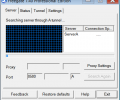Freegate Professional 7.90
- Developer Link 1 (non https fg790p.exe)
- Developer Link 2 (non https fg790p.zip)
- Download3k US (fg790p.exe)
- Download3k EU (fg790p.exe)
MD5: d1fcf054536b7f934743b2c61d2fa7c6
All files are original. Download3K does not repack or modify downloads in any way. Check MD5 for confirmation.
Review & Alternatives
"Anti-censorship software."
Overview
Freegate Professional is an anti-censorship tool designed to assist users in bypassing browsing restrictions. While this problem may seem insignificant for some, millions of users live under browsing restrictions in countries where Internet is regulated according to strict governmental policies. Arab Emirates, China, Cuba may be the countries that come to focus first when you think of Internet censorship. However, all Internet users face censorship at some point.
This is when you need Freegate Professional. This little tool helps you bypass censorship restrictions in a fast and easy manner. It provides a fast and, what is more important, secure Internet access. Developed by Dynamic Internet Technology, a China based company, it meets the needs of those seeking censorship circumvention solutions free of charge. Freegate taps into DynaWeb, an anti-censorship backbone. It is basically a P2P proxy network system. A unique encryption and compression algorithm add unprecedented value to the lightweight app.
Tip: Read our beginners guide on How to Use Freegate in Chrome and Firefox.
Installation
One of the neatest features of Freegate Professional is that it does not require installation - it's portable. You just launch the .exe file and see the number of settings. Do not get confused by some Chinese websites on the list. The program was designed initially for Chinese users because Internet censorship is overwhelming in that country, or so they say. The only requirement is Internet connection. The tool works with Internet Explorer by default, so if you have it disabled, like me, you will need to select the default browser for Freegate to use when you go online.
Interface
Freegate Professional does not boast of a fancy GUI. In fact, it does not need to focus on good looks. It offers a robust access to the tool’s core functions. The GUI style resembles that of Win XP Explorer. Overall, user interface is easy to navigate and find your whereabouts. It was supposed to detect automatically the browser I am using, so the wizard suggested I download Freegate add-on for Mozilla Firefox. The application does the job without requiring much of your attention. It scans for available proxy servers, connects to the one that is the fastest, and you are up and running. You are still able to change the proxy if you need to do so.
Features
- Fast access to both local and international websites.
- No installation is required.
- The program does not interfere with system settings.
- It is a single executable file compatible with all Windows OS.
Pros
- Neat, easy-to-use, intuitive tool.
- Does the job without consuming system resources.
- Runs inconspicuously in the background.
- Offers Mozilla Firefox add-on.
- Cleans Internet Explorer browsing history when a user exits the browser.
- Does not slow down your browsing experience.
Cons
- Its performance depends on proxy servers.
Alternatives
Tor Browser bundle is a comprehensive anonymity suite for privacy-minded folks. It has a slight learning curve, though.
Conclusion
Overall, Freegate Professional is a nifty tool for anyone looking to bypass censorship and browse the Internet as a free man. However, you must realize that the tool’s performance depends mainly on the proxy server you use. It is an easy and intuitive little tool for users of all technical backgrounds.

Antivirus information
-
Avast:
Clean -
Avira:
Clean -
Kaspersky:
Clean -
McAfee:
Clean -
NOD32:
Clean
Popular downloads in Security
-
 Freegate Professional 7.90
Freegate Professional 7.90
Anti-censorship software. -
 MessenPass 1.42
MessenPass 1.42
Recovers instant messenger passwords -
 Hotspot Shield 12.9.7
Hotspot Shield 12.9.7
Secure your wi-fi connection from hackers -
 Asterisk Key 10.0 Build 3538
Asterisk Key 10.0 Build 3538
Uncover passwords hidden behind asterisks. -
 CmosPwd 5.0
CmosPwd 5.0
A cmos/bios password recovery application -
 Windows Installer CleanUp Utility 2.5.0.1
Windows Installer CleanUp Utility 2.5.0.1
Remove Windows Installer settings. -
 Protected Storage PassView 1.63
Protected Storage PassView 1.63
recovers the Protected Storage passwords. -
 Cain & Abel 4.9.56
Cain & Abel 4.9.56
Password recovery tool. -
 Hide Window Plus 4
Hide Window Plus 4
Hide programs from taskbar and tray -
 Asterisk Logger 1.04
Asterisk Logger 1.04
Reveals the passwords behind asterisks.