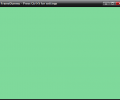FrameDummy 2.0
- Developer Link 1 (non https framedummy-installer.exe)
- Developer Link 2 (non https framedummy-portable.zip)
- Download3k US (framedummy-installer.exe)
- Download3k EU (framedummy-installer.exe)
MD5: aeb9a4dd89985592bae281771ddc57c9
All files are original. Download3K does not repack or modify downloads in any way. Check MD5 for confirmation.
Review & Alternatives
"A fake Desktop window frame anywhere"
Overview
FrameDummy is a free app that creates a fake window frame which you can customize and add any kind of contents you wish. This nifty tool, even though has a simple functionality, can be used in various ways and is ideal for pranks, so keep on reading for more details!
Installation
There are two different editions of FrameDummy: portable and installable. The portable edition means that after downloading the package, you extract its contents and just run the program without installation, which is useful for carrying it around in a USB flash drive. The other edition installs the program in the computer instead. The installation process of this edition is very easy and straightforward, and consists of only a small number of steps; therefore you won’t have any trouble completing it at all.
The program is not infected with malware (viruses, Trojans, etc.) and does not include additional 3rd-party advertised software either.
Supported operating systems are Windows XP, Vista, 7, 8, 8.1 and 10 (32/64-bit).
Interface
Once you run the program you will notice that the only thing that’s displayed is the frame of a medium-sized window (which can be resized of course). The title bar reads “FrameDummy – Press Ctrl + S for settings”, and that’s the only thing you can do at this point actually.
Pressing this key combination (Ctrl + S) brings up the settings window, which has 4 tabs: Window Frame, Window Content, Prank Mode and About. You can tell that these tabs customize different aspects and properties of the fake window (except for the last tab).
So as you can see, the interface of the program is pretty much non-existent until you actually create it- which is the point of FrameDummy.
Pros
Let’s take a look at the available customizations of each tab in the settings menu:
Window Frame:
From here you customize everything that has to do with the window’s frame, including title, icon, border and opacity. Additionally, you’re also able to choose whether the program appears in the taskbar, if it’s always on top, if it can be minimized/maximized, if the icon in the title bar is displayed or if the control buttons at the top right corner of the window (minimize, maximize, exit) are shown.
Window Content:
In this tab you customize the contents of the window. You can pick an image and select how it’s resized inside the window (normal, stretched, centered or zoomed), or just fill the content with a background color instead.
Prank Mode:
Here you can select a program or link to open when the user clicks on the window. You can also disable the settings menu from opening and the window from being closed, to have fun with your coworkers.
There are many ways this program can be used; you can make the window resemble a gift card and show it to your partner, or customize it to look like something you makes you feel nice when looking at it. But the most useful purpose of it... is pranking. Simply add an inappropriate or embarrassing image in the window, link to an even more inappropriate or embarrassing page on the internet, and let the laugh emerge when the coworker/roommate/friend/enemy sees it in his PC and tries to close it. [Tip: for extra fun, disable the control buttons from letting the user close it, and also prevent it from being displayed in the taskbar]
Cons
No cons in this program, really.
Alternatives
This one is a quite special program with unique functionality, thus there are no alternatives.
Conclusion
FrameDummy is a great program that could be used in various ways according to your needs and desires. Just get it and you’ll definitely start making (evil) thoughts about how you could use it.

Requirements: A Windows 8/7/Vista/XP PC, notebook or tablet.
What's new in this version: The new Prank Mode: open a program or link from the fake window; and hide all clues to its identity. An easier to use, tabbed Settings window. Two editions: portable and installable. Improved native support for Windows 8, 8.1 and Windows 10 Technical Preview. A brand new icon.
Antivirus information
-
Avast:
Clean -
Avira:
Clean -
Kaspersky:
Clean -
NOD32:
Clean
Popular downloads in Desktop Enhancements
-
 Vista Transformation Pack 9.0.1
Vista Transformation Pack 9.0.1
Transform Windows XP to Vista alike for free! -
 Universal Vista Inspirat Brico Pack Ultimate 2 1.0
Universal Vista Inspirat Brico Pack Ultimate 2 1.0
An update for Vista Inspirat Brico Pack. -
 Vista Visual Styles Pack 6.0
Vista Visual Styles Pack 6.0
Change your old Windows XP theme. -
 VistaMizer 4.3.1.0
VistaMizer 4.3.1.0
Give your Windows XP the Vista look! -
 Licking Dog Screen Cleaner Screen Saver 2.0
Licking Dog Screen Cleaner Screen Saver 2.0
Licking Dog Screen Cleaner Screen Saver -
 Acez Jump Start Screensaver 1.2
Acez Jump Start Screensaver 1.2
Activate your screen saver from your desktop! -
 UberIcon 1.0.4
UberIcon 1.0.4
Adds effects to your Desktop and Explorer. -
 Classic Shell 4.3.1
Classic Shell 4.3.1
Enhance the usability of Windows! -
 RocketDock 1.3.5
RocketDock 1.3.5
Application launcher simliar to the OSX Dock. -
 free Image 2 Icon Converter 3.2
free Image 2 Icon Converter 3.2
Convert from all images to transparent icons