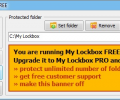My Lockbox 3.8.1
- Developer Link 1 (non https mylockbox_setup.zip)
- Download3k US (mylockbox_setup.zip)
- Download3k EU (mylockbox_setup.zip)
MD5: c5af4d8a3977124747ef73cd81c36149
All files are original. Download3K does not repack or modify downloads in any way. Check MD5 for confirmation.
Review & Alternatives
"Hide and lock your private folder"
Overview
My Lockbox is a digital safe for your most important files, folders and documents. Using the software it is possible to protect a single folder (with an unlimited number of sub-folders) which expands to all selected folders with the Pro version. Access to the folders can be locked with a password to ensure that the contents cannot be accessed by anyone who does not have permission to do so. There is no data size limit on the amount of data that can be protected.
Hot key combinations are present for key commands. Passwords can be recovered online as well.
Continues to protect folders even when booted into Windows Safe Mode which is quite an achievement.
The main interface is easy to use and perfectly clear how each feature will work.
Installation
The installation completed without any issues
The Baidu Antivirus program was included in the setup package which took two mouse clicks to de-select it properly. Tune Up Utilities was also included as a second unnecessary package that offered to install and took a single click to decline this time.
My Lockbox requires Windows XP, Vista, 7 or 8 (32-bit and 64-bit versions supported).
Interface
The interface is fairly basic and easy to understand.
The current status of the LockBox (locked, unlocked) is shown in the top left corner. There are buttons down the left side for Locking, Unlocking and Advanced settings.
Protected folders can be viewed by clicking on the Lockbox button. The "Add Folder" button lets the user add new folders ready for protecting. Existing folders can be Removed using the "Remote" button. Files and folder can also be directly accessed by using the "Open" button.
Pros
- Lock folders and sub folders behind password protection
- Ensure that key folders and the files stored in them cannot be accessed by unauthorized third parties.
- Simple, clean interface that is easy to understand without reading instructions
- Continues to protect folders even when booted into Windows Safe Mode
- Interface can be skinned
- Free and Pro version with unlimited folder support
Cons
None.
Alternatives
Hide Files and Folders can protect the user in a similar was to this application.
Conclusion
My Lockbox is a good digital safe for all types of files stored in a folder or sub folders. Password protection and an easy to use interface as the strong points here. The fact that the system keeps working in Windows Safe Mode is impressive.

Requirements: Windows XP, Vista, 7, 8
What's new in this version: Lots of minor changes
Antivirus information
-
Avast:
Clean -
Avira:
Clean -
Kaspersky:
Clean -
NOD32:
Clean
Popular downloads in Security
-
 Freegate Professional 7.90
Freegate Professional 7.90
Anti-censorship software. -
 MessenPass 1.42
MessenPass 1.42
Recovers instant messenger passwords -
 Hotspot Shield 12.9.7
Hotspot Shield 12.9.7
Secure your wi-fi connection from hackers -
 Asterisk Key 10.0 Build 3538
Asterisk Key 10.0 Build 3538
Uncover passwords hidden behind asterisks. -
 CmosPwd 5.0
CmosPwd 5.0
A cmos/bios password recovery application -
 Windows Installer CleanUp Utility 2.5.0.1
Windows Installer CleanUp Utility 2.5.0.1
Remove Windows Installer settings. -
 Protected Storage PassView 1.63
Protected Storage PassView 1.63
recovers the Protected Storage passwords. -
 Cain & Abel 4.9.56
Cain & Abel 4.9.56
Password recovery tool. -
 Hide Window Plus 4
Hide Window Plus 4
Hide programs from taskbar and tray -
 Asterisk Logger 1.04
Asterisk Logger 1.04
Reveals the passwords behind asterisks.