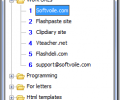Flashpaste Lite 3.6
- Developer Link 1 (non https flashpaste_lite.exe)
All files are original. Download3K does not repack or modify downloads in any way. Check MD5 for confirmation.
Developer Description
"Flashpaste -A Free Powerful Copy & Paste Tool"
Bored with typing the same text over and over? Stop! Flashpaste can help!Flashpaste is a new breed of text copying utility. The Windows clipboard is enough for most computer users but writers, coders, and developers need a more powerful, easily customizable and practical tool. Flashpaste is all that, and more.
Flashpaste has two key features. The first is smart text insertion. While writing e-mails or creating documents, people frequently copy and paste the same words, phrases, greetings, e-mail addresses and URLs. This is especially true for those who provide technical support via e-mail, because most questions have been asked and answered numerous times before. Flashpaste is also a handy tool for web developers or web designers to easily copy and paste repeated strings of HTML code.
How does it work?
With Flashpaste, a user "programs in" frequently used addresses, e-mail text blocks, HTML codes, words, phrases and paragraphs. Then, the material can be inserted by pressing a hotkey to
launch a selection list, and navigating to designated item to insert a particular phrase.
Flashpaste can also be used to create macros, strings that are either replaced or processed by an application. Using macros, you can paste current time and date, insert commands that emulate pressing the Tab or Enter keys, and more.
Anything else?
The second key feature is clipboard history. While the standard Windows clipboard inserts only the last copied text segment, Flashpaste records all recently copied words, numbers and phrases, allowing easy reuse. The feature eliminates repeated copying and pasting, and is highly useful for software developers and writers.
What can Flashpaste do for me?
* Save time.
* Eliminate the boring retyping of the same text over and over.
* Help to avoid misprints due to errors when typing addresses or passwords.
Requirements: not
What's new in this version: Version 3.6 Added: Option that allows to disable the Hot Keys in String Selection Dialog Box. Fixed: Numeric keys on keypad now work as Hot Keys. Improved: Redesigned Options dialog box. Improved: Help System is completed. Added: German Help is added. Fixed: Some bugs. Version 3.5 Added: Hot Key Labels. (Very useful feature!!!) Added: Backup feature. (Only in Professional version) Added: Command line parameters, for using Flashpaste from USB dirve and so on. (Only in Professional version) Improved: Now you can customize Hot Key behavior. Added: "Open as read-only" option for the Common Database. Added: Silent installer for quick deployment of Flashpaste on many PCs. Improved: Other nice changes...
Antivirus information
Popular downloads in System Utilities
-
 Realtek AC'97 Drivers A4.06
Realtek AC'97 Drivers A4.06
Realtek AC 97 sound driver. -
 Windows 7 Service Pack 1 (SP1) 32-bit & 64-bit (KB976932)
Windows 7 Service Pack 1 (SP1) 32-bit & 64-bit (KB976932)
The first service pack for Windows 7. -
 Realtek High Definition Audio Driver for Vista, Win7, Win8, Win8.1, Win10 32-bit R2.82
Realtek High Definition Audio Driver for Vista, Win7, Win8, Win8.1, Win10 32-bit R2.82
High definition audio driver from Realtek. -
 .NET Framework 2.0
.NET Framework 2.0
The programming model of the .NET -
 Driver Cleaner Professional 1.5
Driver Cleaner Professional 1.5
Improved version of Driver Cleaner -
 RockXP 4.0
RockXP 4.0
Allows you to change your XP product key -
 Realtek AC'97 Drivers for Vista/Win7 6305
Realtek AC'97 Drivers for Vista/Win7 6305
Multi-channel audio CODEC designed for PC. -
 DAEMON Tools Lite 12.2.0.2239
DAEMON Tools Lite 12.2.0.2239
The FREE Virtual CD/DVD-ROM-EMULATOR. -
 AutoCorect 4.1.5
AutoCorect 4.1.5
Diacritice la comanda, punctuatie automata. -
 SIW 14.7.1103
SIW 14.7.1103
SIW - System Information for Windows