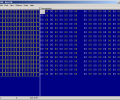EditAll 1.6.0
Developed by Starflower Software
-
Windows
-
setup file EditAllEvaluationSetup.exe (1.16 MB)
-
Shareware
Buy or select mirror:
- Buy $16
- Developer Link 1 (non https EditAllEvaluationSetup.exe)
- Download3k US (EditAllEvaluationSetup.exe)
- Download3k EU (EditAllEvaluationSetup.exe)
MD5: a5e6a95c58e4ba318ecd659ef660207a
All files are original. Download3K does not repack or modify downloads in any way. Check MD5 for confirmation.
Developer Description
"A hexadecimal file editor and viewer"
EditAll is a file editor on the level of the bits and bytes. This is useful if you have no other suitable editor or viewer available for a specific data format. The content of a file can be displayed and edited in various data formats: signed and unsigned integers of 8, 16, and 32 bits, and floating points of 32 and 64 bits. The main window shows the file content as text, and as 8-bit decimal and hexadecimal numbers. The other data formats can be viewed and edited in a separate window. Additionally, there is a window that displays file content as 8-bit binary numbers. In this window you can view and set individual bits of the file. Data can be copied to and from the clipboard in the previously mentioned data formats. Data copied to the clipboard can be copied to another file by opening that file in a second instance of EditAll. In order to allow other applications, such as Notepad, to receive text data from EditAll, there is an option to copy text adapted for that purpose. You can also copy to a dump format: a combined text and hexadecimal format with offset numbers. The user can search for text, decimal or hexadecimal data, count the number of times the data occurs, and replace it by other data. The current byte position of the cursor is shown in decimal and hexadecimal format. The cursor can be moved to a new location by the usual cursor keys, or by entering the byte location. A selection of bytes can be made either by using the Shift-key or the mouse, or by typing the end location of the selection in hexadecimal or decimal format. The insert-mode is off by default, which means that no bytes will be inserted. This is often necessary to maintain the integrity of a binary file. Changes to a file can be undone (or redone). In several steps you can undo all changes you made to the file in the current session. There is also a read-only mode, and a mode that keeps the file at a fixed size. The program contains a help document that explains the menu options and windows.Requirements: Computer with Windows
What's new in this version: Loading and saving of files with Unicode file names
Antivirus information
Download3K has downloaded and tested EditAll on 1 Jun 2014 with some of Today's best antivirus engines and you can find below, for your convenience, the scan results:
-
Avast:
Clean -
Avira:
Clean -
Kaspersky:
Clean -
NOD32:
Clean
Popular downloads in Software Development
-
 ASP windows registry editor 1.0
ASP windows registry editor 1.0
COM interface to windows registry in ASP/WSH -
 DOSBox 0.74-3
DOSBox 0.74-3
A free and useful DOS-emulator. -
 Bat To Exe Converter 3.0.9
Bat To Exe Converter 3.0.9
Convert your batch-script files to exe files -
 Notepad++ 8.8.1
Notepad++ 8.8.1
A free source code editor -
 Game Maker Lite 8.1
Game Maker Lite 8.1
Hleps you to make your own games. -
 Kingo Android Root 1.5.0
Kingo Android Root 1.5.0
KingoRoot best one-click android root tool. -
 VISCOM Video Media Player ActiveX SDK 10.0
VISCOM Video Media Player ActiveX SDK 10.0
video, audio playback activex control -
 plist Editor for Windows 1.0
plist Editor for Windows 1.0
Free Property List Editor for Windows. -
 Visual Studio Decompiler 7.3.8
Visual Studio Decompiler 7.3.8
Visual Studio .NET decompiler dll/exe -
 PSPad editor 5.5.1.825
PSPad editor 5.5.1.825
PSPad editor is freeware programmer editor