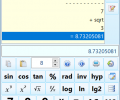ESBCalc Pro 9.4.0
- Buy $19.00
- Developer Link 1 (esbcalcpro.zip)
- Download3k US (ver 9.4.0, esbcalcpro.zip)
- Download3k EU (ver 9.4.0, esbcalcpro.zip)
MD5: 0d5a78fc0dab25e4d6c0cee8e9580f24
All files are original. Download3K does not repack or modify downloads in any way. Check MD5 for confirmation.
Quick Review
"Handy Enhanced Scientific Calculator"
ESBCalc Pro is an advanced scientific calculator specifically developed for Windows platforms, delivering a comprehensive set of features and enhancements. This powerful software operates with infix notation, offering users a familiar and intuitive way to input mathematical expressions. With its wide range of capabilities and a user-friendly interface, ESBCalc Pro is designed to meet the needs of both casual users and professionals requiring complex calculations.
A standout feature of ESBCalc Pro is its extensive support for exponential notation, enabling users to work with numbers expressed in scientific format with ease. The calculator provides complete functionality for handling brackets and offers an extensive collection of scientific functions, including trigonometric, hyperbolic, and logarithmic functions such as base 10, base 2, and natural logarithms. This comprehensive suite of functions empowers users to perform advanced mathematical operations and in-depth scientific analysis.
Memory functionality allows users to store and recall values, while the paper trail feature provides a record of calculations performed during a session. The result history list enables easy reference to previously computed results, facilitating efficient workflow and error correction. ESBCalc Pro also offers a wealth of predefined constants and supports user-defined constants, allowing for convenient access to commonly used values. Integrated help documentation is readily available to provide assistance when needed.
The calculator provides several additional enhancements to the user interface and calculator engine, further enhancing the overall user experience. Notable features include floating decimal point support, lakh formatting for improved readability of large numbers, and the ability to add comments to the paper trail for annotation purposes. The user interface is highly configurable, allowing users to adapt the calculator to their specific preferences. For users who prefer not to adhere to operator precedence rules, ESBCalc Pro offers the flexibility to disable precedence, ensuring a calculation style that aligns with individual requirements.
ESBCalc Pro is designed to be compatible with a range of Windows operating systems, including Windows 7, Windows 8, Windows 10, Windows 11, and their respective server counterparts, such as Windows Server 2012, Windows Server 2016, Windows Server 2019, and Windows Server 2022. While optimized for Windows 10 and above in terms of visual appearance, ESBCalc Pro still functions reliably on earlier versions of Windows, including Windows XP, Windows Vista, and Windows Server 2008.
In summary, ESBCalc Pro is an enhanced scientific calculator tailored for Windows platforms, offering a wide range of advanced features and improvements. With its support for infix notation, full exponential notation, extensive scientific functions, memory storage, paper trail recordkeeping, user-defined constants, and integrated help, ESBCalc Pro provides a comprehensive solution for users seeking a powerful and customizable calculator. Compatible with various Windows versions, ESBCalc Pro ensures reliability and flexibility for users across different operating systems.
Requirements: Windows 7 or better
What's new in this version: Improved support for Larger Font Sizes
Antivirus information
-
Avast:
Clean -
Avira:
Clean -
Kaspersky:
Clean -
McAfee:
Clean -
NOD32:
Clean
Popular downloads in Business & Finance
-
 Website Builder 9.0
Website Builder 9.0
This web site builder gives you everything y -
 PDF to Word | Solid Converter 10.1
PDF to Word | Solid Converter 10.1
Convert PDF to Word -
 Real Estate Price Calculator 3.0.1.5
Real Estate Price Calculator 3.0.1.5
Lands area length converter price calculator -
 Face Recognition System 2.0
Face Recognition System 2.0
Matlab source code for Face Recognition. -
 WPS Office Free 12.2.0.18911
WPS Office Free 12.2.0.18911
Perfect free for creating & editing documents -
 XLS (Excel) to DBF Converter 3.16
XLS (Excel) to DBF Converter 3.16
Allows you to convert XLS files to DBF format -
 vCard Wizard 4.25
vCard Wizard 4.25
Transfer any Contacts. vCard vcf converter -
 Bill Maker 1.0
Bill Maker 1.0
Bill, Invice, Inventory management -
 OEE 2
OEE 2
OEE calculator for MS Excel -
 Foxit Reader 10.0.0.35798
Foxit Reader 10.0.0.35798
Protects Against Security.The Best PDF Reader