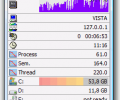EF System Monitor 25.10
- Buy $14.50
- Developer Link 1 (EF_System_Monitor.zip)
- Download3k US (EF_System_Monitor.zip)
- Download3k EU (EF_System_Monitor.zip)
MD5: 28fa89bed90386cb80a055118ed3c5ff
All files are original. Download3K does not repack or modify downloads in any way. Check MD5 for confirmation.
Review & Alternatives
"Shows local or remote system resources"
Overview
EF System Monitor is a software package to help a novice to an expert keep an eye on their computer system. The software provides a floating window which has layers of mini monitors for many types of data points and analysis needed on a computer system. These will update almost in real-time with changes to the monitor reflecting fast changes in CPU usage, swap file and RAM usage.
Installation
The installation is straight forward and completes in record time. There was no malicious or additional software added during the setup process.
The software will run on any recent Windows version in 32-bit or 64-bit modes.
Interface
The interface is a typical system monitor with a tall and slim window, which includes a title bar, displaying on the screen. A number of initial indicators display including user and computer IDs, CPU usage, Windows uptime, the current data and time, available space on each connected drive or partition, plus the current RAM and page file usage.
The interface is quite decent is not overly modern. A title bar is shown with only the “E…” displaying because the minimize, maximize and close windows icons obscure the name of the application. It would have been better to programmatically remove the title bar altogether and provide controls within the application itself for a slicker looking interface.
Right-clicking over the window will bring up the context menu system. It is possible to backup or restore the settings configured with the application so moving over to a new PC won't lose a custom layout. The font and other configuration settings can be adjusted to suit the user. Extra monitors can be added to the default list and the position of each monitor can be changed to place the most important at the top, for instance.
Pros
- Simple system monitor which updates very frequently
- Hovering over a monitor will bring up a label indicating what it is
- Customizable with different monitors and reorganize the order that they are displayed
- Export settings or import settings later
- Uses few resources to run it
- Set to stay on top of other applications
Cons
- Icons indicating each monitor are small and difficult to know what they refer to
- Window is not size-adjustable
- Not very stylish
Conclusion
EF System Monitor is a good system monitor to view live stats about the performance, memory usage, CPU usage, free disk space, swap file and so forth. Not presentationally wonderful, but perfectly functional.

Requirements: Typical Windows Installation
What's new in this version: More improvements
Antivirus information
-
Avast:
Clean -
Avira:
Clean -
Kaspersky:
Clean -
McAfee:
Clean -
NOD32:
Clean
Popular downloads in System Utilities
-
 Realtek AC'97 Drivers A4.06
Realtek AC'97 Drivers A4.06
Realtek AC 97 sound driver. -
 Windows 7 Service Pack 1 (SP1) 32-bit & 64-bit (KB976932)
Windows 7 Service Pack 1 (SP1) 32-bit & 64-bit (KB976932)
The first service pack for Windows 7. -
 Realtek High Definition Audio Driver for Vista, Win7, Win8, Win8.1, Win10 32-bit R2.82
Realtek High Definition Audio Driver for Vista, Win7, Win8, Win8.1, Win10 32-bit R2.82
High definition audio driver from Realtek. -
 .NET Framework 2.0
.NET Framework 2.0
The programming model of the .NET -
 Driver Cleaner Professional 1.5
Driver Cleaner Professional 1.5
Improved version of Driver Cleaner -
 RockXP 4.0
RockXP 4.0
Allows you to change your XP product key -
 Realtek AC'97 Drivers for Vista/Win7 6305
Realtek AC'97 Drivers for Vista/Win7 6305
Multi-channel audio CODEC designed for PC. -
 DAEMON Tools Lite 12.3.0.2297
DAEMON Tools Lite 12.3.0.2297
The FREE Virtual CD/DVD-ROM-EMULATOR. -
 AutoCorect 4.1.5
AutoCorect 4.1.5
Diacritice la comanda, punctuatie automata. -
 SIW 15.11.1119
SIW 15.11.1119
SIW - System Information for Windows