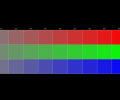Dead Pixel Tester 3.00
- Developer Link 1 (non https DPT.exe)
- Download3k US (DPT.exe)
- Download3k EU (DPT.exe)
MD5: b20b6a7621d0308db0b36281fbdc5116
All files are original. Download3K does not repack or modify downloads in any way. Check MD5 for confirmation.
Review & Alternatives
"Allows you to check screen pixels."
Overview:
The Dead Pixel Tester program allows you to test your computer monitor for dead pixel areas or malfunctioning cells. Some LCD/TFT monitors, as they get older, will start to display pixels that are too "bright" or too "dark". This is one way to see if you could possibly need to replace your monitor in the near future. The Dead Pixel Tester program will cycle through red, green, and blue colors to test your monitor hardware. During this cycle, you should look close to inspect the monitor to realize any defects.Â
Installation:
The download file size of this program is super small, making it an ideal way to check LCD/TFT monitors on nearly any PC out there. It doesn't have any adware/spyware bundled with it, and it doesn't have any special PC requirements either. This is just a super small program that works well in testing monitors for dead/malfunctioning cell areas.Â
As far as operating system compatibility goes, it will work with Windows XP, Windows Vista, Windows 7, and Windows 8.Â
Interface:
The interface of the program is pretty amazing. You can select many different patterns for the program to display, activate the exerciser program, and as you go through the various patterns, you'll be able to see if your monitor has any display flaws. It's pretty cool to see all the patterns in action.Â
Pros:
- Tons Of Different Display Patterns To Choose From
- Works Well To Point Out Obvious TFT/LCD Cell Flaws
- Small File Size Doesn't Hog System Resources
Cons:
- There Isn't A Paid Version With More Features
Alternatives
IsMyLCDOK - Checking for dead, paralyzed, or stuck pixels on your PC is easy with this software. In addition to being able to be loaded on a PC, IsMyLCDOK can be loaded onto a memory stick/USB drive with no problems.
InjuredPixels - This is another dead pixel tester software that can tell you if you've got any bad cells going on. For people that have just bought a new LCD monitor, this program can tell you for certain if you should take it back for a refund. Dead or damaged pixels in a new monitor is totally unacceptable.
Conclusion:
The Dead Pixel Tester program is the best you're going to find on the Internet to test your LCD/TFT monitor. Every TFT/LCD monitor has thousands of cells, and any of these can begin to malfunction at any time. It's best to periodically test your monitor to ensure you're getting proper performance. The Dead Pixel Tester program is a freeware way to do that perfectly. This program will never cost you a dime, and you'll always know whether your monitor is in good condition or not through using it. Everyone that uses a TFT/LCD monitor should download this program.

Antivirus information
-
Avira:
Clean -
Kaspersky:
Clean -
NOD32:
Clean
Popular downloads in System Utilities
-
 Realtek AC'97 Drivers A4.06
Realtek AC'97 Drivers A4.06
Realtek AC 97 sound driver. -
 Windows 7 Service Pack 1 (SP1) 32-bit & 64-bit (KB976932)
Windows 7 Service Pack 1 (SP1) 32-bit & 64-bit (KB976932)
The first service pack for Windows 7. -
 Realtek High Definition Audio Driver for Vista, Win7, Win8, Win8.1, Win10 32-bit R2.82
Realtek High Definition Audio Driver for Vista, Win7, Win8, Win8.1, Win10 32-bit R2.82
High definition audio driver from Realtek. -
 .NET Framework 2.0
.NET Framework 2.0
The programming model of the .NET -
 Driver Cleaner Professional 1.5
Driver Cleaner Professional 1.5
Improved version of Driver Cleaner -
 RockXP 4.0
RockXP 4.0
Allows you to change your XP product key -
 Realtek AC'97 Drivers for Vista/Win7 6305
Realtek AC'97 Drivers for Vista/Win7 6305
Multi-channel audio CODEC designed for PC. -
 DAEMON Tools Lite 12.2.0.2253
DAEMON Tools Lite 12.2.0.2253
The FREE Virtual CD/DVD-ROM-EMULATOR. -
 AutoCorect 4.1.5
AutoCorect 4.1.5
Diacritice la comanda, punctuatie automata. -
 SIW 15.0.0102
SIW 15.0.0102
SIW - System Information for Windows